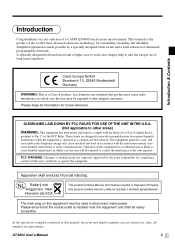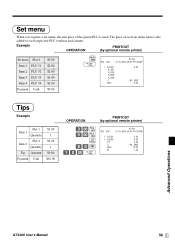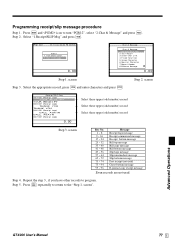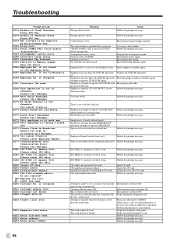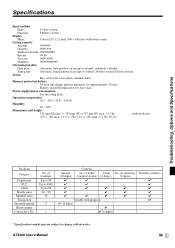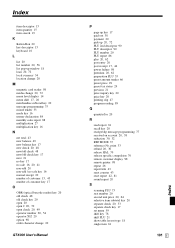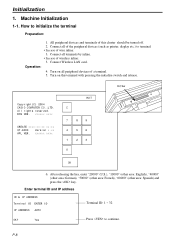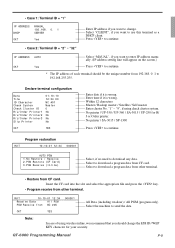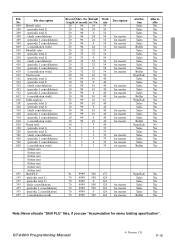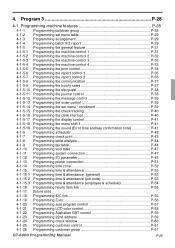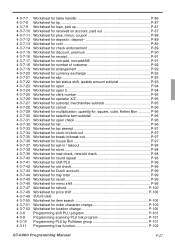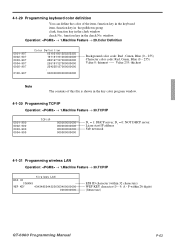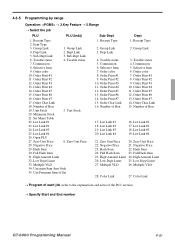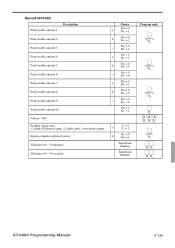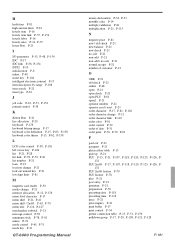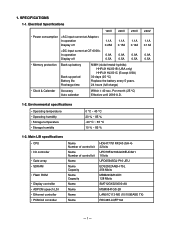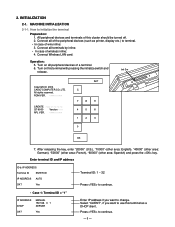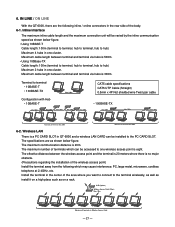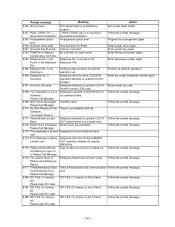Casio QT 6000 Support Question
Find answers below for this question about Casio QT 6000 - 32 MB RAM.Need a Casio QT 6000 manual? We have 4 online manuals for this item!
Question posted by Ce685380 on July 27th, 2017
E140 Wrong Opperater Is On My Till I Can't Do Nothing With It How Do I Get Rid O
it so I can use my till
Current Answers
Related Casio QT 6000 Manual Pages
Similar Questions
Need Code E107 Is Coming Up On Till
code E107 is coming up and can't use the till
code E107 is coming up and can't use the till
(Posted by Gillianreed 1 year ago)
E001 Wrong Mode
My Till Comes Up With This Error Message From Tables No. 1 To 40 So If A Customer Has An Order On Ta...
My Till Comes Up With This Error Message From Tables No. 1 To 40 So If A Customer Has An Order On Ta...
(Posted by andydoders 9 years ago)
Casio Qt6000 Error Message E105, Chk Table Tracking Master Down.
Casio Qt6000 Error message E105, Chk Table tracking master down. please call manager. Yes retry for ...
Casio Qt6000 Error message E105, Chk Table tracking master down. please call manager. Yes retry for ...
(Posted by admin32698 10 years ago)
How Do I Programme The Till To Get It To Show My Vat Number On The Receipt?
(Posted by kevincarter1974 11 years ago)