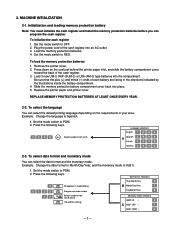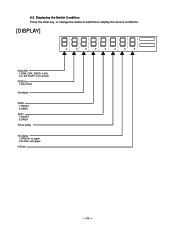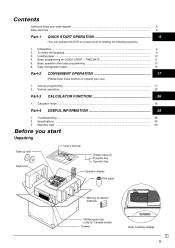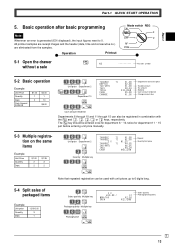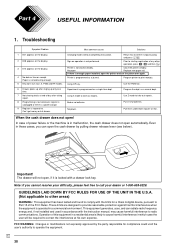Casio PCRT275 Support Question
Find answers below for this question about Casio PCRT275 - Cash Register w/ 15 Depts.Need a Casio PCRT275 manual? We have 2 online manuals for this item!
Question posted by thesecondhanger on June 22nd, 2018
E10 Error And I Am Out Of Paper. Any Way To Bypass And Open Drawer?
I am closing my store and have run out of thermal paper. I have an E10 error as I am out of paper. Hoping I don't have to buy when I will be closed in three weeks. Can I bypass to open my cash drawer?Thank you.Susan
Current Answers
Related Casio PCRT275 Manual Pages
Similar Questions
Casio E10 Error T265
hi can anyone assist with the E10 error message I have replaced the paper but it still is on the scr...
hi can anyone assist with the E10 error message I have replaced the paper but it still is on the scr...
(Posted by lindar636 3 years ago)
Casio Cash Register Pcr-t275 Won't Turn Off
(Posted by rrken 9 years ago)
Cash Register Pcr T275 L.
I want to sell of this cash register. Is there a way to reset all information
I want to sell of this cash register. Is there a way to reset all information
(Posted by sshahtz 10 years ago)
Casio Cash Register Pcr-t275 Is Not Printing ,the Paper Rools But Without Any Pr
(Posted by mark51681 11 years ago)
Bought Used Casio Pcr-t275 Want To Clear All And Operate As Cash Only
(Posted by willquetis 12 years ago)