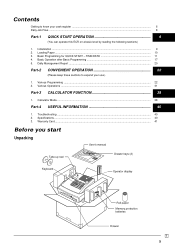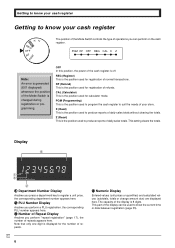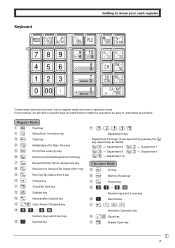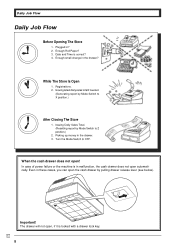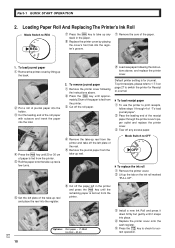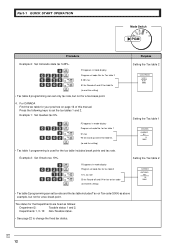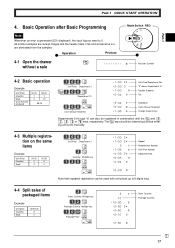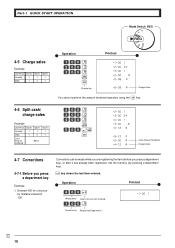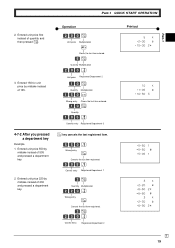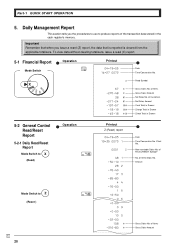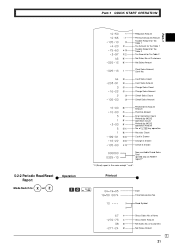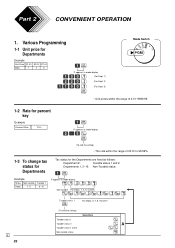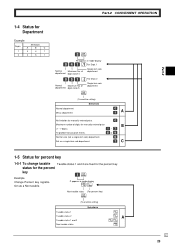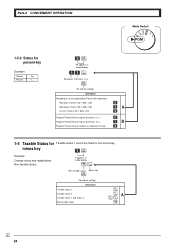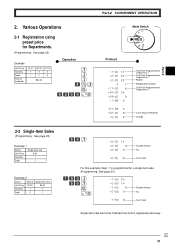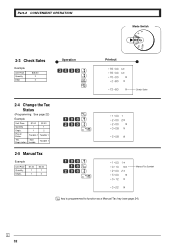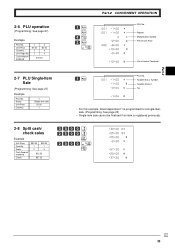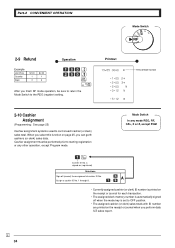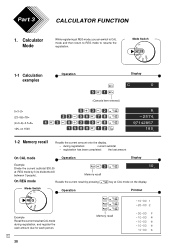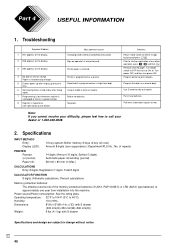Casio PCRT262 Support Question
Find answers below for this question about Casio PCRT262 - Cash Register w/ 10 Depts.Need a Casio PCRT262 manual? We have 1 online manual for this item!
Question posted by Foxlane on November 12th, 2014
Changing Description On Keys
I have rearranged keys on my cash register and changed prices. How do I change the desciptions on the keys to match so my x and z tapes are accurate. I have the manaul but can't figure it out.
Current Answers
Answer #1: Posted by cashregisterguy on November 15th, 2014 6:22 AM
Hi. This model needs the correct codes to change the item names. If you haven't got the book, you can try C-tech:
Related Casio PCRT262 Manual Pages
Similar Questions
How To Change Sales Tax On Casio Cash Register Pcr-262
How do you change the sales tax on a casio PCR-262 cash register?
How do you change the sales tax on a casio PCR-262 cash register?
(Posted by kkeleher07 10 years ago)
Replacement Set Of Keys For Casio Pcr-265p Cash Register.
I recently purchased a Casio Electronic Cash Register PCR-265P and it has no keys. I bought it from ...
I recently purchased a Casio Electronic Cash Register PCR-265P and it has no keys. I bought it from ...
(Posted by hamptondeonna 10 years ago)
Cash Register Keys
need keys for a tk 1550 Casio Cash Register asap
need keys for a tk 1550 Casio Cash Register asap
(Posted by clean4u247 10 years ago)
I Locked My Cash Register Keys In The Cash Register...can I Get Them Replaced?
I locked my cash register keys in the cash register...can I get them replaced? I need them for Frida...
I locked my cash register keys in the cash register...can I get them replaced? I need them for Frida...
(Posted by lafftracks 11 years ago)
Reprogram My Registar Help!
How to reprogram my cash register -Casio PCR-262
How to reprogram my cash register -Casio PCR-262
(Posted by tshegon 13 years ago)