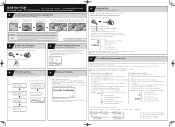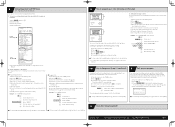Casio PCR-T2100 Support Question
Find answers below for this question about Casio PCR-T2100 - TE-1500 Cash Register Thermal Printer LCD Displ 30.Need a Casio PCR-T2100 manual? We have 2 online manuals for this item!
Question posted by chago7685 on December 12th, 2012
How Do I Buffer Printer On Casio Pcr-t2100
The person who posted this question about this Casio product did not include a detailed explanation. Please use the "Request More Information" button to the right if more details would help you to answer this question.
Current Answers
Related Casio PCR-T2100 Manual Pages
Similar Questions
Te-1500 Wasp Scanner
hi - i have a an old TE-1500 cash register and bought a wasp scanner wand to attach it to... it is f...
hi - i have a an old TE-1500 cash register and bought a wasp scanner wand to attach it to... it is f...
(Posted by akrochmal 2 years ago)
I Have 3 Casio Te-1500 That Do Not Have The Original Keyboard Layout. Can I Get
can I get 3 sets of TE- 1500 keytops for the original TE-1500 keyboard?I am a dealer and know how to...
can I get 3 sets of TE- 1500 keytops for the original TE-1500 keyboard?I am a dealer and know how to...
(Posted by cliff8330 6 years ago)
Casio Te-1500 Has Error E10, What Do I Do To Use Register At Full Function?
(Posted by kimberlysmall25 11 years ago)
Casio Te 1500 Hold An Order
How to put one order on hold to ring up another customer on my Casio TE 1500
How to put one order on hold to ring up another customer on my Casio TE 1500
(Posted by gailowens 11 years ago)