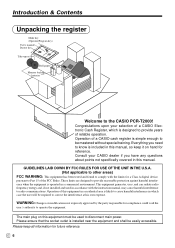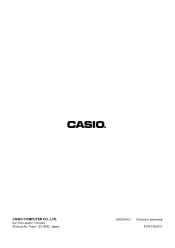Casio PCR T2000 Support Question
Find answers below for this question about Casio PCR T2000 - Deluxe 96 Department Cash Register.Need a Casio PCR T2000 manual? We have 1 online manual for this item!
Question posted by lmonture on November 18th, 2013
Casio Pcr T2000 User Manual
how to clear at end of shift
Current Answers
Answer #1: Posted by bengirlxD on November 18th, 2013 2:12 PM
You can view the manual on the page here.
Feel free to resubmit the question if you didn't find it useful.
Related Casio PCR T2000 Manual Pages
Similar Questions
We Have A Pcr-t2000 And Its Showing E_ Only, It Does Not Give An Error Code What
PCR-T2000, does not give an error code, only E_, not able to perform any kind f operations on it. We...
PCR-T2000, does not give an error code, only E_, not able to perform any kind f operations on it. We...
(Posted by hermiona76 6 years ago)
How To Do Tax Programming Individually For Each Department For Casio Pcr T2000?
(Posted by sweetanjha25 9 years ago)
Casio Pcr T2000 User Manual Having Problems Putting Tax On Keys 13 Thru 24
(Posted by Cpeacock0309 10 years ago)
Casio Pcr-t48s Pcr-t48s Cash Register Users Manual
Good Morning,I need the user manual of the PCR-T48S Cash Register. Send to my email address. (Saul.v...
Good Morning,I need the user manual of the PCR-T48S Cash Register. Send to my email address. (Saul.v...
(Posted by saulvillalba 13 years ago)