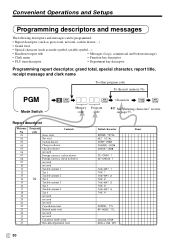Casio PCR T2000 Support Question
Find answers below for this question about Casio PCR T2000 - Deluxe 96 Department Cash Register.Need a Casio PCR T2000 manual? We have 1 online manual for this item!
Question posted by ljuen06 on June 19th, 2015
Programming Logo
I'm trying to program the receipt message/logo stamp on PCR-T2000A e-cash regeister but im having trouble figuring it out. On page 54 of the manual there's a table ,with alphabet abc and 1or 2 for yes or no.,what dos this D8 D7 D6 D5 D4 D3 D2 D1 stands for? and can you please give me detailed instruction how to do it.I find it complicated.thank you
Current Answers
Answer #1: Posted by techyagent on June 22nd, 2015 11:02 AM
ok just turns the logo on or off. If there is an old logo there, you don't need to do the 2122 command.
to change the name on most Casio machines:
Turn key to Program mode 2 SUBTOTAL 132 SUBTOTAL Now type the characters for the first line of the receipt using the alphabet on the edge of the buttons. If someone has removed the letters from the keys, just find the alphbet layout in your manual. 00 (double zero button) CASH (maybe labelled CA/AT) 232 SUBTOTAL Now type characters for second line 00 CASH 332 SUBTOTAL Now type characters for third line 00 CASH 432 SUBTOTAL Now type characters for fourth line 00 CASH SUBTOTAL
NOTE: You might have to do 2 receipt prints in REG mode to see the changes
to change the name on most Casio machines:
Turn key to Program mode 2 SUBTOTAL 132 SUBTOTAL Now type the characters for the first line of the receipt using the alphabet on the edge of the buttons. If someone has removed the letters from the keys, just find the alphbet layout in your manual. 00 (double zero button) CASH (maybe labelled CA/AT) 232 SUBTOTAL Now type characters for second line 00 CASH 332 SUBTOTAL Now type characters for third line 00 CASH 432 SUBTOTAL Now type characters for fourth line 00 CASH SUBTOTAL
NOTE: You might have to do 2 receipt prints in REG mode to see the changes
Thanks
Techygirl
Related Casio PCR T2000 Manual Pages
Similar Questions
How To Install Receipt Motor In Casio Pcr-t2000a Cash Register
(Posted by BRYENTON 3 years ago)
How To Program Receipt Cash Register Casio Pcr-t265
(Posted by aryWin 9 years ago)
Cash Register Pcr-t2000 How To Format Receipt?
(Posted by Loriary 9 years ago)
Casio Electronic Cash Register Pcr-t2100 How Do I Program A Message On The
receipt
receipt
(Posted by alholcyb 10 years ago)
How To Delete A Receipt Message On Casio Cash Register Pcr-t2000
(Posted by myNatco 10 years ago)