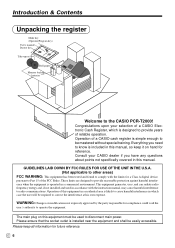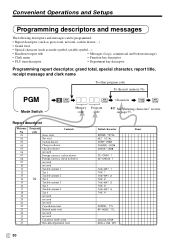Casio PCR T2000 Support Question
Find answers below for this question about Casio PCR T2000 - Deluxe 96 Department Cash Register.Need a Casio PCR T2000 manual? We have 1 online manual for this item!
Question posted by myNatco on October 18th, 2013
How To Delete A Receipt Message On Casio Cash Register Pcr-t2000
The person who posted this question about this Casio product did not include a detailed explanation. Please use the "Request More Information" button to the right if more details would help you to answer this question.
Current Answers
Related Casio PCR T2000 Manual Pages
Similar Questions
How To Delete The Journal In Casio Cash Register Pcr-t2000
(Posted by cwpat 9 years ago)
Cash Register Pcr-t2000 How To Format Receipt?
(Posted by Loriary 9 years ago)
How Can I Change Message On Top Of Receipt Of My Casio Pcr T2000
(Posted by tewhitem 10 years ago)
How To Change Register Tape Message On Casio Pcr-t2000 Register
(Posted by DMGjoshua 10 years ago)
How To Delete Transaction On Electronic Cash Register Pcr T2000
(Posted by Paagrea 10 years ago)