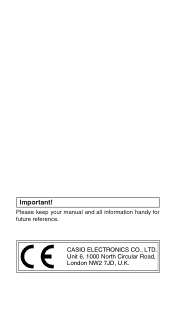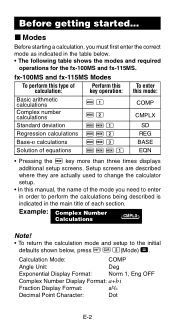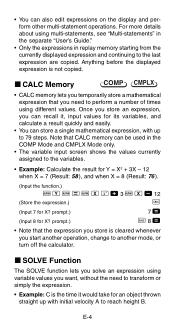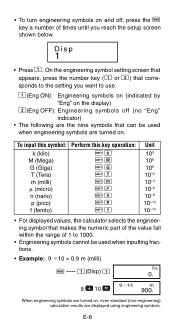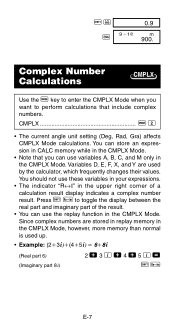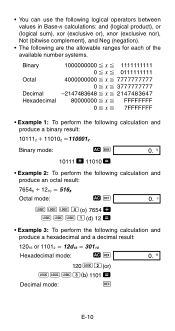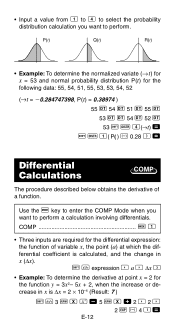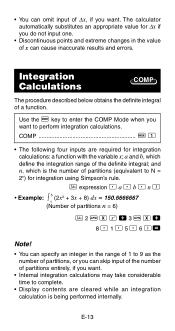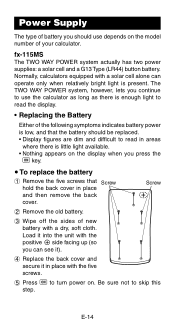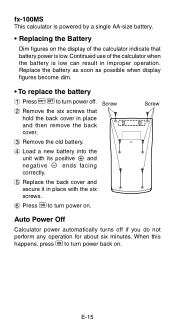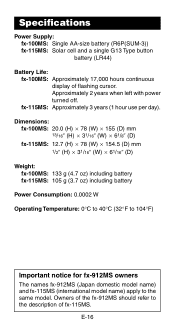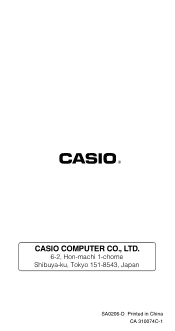Casio JF-100MS Support Question
Find answers below for this question about Casio JF-100MS.Need a Casio JF-100MS manual? We have 1 online manual for this item!
Question posted by johnchristensen on August 15th, 2021
Casio Jf100-ms
Were can I get JF100-MS operations manual
Current Answers
Answer #1: Posted by SonuKumar on August 16th, 2021 6:26 AM
Please respond to my effort to provide you with the best possible solution by using the "Acceptable Solution" and/or the "Helpful" buttons when the answer has proven to be helpful.
Regards,
Sonu
Your search handyman for all e-support needs!!
Related Casio JF-100MS Manual Pages
Similar Questions
How To Print The Manual For Casio Calculator Jf 100 Tv
(Posted by arc2071 1 year ago)
Casio Jf-100ms Replacement Battery
What is the replacement battery for solar cell battery LR44X1 DC 1.5v in my Casio JF-100MS 10 digits...
What is the replacement battery for solar cell battery LR44X1 DC 1.5v in my Casio JF-100MS 10 digits...
(Posted by kavinstuckly 3 years ago)
Casio Jf-100ms Calculator-what Does The K Mean When You Hit The Add Button Twice
(Posted by jbonney 10 years ago)
Do You Have An Operation Manual For A Casio Hr-8tm Calculator
(Posted by jerryhaz 11 years ago)
How To Do Complex Number Problems In Casio 100ms Calculator?
(Posted by tahseenshafa 11 years ago)