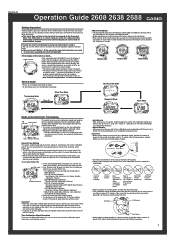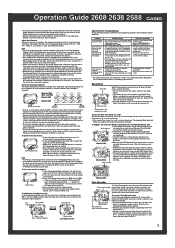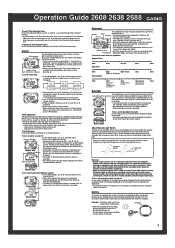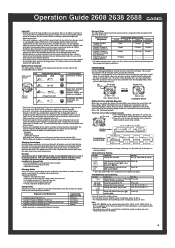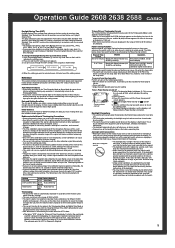Casio GW530A-1V Support Question
Find answers below for this question about Casio GW530A-1V.Need a Casio GW530A-1V manual? We have 1 online manual for this item!
Question posted by pcpallesclark on November 28th, 2011
Watches Wva430tde1a2ver And 2a2ver
Current Answers
Answer #1: Posted by kcmjr on November 29th, 2011 7:12 PM
Model Number: WVA-430TDE-1A2VER
Part number: WVA-430TDE-1A2VER
Model year: 2010
Item Shape: round
Crystal material: Plastic
Display Type: Analogue
Clasp: Buckle
Case Material: Titanium
Case Diameter: 43 millimetres
Case Thickness: 13.80
Band Material: Titanium
Band Length: Mens Standard
Band color: grey
Dial Colour: blue
Calendar: day-date-month-year
Special features: solar powered, radio controlled, stopwatch, alarm
Item weight: 75 grams
Movement: Quartz
Water pressure resistance: 10 bar
Water Resistant Depth: 100 metres
Warranty type: Manufacturer
Warranty Description: 2 years
Model Number: WVA-210DU-2AVER
Part number: WVA-210DU-2AVER
Item Shape: Round
Crystal material: Mineral Glass
Display Type: Analogue - Digital
Clasp: Fold over clasp
Case Material: Stainless Steel
Case Diameter: 39.00
Case Thickness: 10.00
Band Material: Stainless Steel
Band Length: Mens
Band Width: 18 millimetres
Band color: Silver
Dial Colour: Blue
Calendar: Day - Date
Special features: Alarm, Stop Watch, Back Light, Radio Controlled
Item weight: 300 grams
Movement: Quartz
Water Resistant Depth: 50 metres
Warranty type: Manufacturer
Warranty Description: 2 Years Manufacturers Warranty
Licenses & Certifications: Microsoft, Cisco, VMware, Novell, FCC RF & Amateur Radio licensed.
Related Casio GW530A-1V Manual Pages
Similar Questions
Want to start using watch again Been stored in dark for yearsAlready restored solar charge
LA11WB-1 watch stuck on military time, how do I get it back to 12 hour format?
I can't get a user name I really love this watch
There is no help in the booklet supplied so as yet I am unable to wear my new watch. Very disappoint...