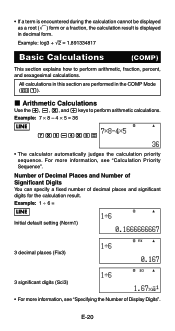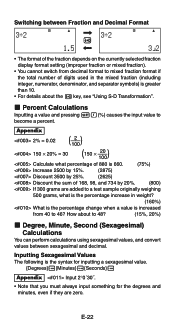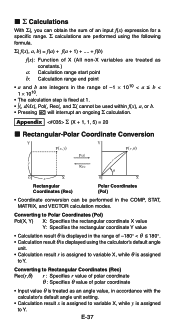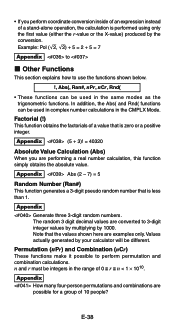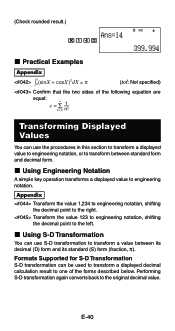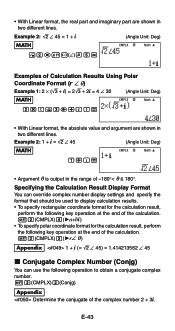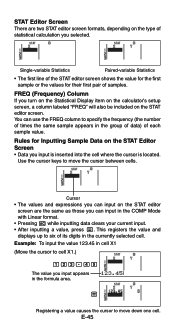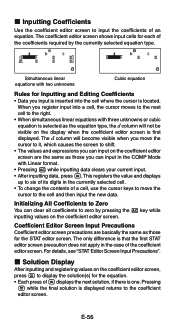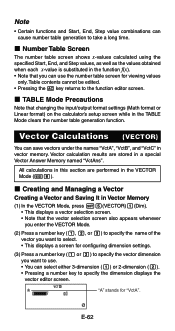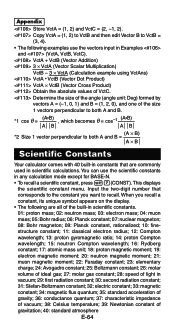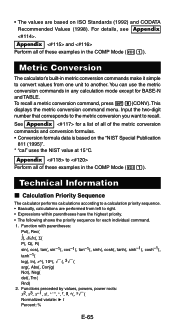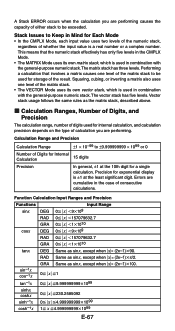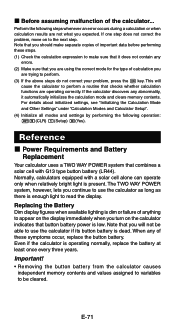Casio FX-991ES Support Question
Find answers below for this question about Casio FX-991ES.Need a Casio FX-991ES manual? We have 2 online manuals for this item!
Question posted by sophariths on March 25th, 2014
Upside Down Digit In Fx-991 Es
Every digits and letters (in OCT mode) are shown in upside down view. I've reset many time but it doesn't work. It use 2 ways power but I use only solar way and there is no battery inside. how to fix this? Please help!
Current Answers
Related Casio FX-991ES Manual Pages
Similar Questions
Fx 991 Es Plus
my fx 991 ES plus calculator does not show result and becomes off for few seconds what can I do??
my fx 991 ES plus calculator does not show result and becomes off for few seconds what can I do??
(Posted by Anonymous-127060 10 years ago)
The Fx 991 Es While Calculating Tries To Be Off What Can I Do
My calculator does not shows the result and tries to go off.so what can be done ??
My calculator does not shows the result and tries to go off.so what can be done ??
(Posted by Anonymous-127060 10 years ago)
About Fx 991 Es Calculator
can casio fx 991 es calculator calculate indefrinite integratin and derrivative
can casio fx 991 es calculator calculate indefrinite integratin and derrivative
(Posted by engrqasimsarfaraz 11 years ago)