Casio FX-991ES Support Question
Find answers below for this question about Casio FX-991ES.Need a Casio FX-991ES manual? We have 2 online manuals for this item!
Question posted by vanmanila on September 26th, 2012
Casio Fx-991 Es Plus
how to input sin^2 cos^2 tan ^2?
Current Answers
There are currently no answers that have been posted for this question.
Be the first to post an answer! Remember that you can earn up to 1,100 points for every answer you submit. The better the quality of your answer, the better chance it has to be accepted.
Be the first to post an answer! Remember that you can earn up to 1,100 points for every answer you submit. The better the quality of your answer, the better chance it has to be accepted.
Related Casio FX-991ES Manual Pages
User Guide - Page 4


...Calculator
Perform the following shows an example of this manual, it . Note that come with it . In this product and the items that this manual are subject to change without notice. • In no event shall CASIO Computer Co... in accordance with the marks in the Appendix. Moreover, CASIO Computer Co., Ltd.
• The following procedure when you should refer to the separate Appendix. Note that...
User Guide - Page 5


...; Keep batteries out of the reach of small children. Disposing of the Calculator
• Never dispose of the calculator by incineration.
• Improperly using this manual.
Caution
This symbol is ...try to take the battery apart, or allow the battery to become shorted. Keep this calculator in personal injury or material damage if ignored.
Doing so can cause certain components to...
User Guide - Page 6


...and can leak, causing damage to and malfunction of humidity or dust. Avoid carrying the calculator in areas subjected to large amounts of water and a mild neutral household detergent. Wring...E-4 Handling Precautions
• Be sure to press the O key before wiping the calculator. Because of the calculator's case, and damage to internal circuitry.
• Avoid use thinner, benzene or ...
User Guide - Page 7


... improve display readability, it , and then affix the hard case to the back of the calculator as shown in the illustration below.
k Turning Power On and Off
• Press O to turn off the calculator.
Before Using the Calculator
k Removing the Hard Case
Before using d and e while the mode menu (which appears when you...
User Guide - Page 8


...'s value.
There is in independent memory. This indicator appears after you press t. The calculator is standing by for input of a multi-statement calculation. The calculator is in the STAT Mode. The calculator is in effect. The calculator is in the CMPLX Mode.
The calculator is in the MATRIX Mode. A fixed number of significant digits is standing by...
User Guide - Page 9


... mode:
COMP CMPLX
STAT
BASE-N
EQN MATRIX
TABLE
VECTOR
(2) Press the number key that takes a long time to control how the calculations are executed and displayed. Calculation Modes and Calculator Setup
k Calculation Modes
When you can use to execute, the display may show only the above indicators (without any value) while it performs the...
User Guide - Page 10


Specifying the Input/Output Format
For this input/output format: Math Linear
Perform this key operation: 1N1(MthIO) 1N2(LineIO)
•...
Specifying the Default Angle Unit
To specify this key operation: 1N6(Fix)0-9 1N7(Sci)0-9 1N8(Norm)1(Norm1) or 2(Norm2)
Calculation Result Display Examples • Fix: The value you specify (from 0 to 9) controls the number of significant digits for ...
User Guide - Page 12


sin(, cos(, tan(, sin-1(, cos-1(, tan-1(, sinh(, cosh(, tanh(, sinh-1(, cosh-1(, tanh-1(, log(, ln(, e^(, 10^(, '(, 3'(, Abs(, Pol(, Rec(, ∫(, d/dx(, Σ(, P(, Q(, R(, arg(, Conjg(, Not(, Neg(, det(, Trn(, Rnd(
E-10 Inputting Expressions and Values
k Inputting a Calculation Expression Using Standard Format
Your calculator lets you input calculation expressions just as shown below.
...
User Guide - Page 13
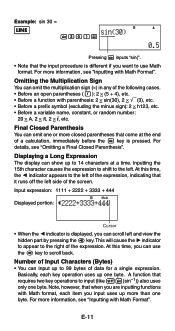
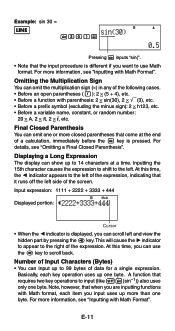
... e key to scroll back. At this time, the ] indicator appears to input (like 1s(sin-1)) also uses only one byte.
A function that it runs off the left ... Omitting the Multiplication Sign You can omit the multiplication sign (×) in any of a calculation, immediately before the = key is displayed, you input uses up to 14 characters at the end of the following cases. • Before an...
User Guide - Page 15


...
369 × 12 LINE Insert Mode:
369**12
dd
Y Overwrite Mode:
369**12
ddd
Y
Correcting a Calculation Example: To correct cos(60) so it becomes sin(60) LINE Insert Mode:
c60)
dddY
s Overwrite Mode:
c60)
dddd
s Inserting Input into a Calculation Always use the insert mode for this operation.
Use d or e to move the cursor to the...
User Guide - Page 16
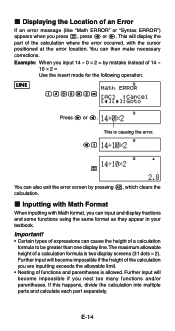
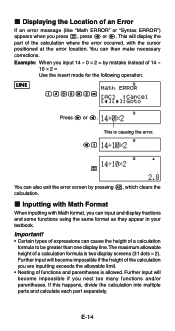
.... You can also exit the error screen by mistake instead of a calculation formula is two display screens (31 dots × 2). Further input will become impossible if the height of the calculation you are inputting exceeds the allowable limit.
• Nesting of the calculation where the error occurred, with Math format, you can cause the height...
User Guide - Page 17
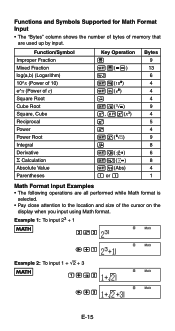
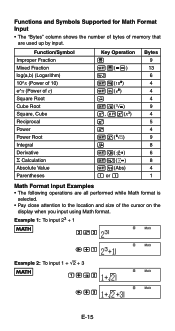
... (Power of e) Square Root Cube Root Square, Cube Reciprocal Power Power Root Integral Derivative Σ Calculation Absolute Value Parentheses
Key Operation ' 1'(() & 1l($) 1i(%) ! 1!(#) w, 1w(x3) E 6 16(") 7 17(F) 1&(8) 1w(Abs) ( or )
Bytes 9 13 6 4 4 4 9 4 5 4 9 8 6 8 4 1
Math Format Input Examples • The following operations are all performed while Math format is
selected. • Pay...
User Guide - Page 18


... entire function is located left of a particular value or fraction (instead of an open parentheses), that can be cut off as shown here. Example 3: To input (1 + 2 )2 × 2 =
5
MATH
Math
(1+'2c5e)
w*2=
• When you press = and obtain a calculation result using Math format, you need to view the entire...
User Guide - Page 19
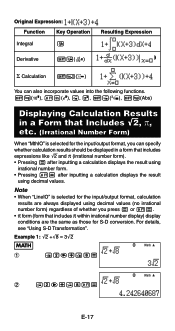
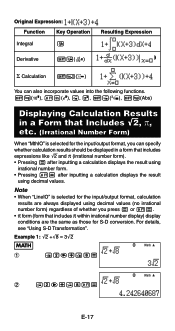
...Math
2
!2e+!81=
E-17
Note
• When "LineIO" is selected for the input/output format, you can specify whether calculation results should be displayed in a Form that Includes '2, π, etc. (Irrational Number... number display) display conditions are the same as those for the input/output format, calculation results are always displayed using decimal values (no irrational number form)...
User Guide - Page 49
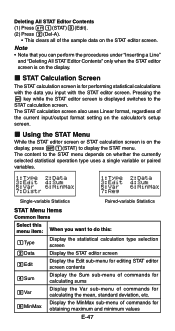
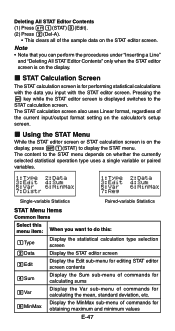
... maximum and minimum values
E-47 k Using the STAT Menu
While the STAT editor screen or STAT calculation screen is displayed switches to display the STAT menu. Display the MinMax sub-menu of the current input/output format setting on whether the currently selected statistical operation type uses a single variable or paired variables...
User Guide - Page 56
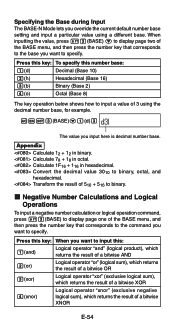
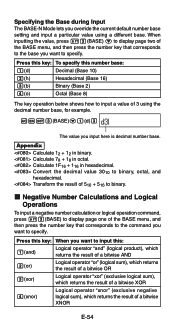
... the decimal value 3010 to specify.
Press this key: When you want to binary, octal, and
hexadecimal.
Calculate 1F16 + 116 in binary. Ab13(BASE)c1(d)3
The value you input here is decimal number base. When inputting the value, press 13(BASE) c to display page two of the BASE menu, and then press the...
User Guide - Page 67
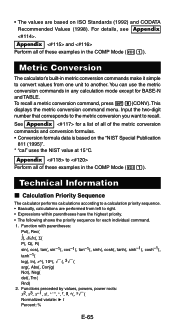
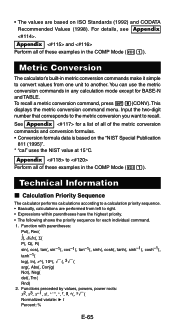
Input the two-digit number that corresponds to the metric conversion you want to Perform all of these examples in metric conversion commands make it simple to convert values from left to another. Function with parentheses:
Pol(, Rec(
∫(, d/dx(, Σ(
P(, Q(, R( sin(, cos(, tan(, sin-1(, cos-1(, tan-1(, sinh(, cosh(, tanh(, sinh-1(, cosh-1(, tanh-1( log(, ln(, e^(, 10^(, '(, 3'( ...
User Guide - Page 69
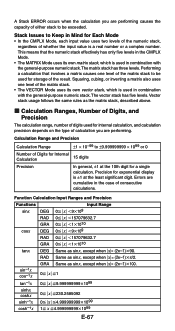
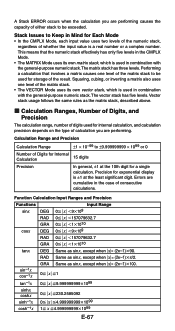
...Calculation
15 digits
Precision
In general, ±1 at the least significant digit.
sin-1x cos-1x
GRA Same as sinx, except when ȊxȊ= (2n-1)҂90.
Performing a calculation...the result. Function Calculation Input Ranges and Precision
Functions
Input Range
sinx
DEG...2n-1)҂100. 0Ϲ ȊxȊ Ϲ1
tan-1x 0Ϲ ȊxȊ Ϲ9.999999999҂1099...
Similar Questions
How To Find Standard Deviation From Casio Fx-991 Es Plus
(Posted by dopeto 10 years ago)
Fx 991 Es Plus
my fx 991 ES plus calculator does not show result and becomes off for few seconds what can I do??
my fx 991 ES plus calculator does not show result and becomes off for few seconds what can I do??
(Posted by Anonymous-127060 10 years ago)
The Fx 991 Es While Calculating Tries To Be Off What Can I Do
My calculator does not shows the result and tries to go off.so what can be done ??
My calculator does not shows the result and tries to go off.so what can be done ??
(Posted by Anonymous-127060 10 years ago)
About Fx 991 Es Calculator
can casio fx 991 es calculator calculate indefrinite integratin and derrivative
can casio fx 991 es calculator calculate indefrinite integratin and derrivative
(Posted by engrqasimsarfaraz 11 years ago)



