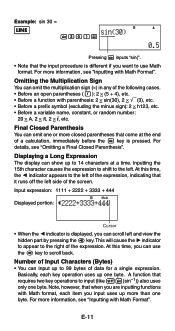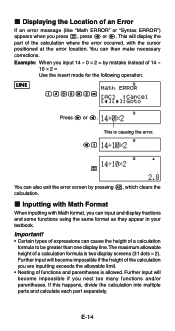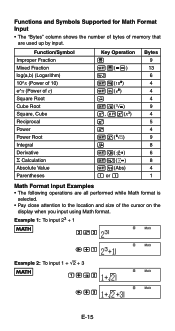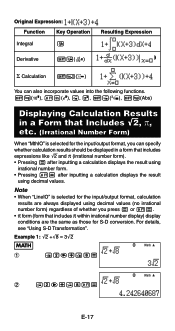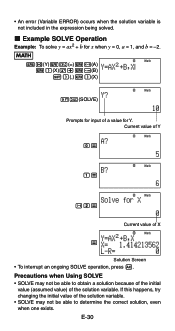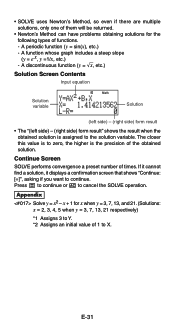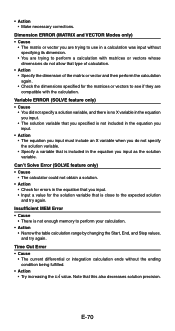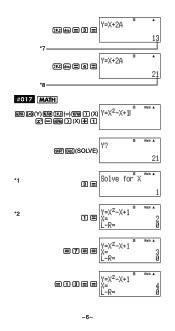Casio FX-991ES Support Question
Find answers below for this question about Casio FX-991ES.Need a Casio FX-991ES manual? We have 2 online manuals for this item!
Question posted by rpetbluhp on March 2nd, 2014
How To Solve Definite Integral On Fx-991es
The person who posted this question about this Casio product did not include a detailed explanation. Please use the "Request More Information" button to the right if more details would help you to answer this question.
Current Answers
Related Casio FX-991ES Manual Pages
Similar Questions
How To Calculate Indefinite Integration Using 991ms Calculator
(Posted by nikhilbetavalli0 8 months ago)
For Some Reason, My Casio Fx-991es, Power On Button Refuses To Work. I Opened Th
For some reason, my Casio fx-991ES, power on button refuses to work. I opened the casing and took ou...
For some reason, my Casio fx-991ES, power on button refuses to work. I opened the casing and took ou...
(Posted by almuhseen24 1 year ago)
How To Solve Binary Operations On The Calculator
Steps To Solve Binary Operations. Steps
Steps To Solve Binary Operations. Steps
(Posted by Anonymous-168463 3 years ago)
How To Solve Exponential Notation With Casio Calculator Fx-115es Plus
(Posted by ricchunkygb 10 years ago)
How To Solve Area Integrals On Calculator Fx 991
(Posted by wepg 10 years ago)