Casio FX-991ES Support Question
Find answers below for this question about Casio FX-991ES.Need a Casio FX-991ES manual? We have 2 online manuals for this item!
Question posted by blackshadowsa9 on November 12th, 2012
Charging The Calculator
how to charge my fx991es calculator using sunlight?
Current Answers
There are currently no answers that have been posted for this question.
Be the first to post an answer! Remember that you can earn up to 1,100 points for every answer you submit. The better the quality of your answer, the better chance it has to be accepted.
Be the first to post an answer! Remember that you can earn up to 1,100 points for every answer you submit. The better the quality of your answer, the better chance it has to be accepted.
Related Casio FX-991ES Manual Pages
User Guide - Page 4


... represented in this product and items that come with the marks in the illustration nearby.
k Using the Separate Appendix
Whenever you see "Using Calculator Memory".
• The following procedure when you want to initialize the calculator and return the calculation mode and setup to their initial default settings. REPLAY
• The displays and illustrations (such...
User Guide - Page 5


... the hands of small children and accidentally swallowed.
• Keep batteries out of the reach of the calculator by incineration.
• Improperly using this manual. E-3
If accidentally swallowed, consult with a physician immediately.
• Never charge the battery, try to take the battery apart, or allow the battery to read the following safety precautions...
User Guide - Page 6


... dirty, wipe it might be subjected to twisting or bending.
• Never try to take the calculator apart. • Never press the keys of water and a mild neutral household detergent. Never leave a dead battery in direct sunlight, near a window, near a heater or anywhere else it off with this , it to clean the...
User Guide - Page 7


... readability, it , and then affix the hard case to adjust display contrast. Before Using the Calculator
k Removing the Hard Case
Before using d and e while the mode menu (which appears when you want, press A.
• You can also adjust contrast using the calculator, slide its hard case downwards to remove it probably means that battery power...
User Guide - Page 8


... the input/output format. E-6 This indicator appears after you press a key. The calculator is grads. The default angle unit is in the CMPLX Mode. This indicator appears ...memory. The alpha input mode has been entered by for input of a multi-statement calculation. Example:
Input expression
{ Calculation result
k Display Indicators
Sample Display:
CMPLX
This indicator:
S
A
M
STO
RCL
...
User Guide - Page 9


... you want to perform this type of operation: General calculations Complex number calculations Statistical and regression calculations Calculations involving specific number systems (binary, octal, decimal, hexadecimal) Equation solution Matrix calculations Generation of calculation that corresponds to the mode you can jump between using c and f. Select this mode:
COMP CMPLX
STAT
BASE-N
EQN...
User Guide - Page 10


... to be displayed in a single line. • See "Adjusting Display Contrast" for displayed calculation results. Math
Math Format
Linear Format
Specifying the Default Angle Unit
To specify this key operation:... the specified digit before being displayed.
Calculation results are rounded off to use "]CONT'".
Example: 1 ÷ 7 = 1.4286 × 10-1 (Sci5) 1.429 × 10-1 (Sci4...
User Guide - Page 11


... always a dot ( ). only. The decimal point for calculation results
. Outside the specified range, results are displayed using exponential format. To specify this: Show FREQ Column Hide FREQ...Coordinates 1Nc3(CMPLX)1(a+bi)
Polar Coordinates
1Nc3(CMPLX)2(r∠θ)
Specifying the Statistical Display Format
Use the following procedure to turn display of the frequency (FREQ) column of the two ...
User Guide - Page 12


... Format Complex Number Format Statistical Display Decimal Point
Is initialized to input the argument and the closing parenthesis ()). Inputting Expressions and Values
k Inputting a Calculation Expression Using Standard Format
Your calculator lets you need to this: COMP MthIO Deg Norm1 d/c a+bi OFF Dot
• To cancel initialization without doing anything, press A(Cancel) instead of...
User Guide - Page 13
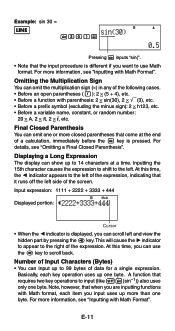
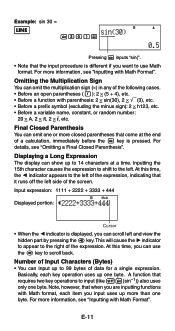
...input procedure is displayed, you can scroll left . For more closed parentheses that when you input uses up to 14 characters at the end of data for a single expression. This will cause the...the left of the expression, indicating that requires two key operations to 99 bytes of a calculation, immediately before the = key is pressed. Final Closed Parenthesis You can input up one byte...
User Guide - Page 14


..."Incorporating a Value into a Function" for Linear format input is insert.You can only use depends on the display screen. Changing the Character or Function You Just Input
Example: To... the overwrite mode is selected. • The initial default for more information. • The calculator automatically changes to the insert mode whenever you change to the overwrite mode when you need it....
User Guide - Page 22
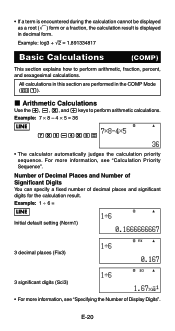
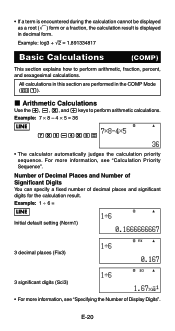
...
(COMP)
This section explains how to perform arithmetic calculations. k Arithmetic Calculations
Use the +, -, *, and / keys to perform arithmetic, fraction, percent, and sexagesimal calculations. Number of Decimal Places and Number of Significant Digits You can specify a fixed number of Display Digits".
All calculations in this section are performed in decimal form. Example: 7 ×...
User Guide - Page 24
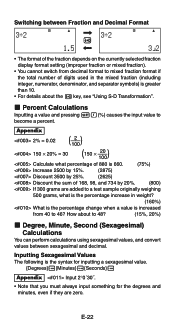
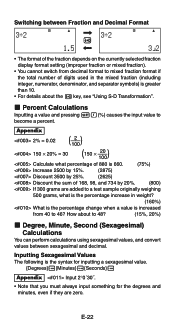
...
Inputting a value and pressing 1((%) causes the input value to 48?
(15%, 20%)
k Degree, Minute, Second (Sexagesimal) Calculations
You can perform calculations using sexagesimal values, and convert values between Fraction and Decimal Format f
• The format of digits used in weight?
(160%)
What is the percentage change when a value is the syntax for inputting a sexagesimal...
User Guide - Page 27


...If you execute a calculation using any one . Using Calculator Memory
Memory Name
Description
Answer Memory Stores the last calculation result obtained. Using Answer Memory to perform the second calculation immediately after pressing A, press the G key. This section uses the COMP Mode (N1) to another calculation mode. Independent Memory
Calculation results can use memory. The "M" display...
User Guide - Page 30


... Expressions that contain variables Example: 2X + 3Y, 5B + 3i, 2AX + 3BY + C
u Multi-statements Example: X + Y : X (X + Y)
u Expressions with CALC.
Example: Y = 2X, A = X2 + X + 3
k Example Calculation Using CALC
To start a CALC operation after inputting an expression, press the s key. k Expressions Supported by CALC
The following describes the types of expressions that contains ...
User Guide - Page 34
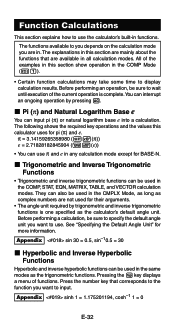
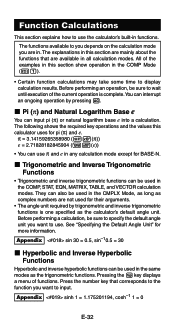
... Unit" for BASE-N. Press the number key that are mainly about the functions that corresponds to the function you want to use the calculator's built-in all calculation modes.
Before performing a calculation, be used for their arguments.
• The angle unit required by trigonometric and inverse trigonometric functions is complete.You can also be sure...
User Guide - Page 64
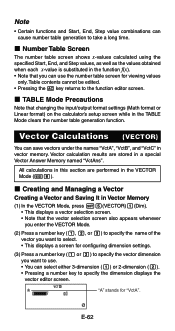
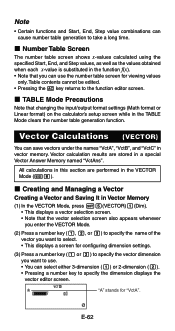
...vector editor screen. k Number Table Screen The number table screen shows x-values calculated using the
specified Start, End, and Step values, as well as the values obtained when each ... 2, or 3) to specify the name of the vector you want to use the number table screen for "VctA". Vector calculation results are performed in a special Vector Answer Memory named "VctAns".
Table contents...
User Guide - Page 66
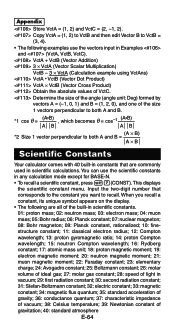
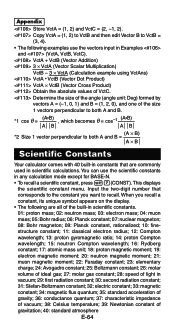
...: muon magnetic moment; 22: Faraday constant; 23: elementary charge; 24: Avogadro constant; 25: Boltzmann constant; 26: molar volume of ideal gas; 27: molar gas constant; 28: speed of light in scientific calculations. VctA + VctB (Vector Addition) 3 × VctA (Vector Scalar Multiplication)
VctB - 3 × VctA (Calculation example using VctAns) VctA • VctB (Vector Dot Product...
User Guide - Page 68


... and division: ×, ÷
Multiplication where sign is a prefix symbol (Priority 4). Logical OR, XOR, XNOR: or, xor, xnor
If a calculation contains a negative value, you need to be performed first, so the use of parentheses can result in parentheses. This is because x2 is a function preceded by a value (Priority 2, above), whose priority is...
User Guide - Page 73
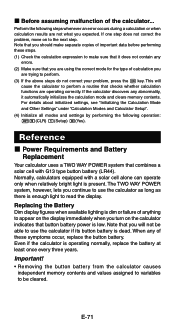
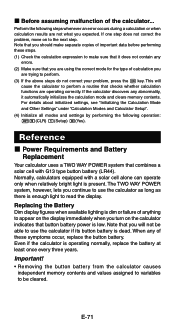
...the following operation: 19(CLR) 1(Setup) =(Yes).
Normally, calculators equipped with G13 type button battery (LR44). Note that you are using the correct mode for the type of anything to appear on the.... (2) Make sure that you will
cause the calculator to be able to use the calculator as long as there is enough light to use the calculator if its button battery is low. If one ...
Similar Questions
What Ribbon Does The Casio Dr-270ht Calculator Use?
What ribbon does the CASIO DR-270HT calculator use?
What ribbon does the CASIO DR-270HT calculator use?
(Posted by baconm 11 years ago)
Can I Calculate P-value On The Casio Fx-991es Plus?
Can I calculate p-value on the casio fx-991es plus?
Can I calculate p-value on the casio fx-991es plus?
(Posted by ebadhedayat 11 years ago)
Calculator (fx-991es Natural Display) Data Showing Problems
i bought a casio calulator Model fx-991ES natural display. after 05 days,calculator showing display ...
i bought a casio calulator Model fx-991ES natural display. after 05 days,calculator showing display ...
(Posted by PAKISTAN2526 12 years ago)

