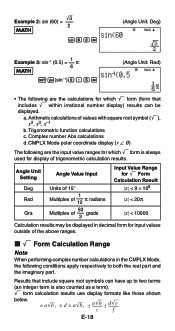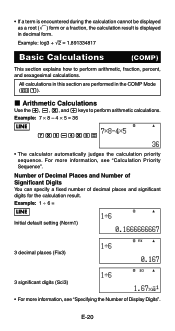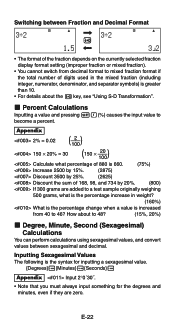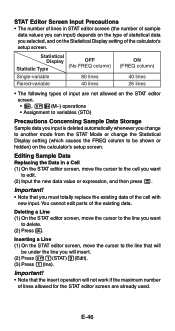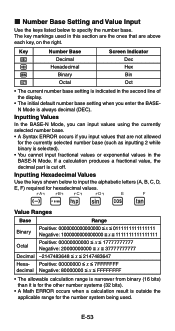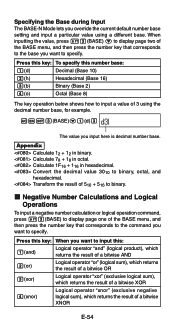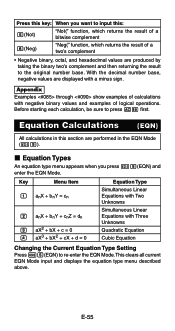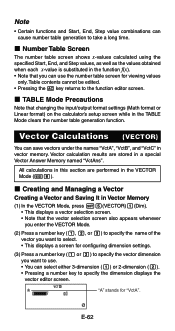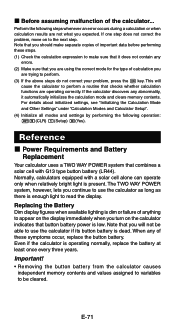Casio FX-991ES Support Question
Find answers below for this question about Casio FX-991ES.Need a Casio FX-991ES manual? We have 2 online manuals for this item!
Question posted by artth on June 6th, 2012
How To Change Settings To Decimal Mode Please Help
The person who posted this question about this Casio product did not include a detailed explanation. Please use the "Request More Information" button to the right if more details would help you to answer this question.
Current Answers
Related Casio FX-991ES Manual Pages
Similar Questions
How To Change The Mode From Fraction Mode To Decimal Mode On A Fx-300es Plus
calculator
calculator
(Posted by 3ae36hi 9 years ago)
Problem With The Mode In Calculator (fx-991ms) Casio
at the top in screen there was a "M" and my math teacher cleared all my mode and that"M" went away.....
at the top in screen there was a "M" and my math teacher cleared all my mode and that"M" went away.....
(Posted by rachelmabrooka 10 years ago)
Fx-991es Plus Having 8 Modes Changes To 3 Modes Only? Need Help!!
My calcuator fx-991ES plus was working greate but since last few days its modes changes from 8 to on...
My calcuator fx-991ES plus was working greate but since last few days its modes changes from 8 to on...
(Posted by samisohail94 10 years ago)