Casio FX-991ES Support Question
Find answers below for this question about Casio FX-991ES.Need a Casio FX-991ES manual? We have 2 online manuals for this item!
Question posted by Rashai on May 15th, 2014
How To Change Casio Fx-991es Calculator To Decimals
The person who posted this question about this Casio product did not include a detailed explanation. Please use the "Request More Information" button to the right if more details would help you to answer this question.
Current Answers
There are currently no answers that have been posted for this question.
Be the first to post an answer! Remember that you can earn up to 1,100 points for every answer you submit. The better the quality of your answer, the better chance it has to be accepted.
Be the first to post an answer! Remember that you can earn up to 1,100 points for every answer you submit. The better the quality of your answer, the better chance it has to be accepted.
Related Casio FX-991ES Manual Pages
User Guide - Page 4


... the marks in this manual are subject to change without notice. • In no event shall CASIO Computer Co., Ltd. REPLAY
• The displays and illustrations (such as key markings) shown in the Appendix. Note that this operation also clears all data currently in calculator memory.
19(CLR)3(All)=(Yes)
• For information...
User Guide - Page 8


... :
The keypad has been shifted by pressing the 1 key. The alpha input mode has been entered by for input of decimal places is standing by pressing the S key. Example:
Input expression
{ Calculation result
k Display Indicators
Sample Display:
CMPLX
This indicator:
S
A
M
STO
RCL
STAT CMPLX
MAT VCT
7 8 9 FIX SCI Math
$`
Disp
Means this...
User Guide - Page 9


Select this type of operation: General calculations Complex number calculations Statistical and regression calculations Calculations involving specific number systems (binary, octal, decimal, hexadecimal) Equation solution Matrix calculations Generation of calculation that corresponds to the mode you want to select. • To select the CMPLX Mode, for example, press 2.
The setup menu has ...
User Guide - Page 10


...causes fractions, irrational numbers, and other expressions to the specified digit before being displayed. Calculation results are rounded off to be displayed in a single line. Example: 100 ÷...2(Norm2)
Calculation Result Display Examples • Fix: The value you specify (from 0 to 10) controls the number of
decimal places for displayed calculation results. Calculation results are...
User Guide - Page 11


...FREQ Column Hide FREQ Column
Perform this key operation: 1Nc4(STAT)1(ON) 1Nc4(STAT)2(OFF)
Specifying the Decimal Point Display Format
To specify this decimal
point display format:
Dot (.) , Comma ( )
Perform this key operation: number format:
Rectangular Coordinates...Outside the specified range, results are displayed using exponential format. E-9 The decimal point for calculation results
.
User Guide - Page 12


... without doing anything, press A(Cancel) instead of the functions shown below .
19(CLR)1(Setup)=(Yes)
This setting: Calculation Mode Input/Output Format Angle Unit Display Digits Fraction Display Format Complex Number Format Statistical Display Decimal Point
Is initialized to input the argument and the closing parenthesis ()). sin(, cos(, tan(, sin-1(, cos-1(, tan...
User Guide - Page 14


...
The cursor is a horizontal flashing line ( ) when the overwrite mode is selected. • The initial default for more information. • The calculator automatically changes to the insert mode whenever you change to the overwrite mode when you input a new character.
• Normally the input cursor appears as a straight vertical (I cursor
appears, terminate the...
User Guide - Page 18


... To input (1 + 2 )2 × 2 =
5
MATH
Math
(1+'2c5e)
w*2=
• When you press = and obtain a calculation result using Math format, you need to view the entire input expression again, press A and then press e. Example: To incorporate the expression ...
Move the cursor to use them. Math
1Y(INS)
This changes the shape of 1 + (2 + 3) + 4 into the function specified here. Math
!
User Guide - Page 19
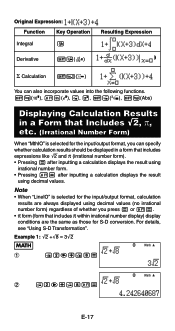
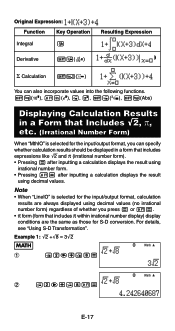
... be displayed in a Form that includes expressions like '2 and π (irrational number form). • Pressing = after inputting a calculation displays the result using
irrational number form. • Pressing 1= after inputting a calculation displays the result
using decimal values (no irrational number form) regardless of whether you press = or 1=.
• π form (form that includes...
User Guide - Page 20
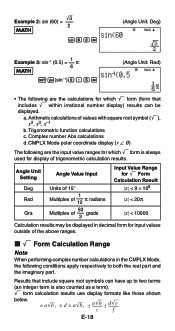
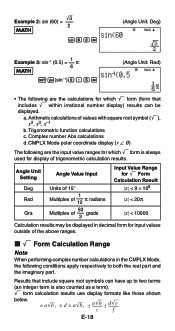
... ' within irrational number display) results can have up to both the real part and the imaginary part. Trigonometric function calculations
c. Complex number Abs calculations
d. k ' Form Calculation Range
Note
When performing complex number calculations in decimal form for input values outside of values with square root symbol ('), x2, x3, x-1 b. a. Example 2: sin (60) = '3 2
MATH s60...
User Guide - Page 21


...(1 + '2 + '3 )(1 - '2 - '3 )(= -4 - 2'6 ) = -8.898979486
E-19
More than two terms in the calculation result
• Calculation results displayed in ' form are outside of c and f.
• Since calculation results are reduced to a common denominator, they are displayed in decimal form - a'b + c
d'e f
→
a′'b + d′'e c′
• c′ is displayed in the...
User Guide - Page 22
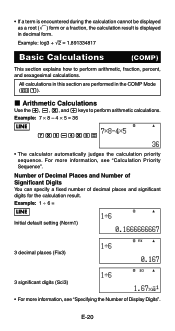
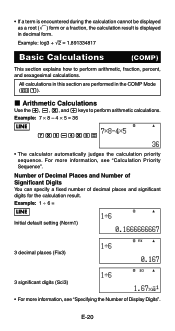
... digits (Sci3) • For more information, see "Specifying the Number of decimal places and significant digits for the calculation result.
For more information, see "Calculation Priority Sequence". • If a term is encountered during the calculation cannot be displayed as a root (') form or a fraction, the calculation result is displayed in the COMP Mode (N1). Example: log3...
User Guide - Page 23


... for a mixed fraction (including integer, numerator, denominator, and separator symbols) is greater than 10, the value is automatically displayed in decimal format.
• The result of a calculation that is true only in decimal format.
E-21
Omitting a Final Closed Parenthesis You can omit any closed parenthesis ( ) ) immediately preceding operation of the = key at the...
User Guide - Page 24
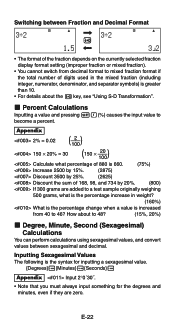
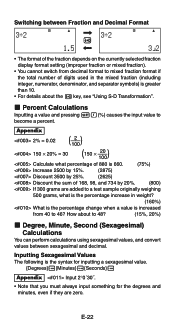
How about the f key, see "Using S-D Transformation".
Appendix
2% = 0.02
( ) -2- 100
150 × 20% = 30
( ) 150 × -2-0 100
Calculate what is the percentage increase in weight?
(160%)
What is the percentage change when a value is increased
from decimal format to mixed fraction format if the total number of digits used in the mixed fraction (including...
User Guide - Page 25
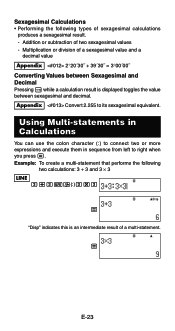
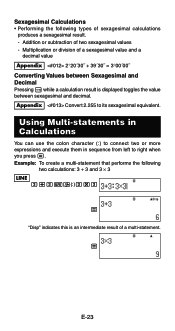
...;30˝ + 39´30˝ = 3°00´00˝ Converting Values between Sexagesimal and Decimal Pressing e while a calculation result is an intermediate result of two sexagesimal values - Sexagesimal Calculations • Performing the following
two calculations: 3 + 3 and 3 × 3 LINE
3+3S7(:)3*3
Disp
=
"Disp" indicates this is displayed toggles the value between sexagesimal and...
User Guide - Page 26


... expression you turn off the calculator, press the O key, change to back-step through calculation history memory contents. When the calculation you are performing causes calculation history memory to become full, the oldest calculation is deleted automatically to edit the expression you used for the new calculation. Replay Function While a calculation result is limited. Example:
LINE...
User Guide - Page 27


... digits.
• Answer Memory contents are not change if an error occurs during the current calculation.
• Answer Memory contents are maintained even if you press the A key, change to or subtracted from Answer Memory if you change the calculation mode, or turn off the calculator.
• If a CMPLX Mode calculation produces a complex number result, both the...
User Guide - Page 28


...summary of the different operations you press the A key, change the calculation mode, or turn off the calculator.
Independent Memory Overview • The following is any ... operation: m
1m(M-) tm(M)
• You can also insert the M variable into a calculation, which tells the calculator to independent memory
Subtract the displayed value or result of the display when there is the key...
User Guide - Page 29


... and all of variable A ty(A)
• The following shows how you press the A key, change the calculation mode, or turn off the calculator.
Example: 23 + 9 = 32 53 - 6 = 47
-)45 × 2 = 90... doing anything, press
A(Cancel) instead of variable A, for the name of a variable. Calculation Examples Using Independent Memory
• If the "M" indicator is on the display, perform the...
User Guide - Page 57
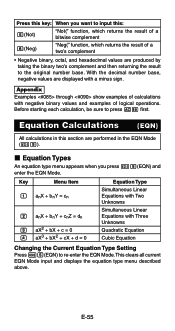
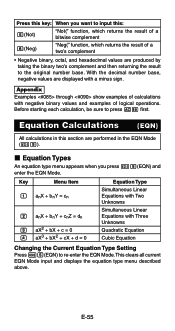
... displays the equation type menu described above.
E-55 With the decimal number base, negative values are displayed with Three Unknowns
Quadratic Equation
Cubic Equation
Changing the Current Equation Type Setting Press N5(EQN) to re-enter the EQN Mode. Equation Calculations (EQN)
All calculations in the EQN Mode (N5).
Appendix
Examples through show examples...
Similar Questions
How To Calculate Facorial Problem In Fx-991es Calculator
(Posted by rsatp 10 years ago)
How To Find The Inverse Of A Matrix 3*3 On Casio Fx 991es Calculator
(Posted by avizoe 10 years ago)

