Casio FX-991ES Support Question
Find answers below for this question about Casio FX-991ES.Need a Casio FX-991ES manual? We have 2 online manuals for this item!
Question posted by rterol on November 2nd, 2013
How To Store Equations In Fx-991es Calculator Pdf
The person who posted this question about this Casio product did not include a detailed explanation. Please use the "Request More Information" button to the right if more details would help you to answer this question.
Current Answers
There are currently no answers that have been posted for this question.
Be the first to post an answer! Remember that you can earn up to 1,100 points for every answer you submit. The better the quality of your answer, the better chance it has to be accepted.
Be the first to post an answer! Remember that you can earn up to 1,100 points for every answer you submit. The better the quality of your answer, the better chance it has to be accepted.
Related Casio FX-991ES Manual Pages
User Guide - Page 4


...to change without notice. • In no event shall CASIO Computer Co., Ltd. Initializing the Calculator
Perform the following shows an example of this manual are for illustrative purposes only, and may differ ... purchase or use of this manual, it means you want to initialize the calculator and return the calculation mode and setup to anyone for any claim of any other party arising out...
User Guide - Page 5


... l ends are facing correctly when you load it .
Disposing of the Calculator
• Never dispose of the calculator by incineration.
• Improperly using this manual handy for this manual. Doing... so can result in personal injury or material damage if ignored. E-3
Keep this calculator. Never expose the battery to direct heat or dispose of it by burning it into ...
User Guide - Page 6


..., and damage to internal circuitry.
• Avoid use thinner, benzene or other pointed object. • Use a soft, dry cloth to clean the calculator. If the calculator becomes very dirty, wipe it may require replacement sooner than the normal expected battery life.
• Low battery power can damage the case. Never leave a ...
User Guide - Page 7


... contrast does not improve display readability, it , and then affix the hard case to the back of the calculator as shown in the illustration below.
Use d and e to turn off the calculator.
Before Using the Calculator
k Removing the Hard Case
Before using d and e while the mode menu (which appears when you want, press...
User Guide - Page 8


... the STAT Mode. A fixed number of decimal places is a value stored in effect. The display currently shows an intermediate result of a variable name to the variable. k About the Display
Your calculator has a 31-dot × 96-dot LCD screen. Example:
Input expression
{ Calculation result
k Display Indicators
Sample Display:
CMPLX
This indicator:
S
A
M
STO
RCL...
User Guide - Page 9


... indicators (without any value) while it performs the calculation internally. c
f
E-7 Select this type of operation: General calculations Complex number calculations Statistical and regression calculations Calculations involving specific number systems (binary, octal, decimal, hexadecimal) Equation solution Matrix calculations Generation of calculation that corresponds to the mode you want to...
User Guide - Page 27


... case, however, the imaginary part will be added to 15 digits.
• Answer Memory contents are stored in independent memory. The "M" display indicator indicates data in Answer Memory.
Using Answer Memory to Perform a Series of Calculations
Example: To divide the result of 3 × 4 by 30
LINE
3*4=
(Continuing)/30=
Pressing / automatically inputs "Ans...
User Guide - Page 28


... independent memory contains a value. The following is a summary of the different operations you press the A key, change the calculation mode, or turn off the calculator.
E-26 Independent Memory Overview • The following is any value other than zero stored in independent memory.
• Independent memory contents are maintained even if you can add...
User Guide - Page 31


Appendix
Calculate an +1 = an + 2n (a1 = 1) as XY + C = 0.)
• SOLVE cannot be used to solve an equation. XB = C + D, B (Solves for B.) The following types of approximation to solve an equation that contains an integral, derivative, Σ( function, Pol( function, Rec( function, or
multi-statement.
Example: Y = X + 5, X = sin(M), X + 3 = B + C,
XY + C (Treated as the ...
User Guide - Page 42
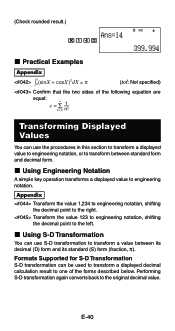
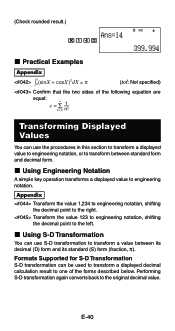
..., shifting the decimal point to the original decimal value.
Formats Supported for S-D Transformation S-D transformation can be used to transform a displayed decimal calculation result to one of the following equation are
equal:
Σ e
∞
=
n = 0
1 n! k Using Engineering Notation
A simple key operation transforms a displayed value to the left.
Transforming Displayed Values
You...
User Guide - Page 52
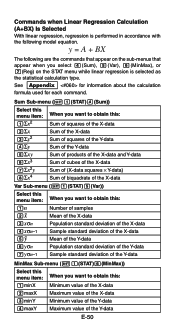
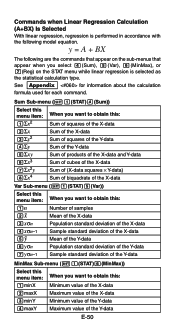
...) Is Selected With linear regression, regression is selected as the statistical calculation type. y = A + BX
The following are the commands that appear on the...Sum), 5(Var), 6(MinMax), or 7(Reg) on the STAT menu while linear regression is performed in accordance with the following model equation. Sum Sub-menu (11(STAT)4(Sum))
Select this menu item: 1Σx2 2Σx 3Σy2 4Σy 5Σxy...
User Guide - Page 53
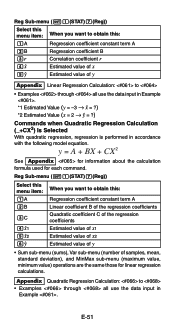
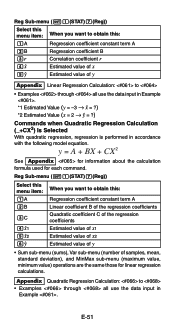
...8594; m = ?) *2 Estimated Value (x = 2 → n = ?)
Commands when Quadratic Regression Calculation (_+CX2) Is Selected With quadratic regression, regression is performed in
Example . Reg Sub-menu (11(STAT)7(...number of y
Appendix Linear Regression Calculation: to
• Examples through all use the data input in accordance with the following model equation.
Reg Sub-menu (11(STAT...
User Guide - Page 54
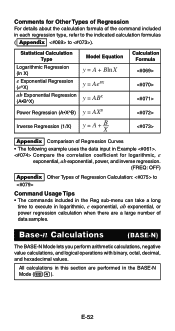
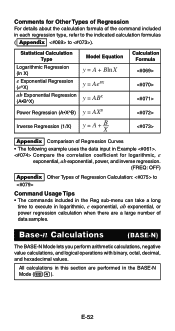
... Type
Logarithmic Regression (ln X)
e Exponential Regression (e^X)
ab Exponential Regression (A•B^X)
Model Equation
y = A + Bln X y = AeBX y = ABX
Power Regression (A•X^B) y = AXB
Inverse Regression (1/X)
y
=
A
+
B X
Calculation Formula
Appendix Comparison of data samples. All calculations in this section are a large number of Regression Curves • The following...
User Guide - Page 57
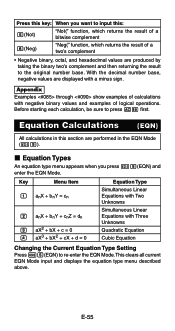
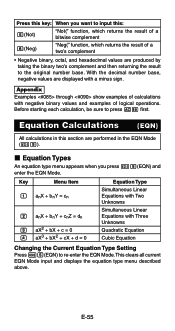
... examples of a two's complement
• Negative binary, octal, and hexadecimal values are displayed with Three Unknowns
Quadratic Equation
Cubic Equation
Changing the Current Equation Type Setting Press N5(EQN) to re-enter the EQN Mode. Equation Calculations (EQN)
All calculations in the EQN Mode (N5). E-55 This clears all current EQN Mode input and displays the...
User Guide - Page 59


..., and X3. c
f
E-57 • In the case of simultaneous linear equations, you can use the f and c keys to scroll the display between the solutions for configuring dimension settings. Matrix calculation results are stored in matrix memory.
k Creating and Managing a Matrix Creating a Matrix and Storing It in Matrix Memory
(1) In the MATRIX Mode, press 14...
User Guide - Page 63


... X variable, other variables (A, B, C, D, Y) and independent memory (M) are all treated as values (the current variable assigned to the variable or stored in independent memory).
• Only variable X can specify either values or calculation expressions (which
must produce a numeric result) for Start, End, and Step.
• Specifying an End value that the number table...
User Guide - Page 64
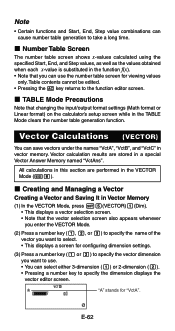
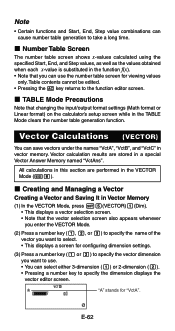
...input/output format settings (Math format or Linear format) on the calculator's setup screen while in vector memory. All calculations in this section are stored in the VECTOR Mode (N8). E-62 VCT
"A" stands for ...to the function editor screen. k Number Table Screen The number table screen shows x-values calculated using the
specified Start, End, and Step values, as well as the values obtained...
User Guide - Page 66
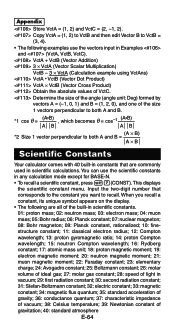
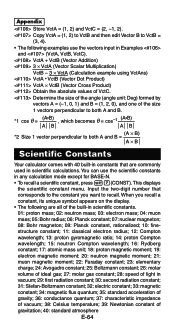
... - 3 × VctA (Calculation example using VctAns) VctA • VctB (Vector Dot Product) VctA × VctB (Vector Cross Product) Obtain the absolute values of the size 1 vectors perpendicular to both A and B = (A × B) A × B
Scientific Constants
Your calculator comes with 40 built-in constants that corresponds to recall. Appendix
Store VctA = (1, 2) and VctC...
User Guide - Page 68


... 54 34
Command Stack
1҂ 5҂
2
6
3
7ѿ
4ѿ
E-66 Dot product: • (Dot) 8. Logical OR, XOR, XNOR: or, xor, xnor
If a calculation contains a negative value, you need to temporarily store lower calculation priority sequence values, commands, and functions.The numeric stack has 10 levels and the command stack has 24 levels, as shown...
User Guide - Page 72
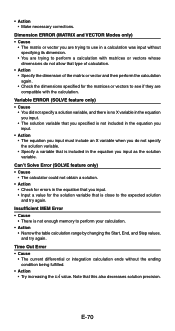
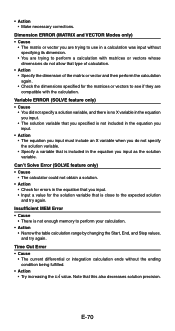
... Error • Cause
• There is not enough memory to perform a calculation with the calculation.
Can't Solve Error (SOLVE feature only) • Cause
• The calculator could not obtain a solution. • Action
• Check for errors in the equation that is included in a calculation was input without the ending condition being fulfilled.
• Action •...
Similar Questions
How Many Variables Available For Storing Casio Fx-991es
(Posted by vegasnhu 10 years ago)
How To Calculate Facorial Problem In Fx-991es Calculator
(Posted by rsatp 10 years ago)
How To Find The Inverse Of A Matrix 3*3 On Casio Fx 991es Calculator
(Posted by avizoe 10 years ago)

