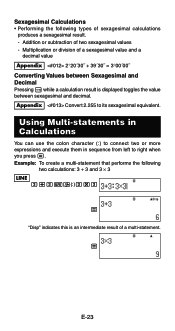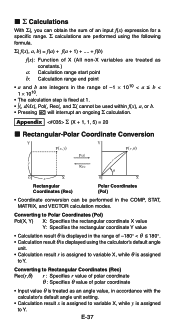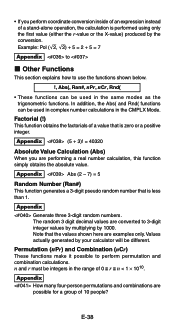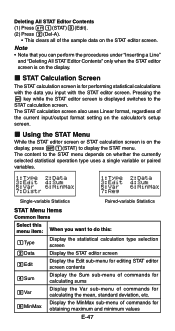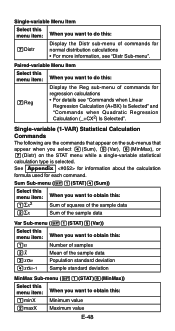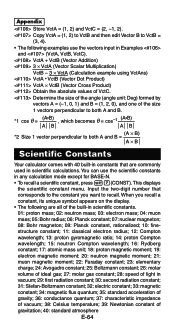Casio FX-991ES Support Question
Find answers below for this question about Casio FX-991ES.Need a Casio FX-991ES manual? We have 2 online manuals for this item!
Question posted by hammath on January 16th, 2015
Poission Distribution
how to calculate poission distribution using casio fx-991ex plus (please give step change key )
Current Answers
Answer #1: Posted by LuxuriKnows on January 17th, 2015 12:24 AM
Hello,
see manual here includes diagrams and direct info on how to use functions/keys . .step by step.
manual : here also : page 48
★ Hit "Accepted" or "Helpful" ✔ : If I Helped to Resolve Question.
✘ Didn't help? Resubmit Your Question : Include More Details if Possible |✘
Related Casio FX-991ES Manual Pages
Similar Questions
Calculator (casio-fx-99es Plus) Automatically Resets
Whenever I type something in my calculator, it shuts of for some seconds. After it turns on, it is r...
Whenever I type something in my calculator, it shuts of for some seconds. After it turns on, it is r...
(Posted by gauravpdl00 1 year ago)
How To Calculate Standard Deviation Using Fx-991es Of Classed Data
(Posted by temaalxsnt 9 years ago)
How Do You Do Linear Regression On A Fx-115es Plus?
how do you do a liner regression on fx-115es plus
how do you do a liner regression on fx-115es plus
(Posted by weyehn 11 years ago)
How To Do Linear Interpolation With Casio Fx-115es Plus?
how to do linear interpolation with casio fx-115ES PLUS?
how to do linear interpolation with casio fx-115ES PLUS?
(Posted by kjcoughlin 11 years ago)