Casio FX-991ES Support Question
Find answers below for this question about Casio FX-991ES.Need a Casio FX-991ES manual? We have 2 online manuals for this item!
Question posted by yogeshg344 on May 25th, 2012
How We Calculate Singel 3*3 Matrix Ans On Casio 991es
how we calculate singel 3*3 matrix ans on casio 991es
Current Answers
There are currently no answers that have been posted for this question.
Be the first to post an answer! Remember that you can earn up to 1,100 points for every answer you submit. The better the quality of your answer, the better chance it has to be accepted.
Be the first to post an answer! Remember that you can earn up to 1,100 points for every answer you submit. The better the quality of your answer, the better chance it has to be accepted.
Related Casio FX-991ES Manual Pages
User Guide - Page 4


... any kind whatsoever by the number key operation (1) before it means you want to initialize the calculator and return the calculation mode and setup to change without notice. • In no event shall CASIO Computer Co., Ltd.
E-2 Moreover, CASIO Computer Co., Ltd.
In this manual, it . be liable for any claim of any other...
User Guide - Page 5


...risk of fire and personal injury.
• Always make sure that can result in
this calculator in personal injury or material damage if ignored.
If accidentally swallowed, consult with a physician ... apart, or allow the battery to suddenly burst, creating the risk of the calculator by incineration.
• Improperly using this manual handy for this manual.
Doing so can cause...
User Guide - Page 6


...; The battery that comes with a ballpoint pen or
other pointed object. • Use a soft, dry cloth to clean the exterior of the calculator. Take care never to leave the calculator where it may require replacement sooner than the normal expected battery life.
• Low battery power can cause discoloration or deformation of...
User Guide - Page 7


... display contrast does not improve display readability, it , and then affix the hard case to the back of the calculator as shown in the illustration below. Replace the battery.
E-5 Before Using the Calculator
k Removing the Hard Case
Before using d and e while the mode menu (which appears when you press N) is low. k Turning...
User Guide - Page 8


...press t. The calculator is more data...calculator is standing by for input of a variable name to assign a value to recall the variable's value. The calculator...is grads. Example:
Input expression
{ Calculation result
k Display Indicators
Sample Display:...key. The calculator is in effect. The keypad will ...calculation. Calculation history memory data is in the STAT Mode.
The calculator...
User Guide - Page 9


Select this type of operation: General calculations Complex number calculations Statistical and regression calculations Calculations involving specific number systems (binary, octal, decimal, hexadecimal) Equation solution Matrix calculations Generation of a number table based on an expression Vector calculations
Specifying the Calculation Mode (1) Press N to display the mode
menu. k Configuring ...
User Guide - Page 10


....
Math
Math Format
Linear Format
Specifying the Default Angle Unit
To specify this key operation: 1N6(Fix)0-9 1N7(Sci)0-9 1N8(Norm)1(Norm1) or 2(Norm2)
Calculation Result Display Examples • Fix: The value you specify (from 0 to the specified digit before being displayed. Example: 100 ÷ 7 = 14.286 (Fix3) 14.29 (...
User Guide - Page 11


... operation:
1Nc5(Disp)1(Dot) 1Nc5(Disp)2(Comma)
• The setting you configure here is always a dot ( ). The decimal point for input values is applied for calculation results
.
only.
To specify this: Show FREQ Column Hide FREQ Column
Perform this key operation: 1Nc4(STAT)1(ON) 1Nc4(STAT)2(OFF)
Specifying the Decimal Point...
User Guide - Page 12


... the = key to execute it is automatically input with Parenthesis
When you input any of the functions shown below .
19(CLR)1(Setup)=(Yes)
This setting: Calculation Mode Input/Output Format Angle Unit Display Digits Fraction Display Format Complex Number Format Statistical Display Decimal Point
Is initialized to input the argument and...
User Guide - Page 34
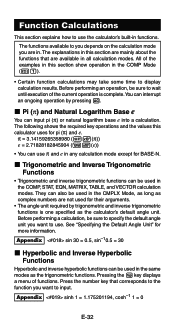
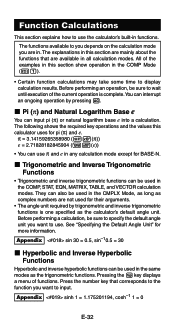
...by trigonometric and inverse trigonometric functions is complete.You can use π and e in this calculator uses for BASE-N. Before performing an operation, be sure to wait until execution of functions. ...COMP, STAT, EQN, MATRIX, TABLE, and VECTOR calculation modes. Press the number key that are not used in the COMP Mode (N1).
• Certain function calculations may take some time to...
User Guide - Page 36


... tolerance range. E-34
k Power Functions and Power Root Functions
• Power functions and power root functions can be used in the COMP, STAT, EQN, MATRIX, TABLE, and VECTOR calculation modes.
• The X2, X3, X-1 functions can take considerable time to complete. • A smaller tol value provides better precision, but it also causes...
User Guide - Page 39
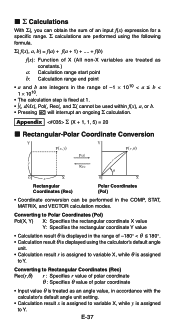
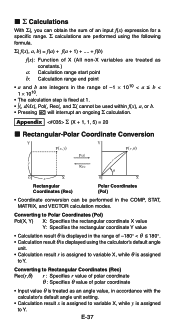
...; : Specifies θ value of polar coordinate
• Input value θ is treated as constants.)
a: Calculation range start point b: Calculation range end point
• a and b are treated as an angle value, in the COMP, STAT, MATRIX, and VECTOR calculation modes.
k Σ Calculations
With Σ(, you can be used within f(x), a, or b. • Pressing A will interrupt an ongoing...
User Guide - Page 59


... editor screen.
• The display format of solutions is displayed. All calculations in this section are stored in the MATRIX Mode (N6). k Creating and Managing a Matrix Creating a Matrix and Storing It in Matrix Memory
(1) In the MATRIX Mode, press 14(MATRIX)1(Dim). • This displays the matrix selection screen.
• Note that you can use f and c to switch...
User Guide - Page 60
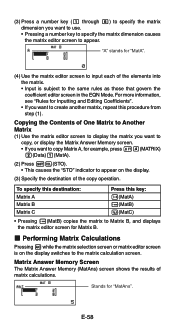
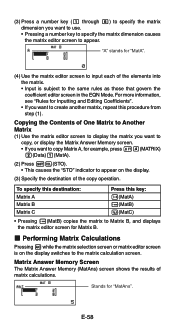
... causes the "STO" indicator to appear on the display switches to appear.
To specify this destination: Matrix A Matrix B Matrix C
Press this procedure from step (1).
MAT
Stands for Matrix B. E-58
k Performing Matrix Calculations
Pressing A while the matrix selection screen or matrix editor screen is subject to the same rules as those that govern the coefficient editor screen in...
User Guide - Page 61


... do this input.
MatA × MatB (Multiplying
Two Matrices) 3 × MatA (Matrix Scalar Multiplication) Obtain the determinant of Matrix C (Trn(MatC)). Obtain the transposition of Matrix A (det(MatA)). • You cannot edit the contents of a cell. • To switch to the matrix calculation screen, press A. • While the MatAns screen is on the display, you...
User Guide - Page 62
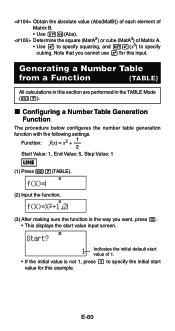
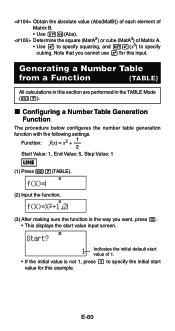
..., press =. • This displays the start value input screen.
Determine the square (MatA2) or cube (MatA3) of
Matrix B.
• Use 1w(Abs).
Function: f(x) = x2 + 1 2
Start Value: 1, End Value: 5, Step ...1 to specify cubing. E-60
Obtain the absolute value (Abs(MatB)) of each element of Matrix A.
• Use w to specify squaring, and 1w(x3) to specify the initial start value ...
User Guide - Page 65
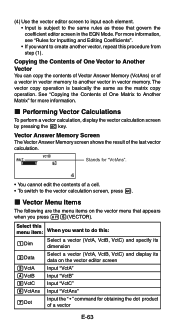
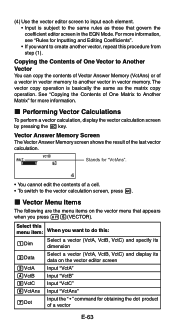
... to do this procedure from step (1). See "Copying the Contents of the last vector calculation. (4) Use the vector editor screen to input each element. • Input is basically... Calculations
To perform a vector calculation, display the vector calculation screen by pressing the A key. Vector Answer Memory Screen The Vector Answer Memory screen shows the result of One Matrix to Another Matrix"...
User Guide - Page 69
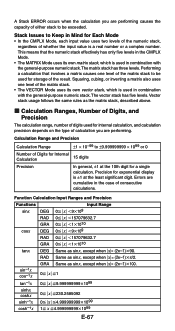
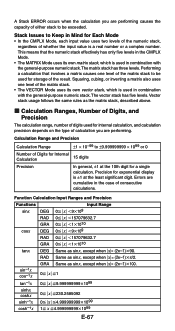
... performing. sin-1x cos-1x
GRA Same as the matrix stack, described above. This means that involves a matrix causes one level of the matrix stack. • The VECTOR Mode uses its own matrix stack, which is ±1 at the 10th digit for a single calculation.
Calculation Range and Precision
Calculation Range
±1 × 10-99 to ±9.999999999...
User Guide - Page 71


... is a problem with the cursor located at the position of the matrix stack to be retained in this case, the original calculation will display an error message when a result exceeds the calculation range, when you want.
Stack ERROR
• Cause • The calculation you are performing has caused the capacity of the numeric stack...
User Guide - Page 72
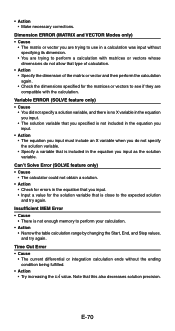
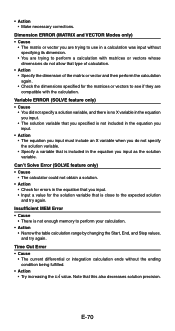
...; Action • The equation you input must include an X variable when you do not allow that type of calculation.
• Action • Specify the dimension of the matrix or vector and then perform the calculation again. • Check the dimensions specified for the solution variable that you input as the solution variable. E-70...
Similar Questions
Casio Fx991es Scientific Calculator How To Find Matrix Inverse
(Posted by snowmMa 10 years ago)
How To Calculate Inverse Of A Matrix?
how to calculate inverse of a matrix?
how to calculate inverse of a matrix?
(Posted by rickygakhar 11 years ago)

