Casio FX9750GII Support Question
Find answers below for this question about Casio FX9750GII - 0CALCULATOR GRAPHIC.Need a Casio FX9750GII manual? We have 1 online manual for this item!
Question posted by natezone on December 9th, 2013
Differentiation And Integration
How do i differentiate and integrate with my fx-9750GII? Thanks
Current Answers
There are currently no answers that have been posted for this question.
Be the first to post an answer! Remember that you can earn up to 1,100 points for every answer you submit. The better the quality of your answer, the better chance it has to be accepted.
Be the first to post an answer! Remember that you can earn up to 1,100 points for every answer you submit. The better the quality of your answer, the better chance it has to be accepted.
Related Casio FX9750GII Manual Pages
User Guide - Page 6
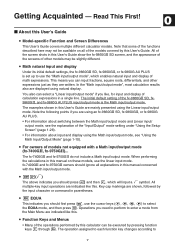
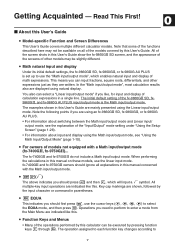
... calculations in this . fx-7400Gɉ and fx-9750Gɉ owners should press and then V, which enables natural input and display of the fx-9860Gɉ SD, fx9860Gɉ, and fx-9860G AU PLUS input/output mode is set up to
v The initial default setting of math expressions. Operations you can input fractions, square roots, differentials...
User Guide - Page 18


.../Symbol Fraction (Improper) Mixed Fraction*1 Power Square Negative Power (Reciprocal) Cube Root Power Root
ex
10x log(a,b) Abs (Absolute Value) Linear Differential*3 Quadratic Differential*3 Integral*3 3 Calculation*4 Matrix Parentheses Braces (Used during list input.) Brackets (Used during matrix input.)
Key Operation 6 6() , V
(x -1)
V() (3) ,(x)
((ex)
J(10x) (Input from MATH menu...
User Guide - Page 19


You can use this menu for natural input of matrices, differentials, integrals, etc.
• {MAT} ... {displays the MAT submenu, for natural input...=
a }
f(x)x
=
a
}
• {°dx} ... {starts natural input of integral
b
f(x)dx }
a
B
3 • {3(} ... {starts natural input of 3 calculation f(x) }
x=A
S Math Input/Output Mode Input Examples
This section provides a number of matrices...
User Guide - Page 22


...Improper Fraction
6
Power
,
V()
Cube Root
(3)
Power Root
,(x)
ex
((ex)
10x
J(10x)
log(a,b) Absolute Value
(MATH)(logab) (MATH)(Abs)
Linear Differential
(MATH)(d/dx)
Quadratic Differential Integral 3 Calculation
(MATH)(d2/dx2)
(MATH)(E)
(°dx)
(MATH)(E) (3( )
Expression After Insertion
• In the Linear input/output mode, pressing #(INS) will change...
User Guide - Page 40
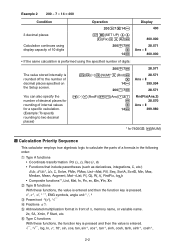
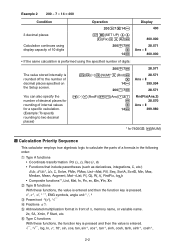
... functions
• Coordinate transformation Pol (x, y), Rec (r, Q)
• Functions that include parentheses (such as derivatives, integrations, 3, etc.)
d/dx, d2/dx2, °dx, 3, Solve, FMin, FMax, ListmMat, Fill, Seq, SortA...
RndFix(Ans,2) 28.570
Ans s I 399.980
* fx-7400GII: (NUM)
I 400.000
• If the same calculation is performed using the specified number of digits:
The value ...
User Guide - Page 41


tanh-1, (-), d, h, b, o, Neg, Not, Det, Trn, Dim, Identity, Ref, Rref, Sum, Prod, Cuml, Percent, List, Abs, Int, Frac, Intg, Arg, Conjg, ReP, ImP Abbreviated multiplication format in front of Type A functions, Type C functions, and parenthesis. 23, A log2, etc.
Permutation, combination nPr, nCr
Metric conversion commands s, ÷, Int÷, Rnd +, - Relational operators =, x, >,
User Guide - Page 47
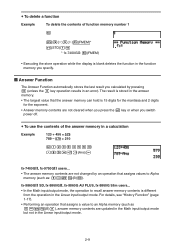
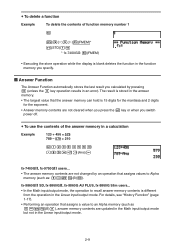
....
I Answer Function
The Answer Function automatically stores the last result you calculated by an operation that assigns values to recall answer memory contents is blank deletes the function in a calculation
Example
123 + 456 = 579 789 - 579 = 210
@AB
CDEU FGH (Ans)U
fx-7400GII, fx-9750GII users...
• The answer memory contents are not cleared when...
User Guide - Page 51
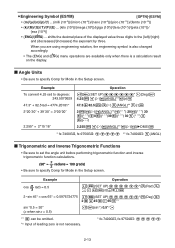
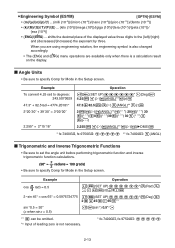
... {ENG} and {ENG} menu operations are available only when there is not necessary.
* fx-7400GII, fx-9750GII: AAAAA
2-13
I Trigonometric and Inverse Trigonometric Functions
• Be sure to set the angle unit before performing trigonometric function and inverse trigonometric function calculations.
(90° =
2
radians = 100 grads)
• Be sure to the {left}/{right} and...
User Guide - Page 56
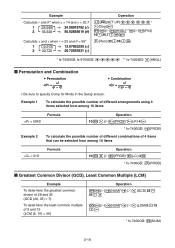
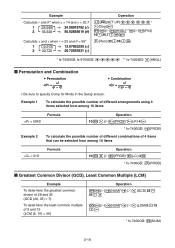
...2 4.989 24.98979792 (r) 2 55.928 55.92839019 ()
K(SET UP)AAAAAA* (Deg)) *(E)(ANGL)**(E)(Pol() 14
20.7U)
Calculate x and y when r = 25 and Ƨ = 56°
1 1 3.979 13.97982259 (x) 2 20.725 20.72593931 (y)
(Rec() 25
56U
* fx-7400GII, fx-9750GII: AAAAA ** fx-7400GII: (ANGL)
I Greatest Common Divisor (GCD), Least Common Multiple (LCM)
Example
To determine the greatest...
User Guide - Page 59
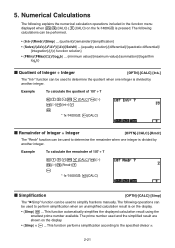
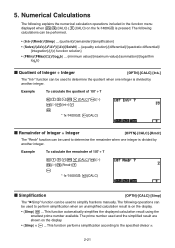
... *(CALC) ((CALC) on the fx-7400GII) is on the display.
• {Simp} n U ... Numerical Calculations
The following
calculations can be performed.
• {Int÷}/{Rmdr}/{Simp} ... {quotient}/{remainder}/{simplification}
• {Solve}/{d/dx}/{d2/dx2}/{°dx}/{SolvN} ... {equality solution}/{differential}/{quadratic differential}/ {integration}/{f(x) function solution}
• {FMin...
User Guide - Page 61
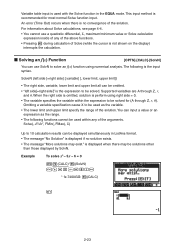
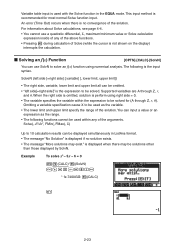
...]-[SolvN]
You can use a quadratic differential, 3, maximum/minimum value or Solve calculation expression inside of any of the above functions.
• Pressing during calculation of Solve (while the cursor is ...of the solution. Example
To solve x2 - 5x - 6 = 0
*(CALC)*(SolvN) TV DT EU
* fx-7400GII: (CALC)
)
2-23 Variable table input is used with the Solve function in ListAns format. &#...
User Guide - Page 62


... the tolerance (tol) value when using the following format for the differential
graph: Y2=d/dx(Y1). I Differential Calculations
[OPTN]-[CALC]-[d/dx]
To perform differential calculations, first display the function analysis menu, and then input the values using the syntax below.
*(CALC)* (d/dx) f(x)
a
tol
* fx-7400GII: (CALC)
(a: point for which you want to determine the derivative...
User Guide - Page 63
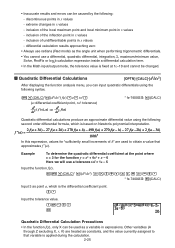
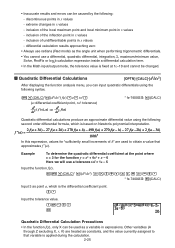
... points in x values - h) - 27 f(a -2h) + 2 f(a - 3h) f ''(a) =
180h2
In this expression, values for the function y = x3 + 4x2 + x - 6 Here we will use a differential, quadratic differential, integration, 3, maximum/minimum value,
Solve, RndFix or logab calculation expression inside a differential calculation term. • In the Math input/output mode, the tolerance value is the...
User Guide - Page 64


...be obtained. • The rules that apply for linear differential also apply when using the syntax below.
*(CALC)* (°dx) f(x)
a
b
tol (a: start point, b: end point, tol: tolerance)
f(x), a, b, tol)
b f (x)dx a
* fx-7400GII: (CALC)
b
Area of undifferentiable points in the illustration above, integration calculations are performed by the following:
- An error...
User Guide - Page 66


... press the key.
• You cannot use a differential, quadratic differential, integration, 3, maximum/minimum value, Solve, RndFix or logab calculation expression inside of a 3 calculation term.
• In the Math input/output mode, the distance between partitions.
*(CALC)*(E)(3( )?
(K) V B?
(K)
D
?
(K)
A
E
@U
* fx-7400GII: (CALC)
3 Calculation Precautions
• The value of the...
User Guide - Page 67
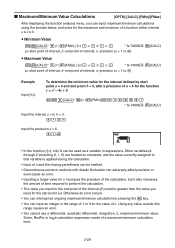
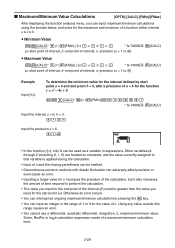
...You cannot use a differential, quadratic differential, integration, 3, maximum/minimum value, Solve, RndFix or logab calculation expression inside of n. I Maximum/Minimum Value Calculations
[OPTN]-[CALC]-[FMin... maximum/minimum calculations using the formats below, and solve for the maximum and minimum of n = 6 for the function y = x2 - 4x + 9
*(CALC)* (E)(FMin)TV CT
H
* fx-7400GII: (CALC...
User Guide - Page 314


... between two CASIO Power Graphic calculators connected using the cable.
• Step 3 is off. 2. Connecting Two Units
The following steps on the fx-7400GII.
3. fx-9860GII SD, fx-9860GII, fx-9860G AU PLUS, fx-9750GII, fx-7400GII, fx-9860G Slim
(OS 2.00/1.11), fx-9860G SD (OS 2.00/1.05), fx-9860G (OS 2.00/1.05), fx-9860G AU (OS 2.00/1.05), fx-7400G series, CFX...
User Guide - Page 322


... data • TABLE mode table data • TVM mode data*1
• V-Window x-dot data
• Calculation results of simultaneous equations and high-order equations
*1 Can be transferred to an fx-7400G Series Calculator
Sender:
OS 2.00 calculator
Receiver:
fx-7400G series
13-9 Function memory data with a number greater than Pict 6*2 - S Sending Data from an OS...
User Guide - Page 323
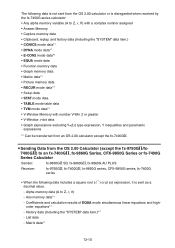
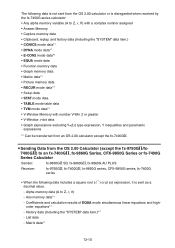
...-
order equations*1 - List data - Matrix data*1
13-10
Alpha memory data (A to an fx-7400Gɉ, fx-9860G Series, CFX-9850G Series or fx-7400G
Series Calculator
Sender:
fx-9860GII SD, fx-9860GII, fx-9860G AU PLUS
Receiver:
fx-9750GII, fx-7400GII, fx-9860G series, CFX-9850G series, fx-7400G
series
• When the following data is not sent from the OS...
User Guide - Page 324
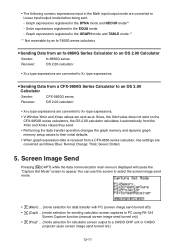
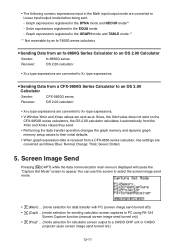
... using FA-124
Screen Capture function (manual screen image send turned on the CFX-9850G series calculators, the OS 2.00 calculator calculates it automatically from an fx-9860G Series Calculator to an OS 2.00 Calculator
Sender:
fx-9860G series
Receiver:
OS 2.00 calculator
• X=c type expressions are converted to a CASIO OHP unit or CASIO
projector (auto screen image...
Similar Questions
Fixing Dropped Calculator.. Casio Fx-991es
How to fix dropped calculator (casio fx-991ES) it is not working.
How to fix dropped calculator (casio fx-991ES) it is not working.
(Posted by melmoomine 9 years ago)
How To Put Snake On A Graphics Calculator Casio Fx-9750gii
(Posted by mfumatil 9 years ago)
How Do You Add A Program To A Casio Fx-9750gii Usb Power Graphic Calculator
(Posted by csaperfe 9 years ago)
How To Solve Integral On Fx-9750gii
(Posted by SacRick 10 years ago)
How To Find Ratio On Calculator Casio Fx-9750gii
(Posted by Verharl 10 years ago)

