Casio FX9750GII Support Question
Find answers below for this question about Casio FX9750GII - 0CALCULATOR GRAPHIC.Need a Casio FX9750GII manual? We have 1 online manual for this item!
Question posted by TusGr on October 7th, 2013
How To Do Absolute Value On Casio Fx-9750gii
The person who posted this question about this Casio product did not include a detailed explanation. Please use the "Request More Information" button to the right if more details would help you to answer this question.
Current Answers
There are currently no answers that have been posted for this question.
Be the first to post an answer! Remember that you can earn up to 1,100 points for every answer you submit. The better the quality of your answer, the better chance it has to be accepted.
Be the first to post an answer! Remember that you can earn up to 1,100 points for every answer you submit. The better the quality of your answer, the better chance it has to be accepted.
Related Casio FX9750GII Manual Pages
User Guide - Page 10
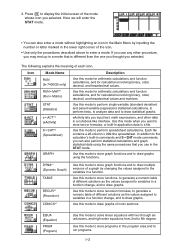
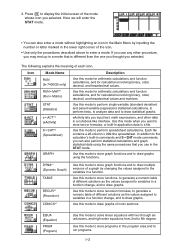
... to variables in the STAT mode. If you selected. Use this mode for arithmetic calculations and function calculations, and for calculations involving binary, octal, decimal, and hexadecimal values and matrices. Press U to display the initial screen of different solutions as the values assigned to variables in a function change , and to generate a numeric table of the...
User Guide - Page 18


...Function/Symbol Fraction (Improper) Mixed Fraction*1 Power Square Negative Power (Reciprocal) Cube Root Power Root
ex
10x log(a,b) Abs (Absolute Value) Linear Differential*3 Quadratic Differential*3 Integral*3 3 Calculation*4 Matrix Parentheses Braces (Used during list input.) Brackets (Used during matrix input.)
Key Operation 6 6() , V
(x -1)
V() (3) ,(x)
((ex)
J(10x) (Input from MATH...
User Guide - Page 19


...} • {Abs} ... {starts natural input of absolute value |X|}
• •
{{dd/2d/dxx}2.}....{.s{tsatratsrtsnantautruarlainl ipnuptuot folfinqeuaarddriaffteicredniftfiearlenddtxiafl(xdd)xx22=
a }
f(x)x
=
a
}
• {°dx} ... {starts natural input of integral
b
f(x)dx }
a
B
3 • {3(} ... {starts natural input of 3 calculation f(x) }
x=A
S Math Input/Output Mode Input...
User Guide - Page 22


... Operation
Original Expression
Improper Fraction
6
Power
,
V()
Cube Root
(3)
Power Root
,(x)
ex
((ex)
10x
J(10x)
log(a,b) Absolute Value
(MATH)(logab) (MATH)(Abs)
Linear Differential
(MATH)(d/dx)
Quadratic Differential Integral 3 Calculation
(MATH)(d2/dx2)
(MATH)(E)
(°dx)
(MATH)(E) (3( )
Expression After Insertion
• In the Linear input/output...
User Guide - Page 29
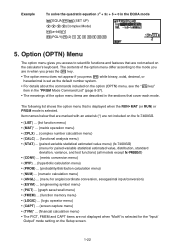
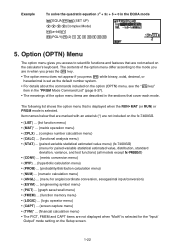
...; {LIST} ... {list function menu} • {MAT}* ... {matrix operation menu} • {CPLX} ... {complex number calculation menu} • {CALC} ... {functional analysis menu}
• {STAT} ... {paired-variable statistical estimated value menu} (fx-7400Gɉ)
{menu for paired-variable statistical estimated value, distribution, standard
deviation, variance, and test functions} (all models except...
User Guide - Page 30
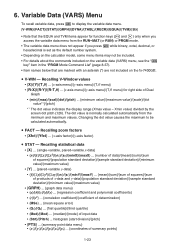
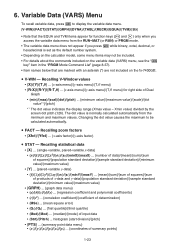
...value is normally calculated automatically from the RUN • MAT (or RUN) or PRGM mode.
• The variable data menu does not appear if you access the variable data menu from the minimum and maximum values...is set as the default number system.
• Depending on the fx-7400Gɉ. S FACT - Changing the dot value causes the maximum to display the variable data menu. {V-WIN}/{FACT}/{...
User Guide - Page 50


... (NUM)
[OPTN]-[NUM]
• {Abs} ... {select this item and input a value to obtain the largest integer that is not greater than the value}
• {RndFi} ... {rounds off the value used for internal calculations to 10 significant digits (to obtain the absolute value of significant digits (Sci) specified by m)}
S Angle Units, Coordinate Conversion, Sexagesimal Operations (ANGL)
[OPTN...
User Guide - Page 60


... Solve function in the PRGM mode.
2-22
This type of 9
AFEBU*(CALC)* (E)(E)(Simp)HU
* fx-7400GII: (CALC)
The "F=" value is identical to that used with the Solve command used for the "Complex Mode" setting.
I Solve Calculations
[OPTN]-[CALC]-[Solve]
The following examples, use the Setup screen to change the "Simplify" setting from...
User Guide - Page 62


...closing parenthesis can be used as constants, and the value currently assigned to perform differential calculations. I Differential Calculations
[OPTN]-[CALC]-[d/dx]
To perform differential calculations, first display the function analysis menu, and then input the values using the syntax below.
*(CALC)* (d/dx) f(x)
a
tol
* fx-7400GII: (CALC)
(a: point for which you want to determine...
User Guide - Page 68
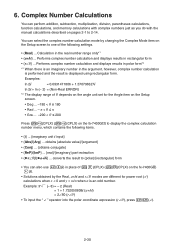
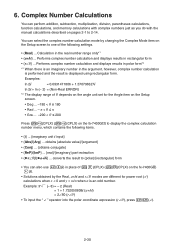
...absolute value}/{argument} • {Conj} ... {obtains conjugate} • {ReP}/{ImP} ... {real}/{imaginary} part extraction
• {rƧ}/{a+bi} ... Calculation in the argument, however, complex number calculation..., parentheses calculations, function calculations, and memory calculations with complex numbers just as you do with the manual calculations described on the fx-7400GII) to...
User Guide - Page 69
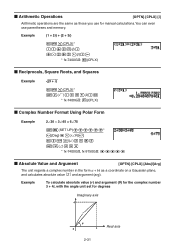
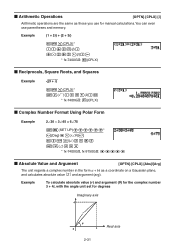
... number 3 + 4i, with the angle unit set for manual calculations. You can even use for degrees
Imaginary axis
2-31
Real axis Example
(1 + 2i) + (2 + 3i)
*(CPLX)*
@
A(i)
A
B(i)U
* fx-7400GII: (CPLX)
I Reciprocals, Square Roots, and Squares
Example
(3 + i)
*(CPLX)*
V()B
(i)U * fx-7400GII: (CPLX)
I Absolute Value and Argument
[OPTN]-[CPLX]-[Abs]/[Arg]
The unit regards...
User Guide - Page 70
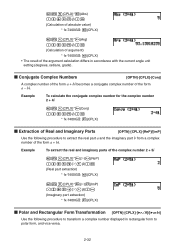
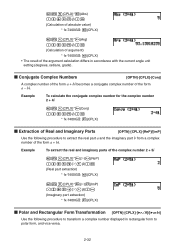
...the real part a and the imaginary part b from a complex number of the form a + bi. *(CPLX)*(Abs)
B
C(i)U
(Calculation of absolute value)
* fx-7400GII: (CPLX)
*(CPLX)*(Arg)
B
C(i)U
(Calculation of argument)
* fx-7400GII: (CPLX)
• The result of the argument calculation differs in rectangular form to polar form, and vice versa.
2-32 I Extraction of the form a -
Example
To...
User Guide - Page 74
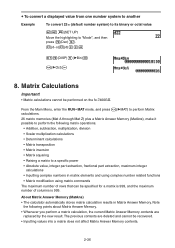
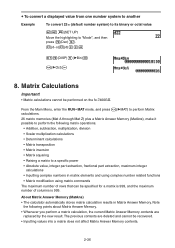
...AAU
)(DISP)(Bin)U (Oct)U
8. S To convert a displayed value from one number system to another
Example
To convert 2210 (default number system) to its binary or octal value
K(SET UP) Move the highlighting to a specific power • Absolute value, integer part extraction, fractional part extraction, maximum integer
calculations • Inputting complex numbers in Matrix Answer Memory.
User Guide - Page 85


...the third power: 12
Matrix A = 34
*(MAT)(Mat)?T(A) ,BU
• For matrix power calculations, calculation is possible up to a power of zero cannot be inverted. Trying to invert Matrix A into ...OPTN]-[NUM]-[Abs]/[Frac]/[Int]/[Intg]
Example
To determine the absolute value of zero produces an error.
• Calculation precision is affected for matrices whose determinant is not square ...
User Guide - Page 86
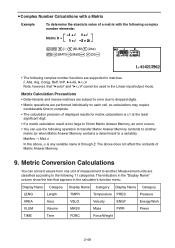
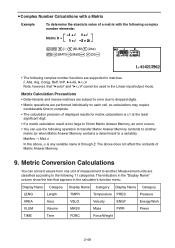
... Category
TMPR
Temperature PRES
Pressure
VELO
Velocity
ENGY
Energy/Work
MASS
Mass
PWR
Power
FORC
Force/Weight
2-48 S Complex Number Calculations with a Matrix
Example
To determine the absolute value of a matrix with the following complex number elements:
-1 + i 1 + i Matrix D =
1 + i -2 + 2i
*(E)(NUM)(Abs) *(MAT)(Mat)?Q(D)U
• The following complex number functions...
User Guide - Page 128


...store Dynamic Graph conditions and screen data in Dynamic Graph memory for Dynamic Func Y= graphic only. 1. S To recall data from a Recursion Formula
You can store one ... the Dynamic Graph relation list. 2. I Graph Calculation DOT Switching Function
Use this function to select Y=Draw Speed.
*fx-9750Gɉ: AA
3. This setting is value for later recall when you can recall the data...
User Guide - Page 178
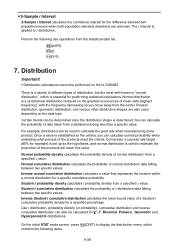
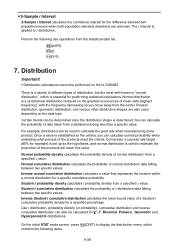
...For example, distribution can be calculated for C2, F, Binomial, Poisson, Geometric and
Hypergeometric distributions. Normal probability density calculates the probability density of mean data...value. Inverse normal cumulative distribution calculates a value that represents the location within a normal distribution for a specific cumulative probability. Student-t cumulative distribution calculates...
User Guide - Page 228


... 7
• column number: number from 1 to a connected device. If there is a calculation input, that calculation result is displayed.
• The line is designated by a value from and sends data to 21.
(1, 1)
(21, 1)
(1, 7)
(21, 7)
Example: Cls= Locate 7, 1, "CASIO FX" This program displays the text "CASIO FX" in the center of data can be specified) • List data (all...
User Guide - Page 244
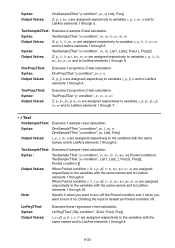
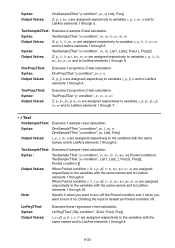
...4. OnePropZTest "p condition", p0, x, n Z, p, pˆ, n are assigned respectively to variables z, p, M1, M2, sx1, sx2, n1, n2 and to ListAns elements 1 through 8. TwoPropZTest:
Syntax: Output Values:
Executes 2-proportion Z-test calculation. TwoPropZTest "p1 condition", x1, n1, x2, n2 Z, p, pˆ 1, pˆ 2, pˆ, n1, n2 are assigned respectively to variables z, p, M1, M2, n1, n2
and to...
User Guide - Page 314


... that the power of both units is not required on the fx-7400GII.
3. Connecting the Calculator to a Personal Computer
You can transfer data between the calculator and a computer by using the Program-Link Software (FA-124) and a special cable*1 to establish a connection between two CASIO Power Graphic calculators connected using the cable.
• Step 3 is off...
Similar Questions
Casio Calculator Fx 9750gii How To Input Absolute Value For Graph Function
(Posted by brlrodudko 9 years ago)
How To Insert Absolute Value In A Casio Fx-9750gii
(Posted by Cleesl 10 years ago)
How To Graph Absolute Value On A Casio Fx-9750gii
(Posted by rosearka 10 years ago)
How To Write Absolute Value In Casio Fx-9750gii
(Posted by nydsn 10 years ago)
How To Graph Absolute Value On A Casio Fx Cg10
How do you graph a absolute value question on a casio fx cg10.
How do you graph a absolute value question on a casio fx cg10.
(Posted by Premallstar1996 11 years ago)

