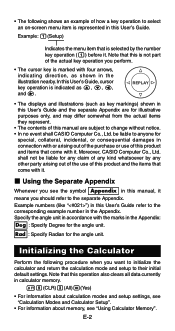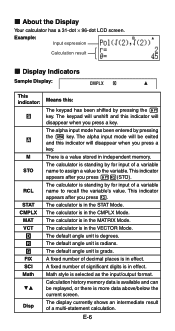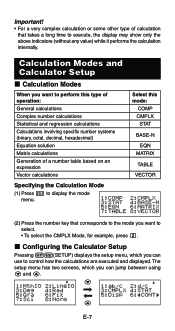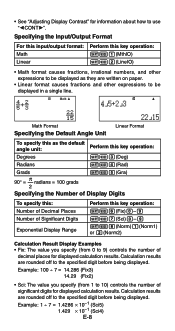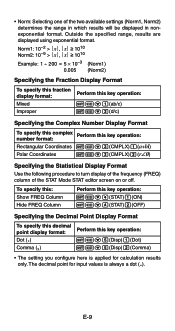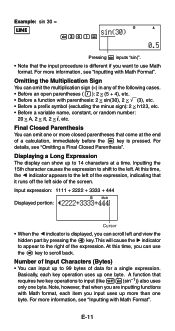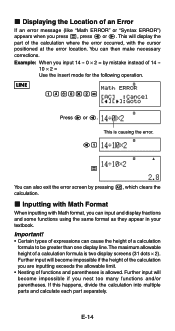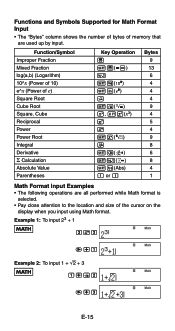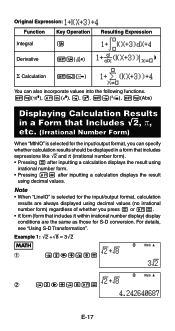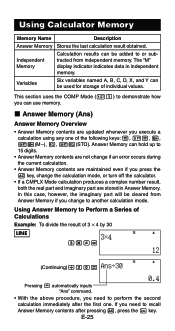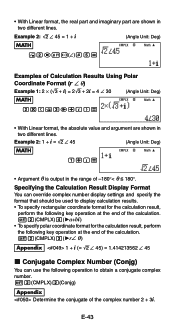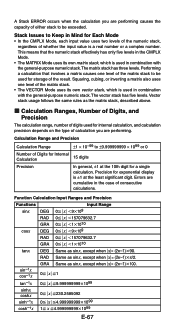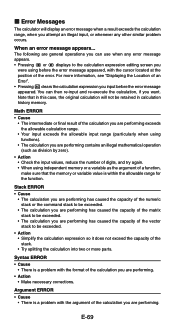Casio FX 115ES Support Question
Find answers below for this question about Casio FX 115ES - Advanced Scientific Calculator.Need a Casio FX 115ES manual? We have 1 online manual for this item!
Question posted by perrybullock555 on December 16th, 2012
Why Do I Get A Syntax Error When I Am Differentationion A Number
why do I get a syntax error when I am differentiating a number: finding the slope.
7-4/3--2= syntax error. Can you help me?
I have never used a calculator before.
Current Answers
Related Casio FX 115ES Manual Pages
Similar Questions
How To Find A Numbers Square Root Using A Casio Fx-115ms Scientific Calculator
(Posted by prupozzi 9 years ago)
The Display Of My Casio Fx-991es Natural Display Scientific Calculator Become Up
The display of my Casio fx-991ES Natural Display Scientific Calculator become upside down. how can i...
The display of my Casio fx-991ES Natural Display Scientific Calculator become upside down. how can i...
(Posted by wahidullahkhan2 9 years ago)
How To Use Scientific Calculator Fx 991ms Complex Numbers
(Posted by catdagfhfg 10 years ago)
How To Put Scientific Notation In Fx-115es Plus
(Posted by RATONgswall 10 years ago)
How To Calculate Scientific Notation On Casio Fx-115es Plus Calculator
(Posted by Erniebmon 10 years ago)