Casio FX 115ES Support Question
Find answers below for this question about Casio FX 115ES - Advanced Scientific Calculator.Need a Casio FX 115ES manual? We have 1 online manual for this item!
Question posted by juesexych on January 3rd, 2014
Can Input Complex Numbers Into System Of Linear Equation Solver For Casio
fx-115es
Current Answers
There are currently no answers that have been posted for this question.
Be the first to post an answer! Remember that you can earn up to 1,100 points for every answer you submit. The better the quality of your answer, the better chance it has to be accepted.
Be the first to post an answer! Remember that you can earn up to 1,100 points for every answer you submit. The better the quality of your answer, the better chance it has to be accepted.
Related Casio FX 115ES Manual Pages
User Guide - Page 9
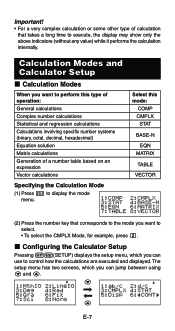
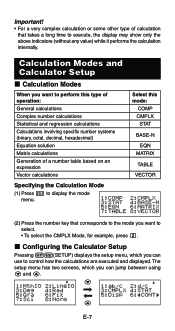
Select this type of operation: General calculations Complex number calculations Statistical and regression calculations Calculations involving specific number systems (binary, octal, decimal, hexadecimal) Equation solution Matrix calculations Generation of calculation that corresponds to the mode you can jump between using c and f.
c
f
E-7
The setup menu has two screens, which ...
User Guide - Page 11
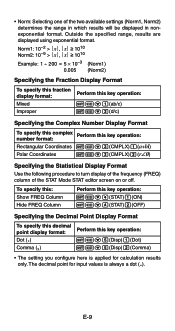
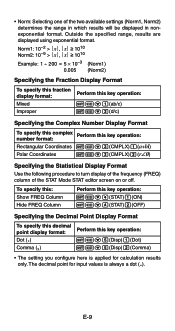
...Mode STAT editor screen on or off.
E-9
only. The decimal point for input values is applied for calculation results
. Outside the specified range, results are displayed using exponential format. Norm1...
Perform this key operation:
1Nc1(ab/c) 1Nc2(d/c)
Specifying the Complex Number Display Format
To specify this complex Perform this key operation:
1Nc5(Disp)1(Dot) 1Nc5(Disp)2(Comma...
User Guide - Page 12


... of the functions shown below .
19(CLR)1(Setup)=(Yes)
This setting: Calculation Mode Input/Output Format Angle Unit Display Digits Fraction Display Format Complex Number Format Statistical Display Decimal Point
Is initialized to this: COMP MthIO Deg Norm1 d/c a+bi OFF Dot
• To cancel initialization without doing anything, press A(Cancel) ...
User Guide - Page 16
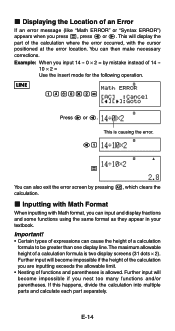
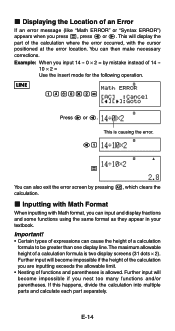
... two display screens (31 dots × 2). Important!
• Certain types of expressions can also exit the error screen by mistake instead of the calculation you input 14 ÷ 0 × 2 = by pressing A, which clears the calculation.
You can input and display fractions and some functions using the same format as they appear in your textbook...
User Guide - Page 20
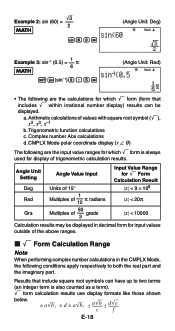
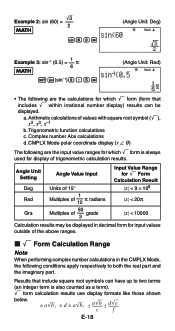
...display of the above ranges.
k ' Form Calculation Range
Note
When performing complex number calculations in decimal form for ' Form
Calculation Result ȊxȊ < 9 × 109
ȊxȊ < 20π
ȊxȊ < 10000
Calculation results may be
displayed. Complex number Abs calculations
d. Angle Unit Setting Deg Rad
Gra
Angle Value Input
Units of 15°
Multiples
of
1 12...
User Guide - Page 26
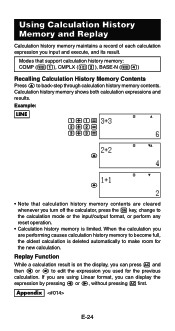
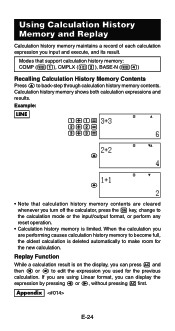
... you used for the new calculation.
Replay Function While a calculation result is deleted automatically to edit the expression you can display the expression by pressing d or e, without pressing A first. Calculation history memory shows both calculation expressions and results.
Modes that calculation history memory contents are using Linear format, you input and execute, and its result...
User Guide - Page 27
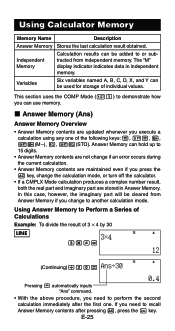
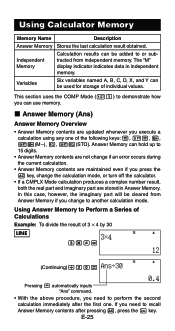
...you need to Perform a Series of Calculations
Example: To divide the result of 3 × 4 by 30
LINE
3*4=
(Continuing)/30=
Pressing / automatically inputs "Ans" command.
• With ...the current calculation.
• Answer Memory contents are maintained even if you change the calculation mode, or turn off the calculator.
• If a CMPLX Mode calculation produces a complex number result, ...
User Guide - Page 34


... as complex numbers are available in functions. Before performing an operation, be sure to wait until execution of functions.
Before performing a calculation, be used in the COMP, STAT, EQN, MATRIX, TABLE, and VECTOR calculation modes.
k Pi (π) and Natural Logarithm Base e
You can be sure to specify the default angle unit you want to input...
User Guide - Page 36


... cannot input a tol value when using the Gauss-Kronrod method of numerical integration. ∫( f(x), a, b, tol)
f(x): Function of X (All non-X variables are supported.
• The X^, '(, 3'(, ^'( functions can be large error in obtained integration values and errors may be used in the CMPLX Mode, as long as complex numbers are not used in complex number calculations in the...
User Guide - Page 38


... errors can be obtained (differential point)
tol: Tolerance range (input/output format: Linear) • You can be performed in
x values - Specify a tol value that is used when you do. • ∫(, d/dx(, Pol(, Rec(, and Σ( cannot be used within f(x), a, or tol. • Differential calculations can omit specification of the tolerance range. d/dx...
User Guide - Page 40


... Combination (nCr)
These functions make it possible to use the functions shown below.
!, Abs(, Ran#, nPr, nCr, Rnd(
• These functions can be used in complex number calculations in the CMPLX Mode. In addition, the Abs( and Rnd( functions can be used in the range of 10 people? The random 3 digit decimal values...
User Guide - Page 44
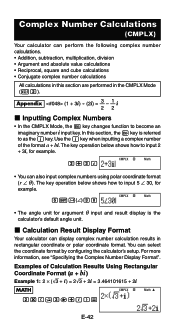
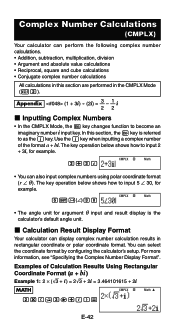
...
CMPLX
Math
• You can also input complex numbers using polar coordinate format
(r ∠ θ ). Appendix (1 + 3i) ÷ (2i) = -3 - -1 i 22
k Inputting Complex Numbers
• In the CMPLX Mode, the W key changes function to as the i key.
Examples of the format a + bi.
k Calculation Result Display Format
Your calculator can select the coordinate format by configuring...
User Guide - Page 45
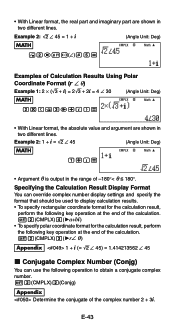
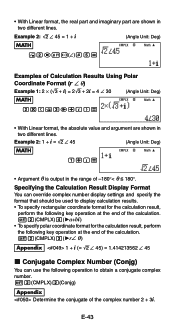
...
Coordinate Format (r ∠ θ)
Example 1: 2 × ('3 + i) = 2'3 + 2i = 4 ∠ 30
(Angle Unit: Deg)
MATH
CMPLX
Math
2*(!3e+i)=
• With Linear format, the absolute value and argument are shown in two different lines. Specifying the Calculation Result Display Format
You can override complex number display settings and specify the format that should be used to display...
User Guide - Page 46
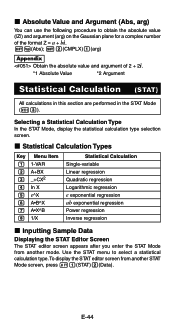
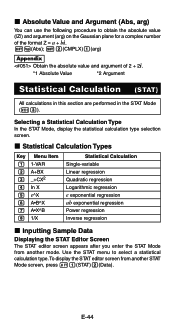
...complex number of the format Z = a + bi. 1w(Abs); 12(CMPLX)1(arg)
Appendix
Obtain the absolute value and argument of 2 + 2i.
*1 Absolute Value
*2 Argument
Statistical Calculation (STAT)
All calculations... Calculation Single-variable Linear regression Quadratic regression Logarithmic regression e exponential regression ab exponential regression Power regression Inverse regression
k Inputting ...
User Guide - Page 57


... sure to the original number base. This clears all current EQN Mode input and displays the equation type menu described above.
Appendix
Examples through show examples of calculations with Three Unknowns
Quadratic Equation
Cubic Equation
Changing the Current Equation Type Setting Press N5(EQN) to re-enter the EQN Mode. Equation Calculations (EQN)
All calculations in this :
5(Not)
"Not...
User Guide - Page 58
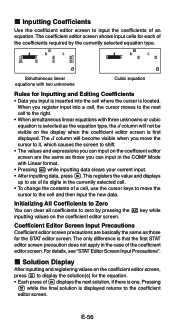
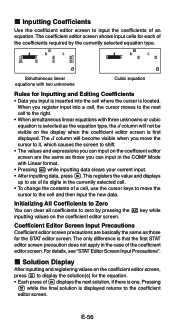
... inserted into a cell, the cursor moves to the next cell to the right. • When simultaneous linear equations with Linear format. • Pressing A while inputting data clears your current input. • After inputting data, press =.This registers the value and displays up to six of its digits in the currently selected cell. • To change the...
User Guide - Page 59


... Mode (N6).
c
f
E-57 • In the case of simultaneous linear equations, you can use the f and c keys to
Matrix Calculations (MATRIX)
You can save matrices under the names "MatA", "MatB", and "MatC" in accordance with the input/ output format and complex number display format settings of the calculator's setup screen.
• Note that the matrix selection screen...
User Guide - Page 62
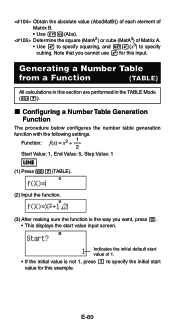
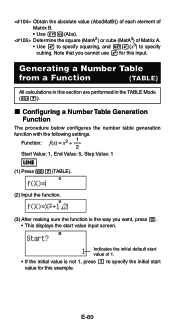
...: f(x) = x2 + 1 2
Start Value: 1, End Value: 5, Step Value: 1
LINE (1) Press N7(TABLE).
(2) Input the function.
(3) After making sure the function is not 1, press 1 to specify cubing.
E-60 Generating a Number Table
from a Function
(TABLE)
All calculations in the TABLE Mode (N7). Determine the square (MatA2) or cube (MatA3) of
Matrix B.
• Use 1w(Abs). Obtain...
User Guide - Page 66


... built-in constants that corresponds to VctB =
(3, 4). • The following are commonly used in any calculation mode except for BASE-N. • To recall a scientific constant, press 17(CONST). Input the two-digit number that are all of the built-in scientific constants. 01: proton mass; 02: neutron mass; 03: electron mass; 04: muon mass; 05...
User Guide - Page 69
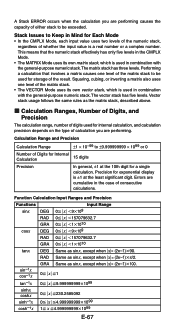
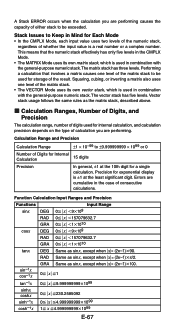
... input value is ±1 at the 10th digit for Internal
Calculation
15 digits
Precision
In general, ±1 at the least significant digit. This means that involves a matrix causes one level of the matrix stack. • The VECTOR Mode uses its own matrix stack, which is used for exponential display is a real number or a complex number...
Similar Questions
Fx115es How To Solve System Of Equations With Complex Numbers
(Posted by Roanic9 9 years ago)
How To Do Linear Interpolation In Casio Scientific Calculator
(Posted by deShe 9 years ago)
How To Use Equation Solver On Casio Fx-115es
(Posted by dannAle 9 years ago)
How To Use Scientific Calculator Fx 991ms Complex Numbers
(Posted by catdagfhfg 9 years ago)
How To Solve A Linear Equation On A Fx-115es Plus
(Posted by jaffynadi 10 years ago)

