Casio FX 115ES Support Question
Find answers below for this question about Casio FX 115ES - Advanced Scientific Calculator.Need a Casio FX 115ES manual? We have 1 online manual for this item!
Question posted by rogermorales1259 on February 23rd, 2014
4th Degree Or Higher Equations?
How can I use my Casio fx-115ES Plus to solve for 4th degree or higher quadratic equations?
Current Answers
There are currently no answers that have been posted for this question.
Be the first to post an answer! Remember that you can earn up to 1,100 points for every answer you submit. The better the quality of your answer, the better chance it has to be accepted.
Be the first to post an answer! Remember that you can earn up to 1,100 points for every answer you submit. The better the quality of your answer, the better chance it has to be accepted.
Related Casio FX 115ES Manual Pages
User Guide - Page 4
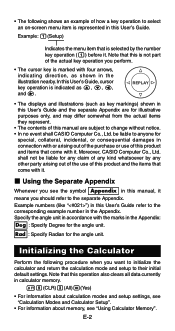
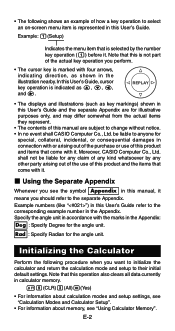
... Appendix
Whenever you see "Using Calculator Memory". In this manual are for illustrative purposes only, and may differ somewhat from the actual items they represent.
• The contents of the actual key operation you perform.
• The cursor key is marked with the marks in the Appendix: Deg : Specify Degree for
special, collateral...
User Guide - Page 8
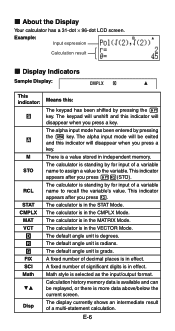
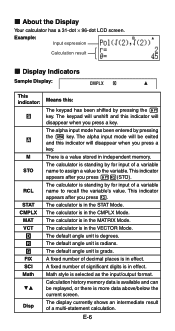
...to the variable. The default angle unit is in the CMPLX Mode. E-6
Example:
Input expression
{ Calculation result
k Display Indicators
Sample Display:
CMPLX
This indicator:
S
A
M
STO
RCL
STAT CMPLX
MAT...by for input of a multi-statement calculation. The calculator is degrees. The calculator is radians. The default angle unit is standing by pressing the S key.
k About...
User Guide - Page 9
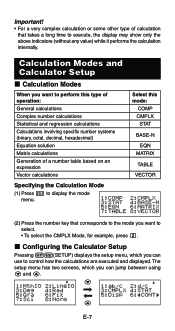
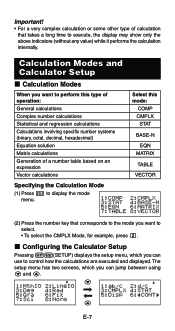
Select this type of operation: General calculations Complex number calculations Statistical and regression calculations Calculations involving specific number systems (binary, octal, decimal, hexadecimal) Equation solution Matrix calculations Generation of calculation that corresponds to the mode you want to perform this mode:
COMP CMPLX
STAT
BASE-N
EQN MATRIX
TABLE
VECTOR
(2) Press the ...
User Guide - Page 10
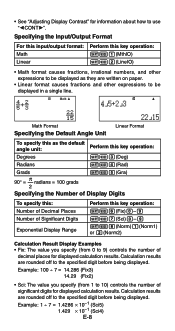
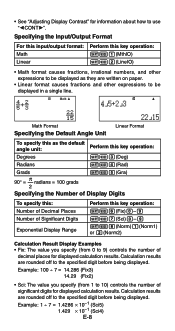
...significant digits for displayed calculation results. Specifying the Input...Calculation Result Display Examples • Fix: The value you specify (from 0 to 10) controls the number of
decimal places for displayed calculation... results. Math
Math Format
Linear Format
Specifying the Default Angle Unit
To specify this as the default
angle unit:
Perform this key operation:
Degrees...
User Guide - Page 19
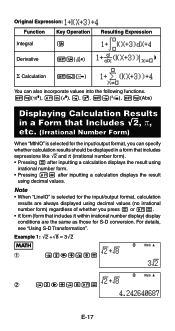
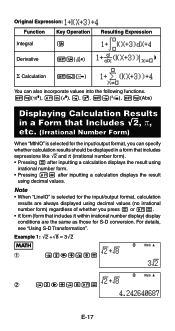
... in a Form that includes expressions like '2 and π (irrational number form). • Pressing = after inputting a calculation displays the result using
irrational number form. • Pressing 1= after inputting a calculation displays the result
using decimal values.
Example 1: '2 +'8 = 3'2
MATH
Math
1
!2e+!8=
Math
2
!2e+!81=
E-17 Original Expression:
Function Key Operation...
User Guide - Page 24


...
Inputting a value and pressing 1((%) causes the input value to 48?
(15%, 20%)
k Degree, Minute, Second (Sexagesimal) Calculations
You can perform calculations using sexagesimal values, and convert values between Fraction and Decimal Format f
• The format of the fraction depends on the currently selected fraction display format setting (...
User Guide - Page 26
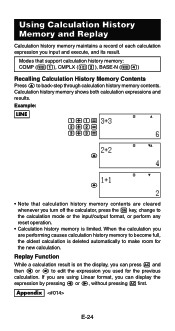
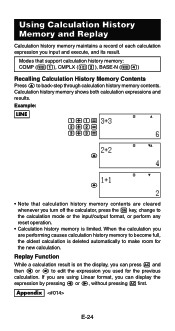
... you used for the new calculation.
Using Calculation History Memory and Replay
Calculation history memory maintains a record of each calculation expression you turn off the calculator, press the O key, change to back-step through calculation history memory contents. Calculation history memory shows both calculation expressions and results. When the calculation you are using Linear...
User Guide - Page 31


... 1 to n. *4 Assigns value to a2. *6 Value of a3 *8 Value of a5
Using SOLVE
(COMP)
SOLVE uses Newton's Method of syntax for the solution variable.
s (or=)
10=
• To exit CALC, press A. • If the expression you specify otherwise, an equation is solved for X. Appendix
Calculate an +1 = an + 2n (a1 = 1) as XY + C = 0.)
• SOLVE cannot be used to solve an equation.
User Guide - Page 35


... the same modes as the trigonometric functions.
• For the logarithmic function "log(", you must input the base (base m) when using the & key for the calculation.
• "ln(" is degrees. Example: To convert the following procedure assumes that the calculator's default angle unit is a natural logarithm function with base e. • You can specify base...
User Guide - Page 39


...the following formula.
Σ( f(x), a, b) = f(a) + f(a + 1) + .... + f(b)
f(x): Function of -180° < θ < 180°. • Calculation result θ is displayed using the calculator's default angle
unit.
• Calculation result r is assigned to variable X, while θ is assigned
to Polar Coordinates (Pol) Pol(X, Y) X: Specifies the rectangular coordinate X value
Y: Specifies the...
User Guide - Page 41


... mantissa is rounded to the specified number of digits. Example: 200 ÷ 7 × 14 = 400 LINE
200/7*14=
(Specifies three decimal places.) FIX 1N6(Fix)3
(Calculation is rounded to 10 digits.
Display Digits Setting: Fix or Sci The value is performed internally...
User Guide - Page 42
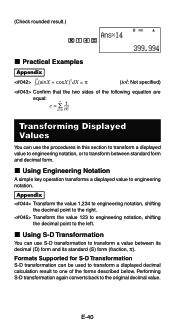
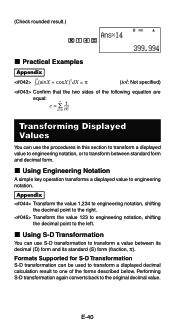
... Displayed Values
You can be used to transform a displayed decimal calculation result to engineering notation.
k Using S-D Transformation
You can use the procedures in this section to... of the forms described below. k Using Engineering Notation
A simple key operation transforms a displayed value to one of the following equation are
equal:
Σ e
∞
=
n = 0
1 n! E-40...
User Guide - Page 52
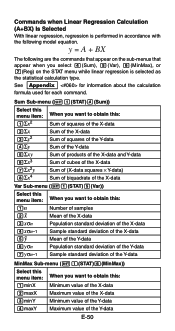
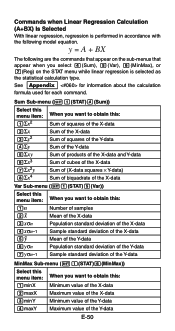
... Population standard deviation of the Y-data Sample standard deviation of the Y-data
E-50 See Appendix for information about the calculation
formula used for each command.
y = A + BX
The following model equation.
Commands when Linear Regression Calculation (A+BX) Is Selected With linear regression, regression is performed in accordance with the following are the commands that appear...
User Guide - Page 53
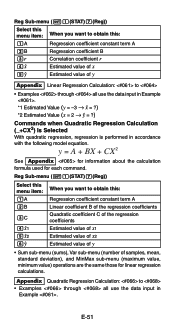
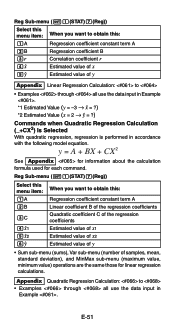
... Value (y = -3 → m = ?) *2 Estimated Value (x = 2 → n = ?)
Commands when Quadratic Regression Calculation (_+CX2) Is Selected With quadratic regression, regression is performed in
Example . Appendix Quadratic Regression Calculation: to
• Examples through all use the data input in accordance with the following model equation. Reg Sub-menu (11(STAT)7(Reg))
Select this...
User Guide - Page 54
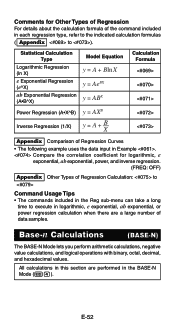
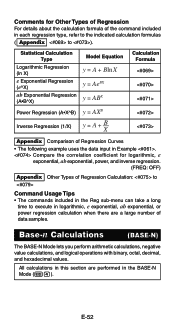
...
(BASE-N)
The BASE-N Mode lets you perform arithmetic calculations, negative value calculations, and logical operations with binary, octal, decimal, and hexadecimal values. Statistical Calculation Type
Logarithmic Regression (ln X)
e Exponential Regression (e^X)
ab Exponential Regression (A•B^X)
Model Equation
y = A + Bln X y = AeBX y = ABX
Power Regression (A•X^B) y = AXB
Inverse...
User Guide - Page 57


... values and examples of calculations with a minus sign.
Press this key: When you press N5(EQN) and enter the EQN Mode. Key
Menu Item
1 anX + bnY = cn
2 anX + bnY + cnZ = dn
3 aX2 + bX + c = 0 4 aX3 + bX2 + cX + d = 0
Equation Type
Simultaneous Linear Equations with Two Unknowns
Simultaneous Linear Equations with Three Unknowns
Quadratic Equation
Cubic Equation
Changing the Current...
User Guide - Page 59


... the matrix you want to select. • This displays a screen for a quadratic or cubic equation, you cannot transform values to engineering notation while an equation solution is in accordance with the input/ output format and complex number display format settings of the calculator's setup screen.
• Note that the matrix selection screen also appears...
User Guide - Page 66


...; VctB (Vector Dot Product) VctA × VctB (Vector Cross Product) Obtain the absolute values of gravitation; 40: standard atmosphere
E-64 You can use the vectors input in scientific calculations. This displays
the scientific constant menu. Appendix
Store VctA = (1, 2) and VctC = (2, -1, 2). Copy VctA = (1, 2) to VctB and then edit Vector B to VctB =
(3, 4). • The following are...
User Guide - Page 68


...;, e, variables, scientific constants (2π, 5A, πA, 3mp, 2i, etc.), functions with parentheses (2'(3), Asin(30), etc.) 9.
Metric conversion commands: cm'in the same calculation. Dot product: ...247; 2i = 1 i
2 1 ÷ (2i) = -
1
i
2
k Stack Limitations
This calculator uses memory areas called stacks to enclose the negative value in the illustration below.
1
23
45
123 4 5 ...
User Guide - Page 72
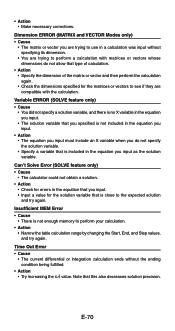
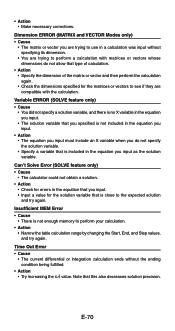
Can't Solve Error (SOLVE feature only) • Cause
• The calculator could not obtain a solution. • Action
• Check for the matrices or vectors to see if they are trying to use in the equation that you are trying to perform a calculation with the calculation.
E-70 Dimension ERROR (MATRIX and VECTOR Modes only) • Cause
• The matrix...
Similar Questions
How To Convert Degrees To Radians On Casio Calculator Fx 115es Plus
(Posted by panoWilli 10 years ago)
How To Use Casio Scientific Calculator Fx-991ms
(Posted by maavie 10 years ago)
Does Casio Fx115es Plus Solve 5 Degrees Equation
(Posted by SuMicr 10 years ago)
How To Get The Mean, Median, Mode Using Scientific Calculator Fx-991es
(Posted by lucho299ann 10 years ago)

