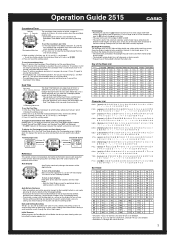Casio DB360 Support Question
Find answers below for this question about Casio DB360 - Mens.Need a Casio DB360 manual? We have 1 online manual for this item!
Question posted by jnrisbrook on September 22nd, 2015
Turning Off The Alarm Casion Db360 Watch
The person who posted this question about this Casio product did not include a detailed explanation. Please use the "Request More Information" button to the right if more details would help you to answer this question.
Current Answers
Related Casio DB360 Manual Pages
Similar Questions
Setting Watch
Want to start using watch again Been stored in dark for yearsAlready restored solar charge
Want to start using watch again Been stored in dark for yearsAlready restored solar charge
(Posted by egilpin7 9 months ago)
How I Can Get This Watch?
I can't get a user name I really love this watch
I can't get a user name I really love this watch
(Posted by godson1975lb 11 years ago)
How To Fix Watch If It Got Turn Off
my cousin unscrew the screws in the back and it went blank and i screw it back in but i didnt turn b...
my cousin unscrew the screws in the back and it went blank and i screw it back in but i didnt turn b...
(Posted by xboxlive7765 11 years ago)
Watches Wva430tde1a2ver And 2a2ver
What is the technical difference between the WVA430TDE1A2VER and the 2A2VER watches please.
What is the technical difference between the WVA430TDE1A2VER and the 2A2VER watches please.
(Posted by pcpallesclark 12 years ago)