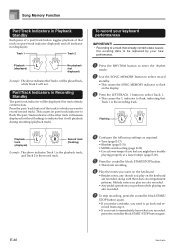Casio CTK-800 Support Question
Find answers below for this question about Casio CTK-800.Need a Casio CTK-800 manual? We have 1 online manual for this item!
Question posted by papocruz163 on June 26th, 2021
How Can I Record Myself ?
How to record on the CTK 800 ?
Current Answers
Answer #1: Posted by ahmadalbab on June 27th, 2021 2:41 AM
You can check out here to record yourself playing :
https://ourpastimes.com/how-to-record-on-a-casio-keyboard-12306538.html
https://ourpastimes.com/how-to-record-on-a-casio-keyboard-12306538.html
Related Casio CTK-800 Manual Pages
Similar Questions
Factory Reset Casio Ctk 900,,and Are There Any Windows 10 Drivers,software
(Posted by essynorm 2 years ago)
What Headphones Fit This Keyboard? (ctk-496) It Wa Thank You, Honiegurl@yahoo.
what headphones fit the CTK-496 keyboard? It was given to me, and I would like to play it quietly wi...
what headphones fit the CTK-496 keyboard? It was given to me, and I would like to play it quietly wi...
(Posted by Honiegurl 6 years ago)
How To Turn Off The Metronome On A Casio 1630 Musical Keyboard.
I do not record any music and only play for my own entertainment. I've looked in the manual and have...
I do not record any music and only play for my own entertainment. I've looked in the manual and have...
(Posted by abkoryciak 6 years ago)
Volume
the volume is low when using the keys on my ctk-800 .have the volume wide open !? The volume is good...
the volume is low when using the keys on my ctk-800 .have the volume wide open !? The volume is good...
(Posted by carolwaters 8 years ago)
Casio Pt.no,for Sustain Plug + Cable,for Casio Keyboard Ctk-491? Thanks.
(Posted by Anonymous-117931 10 years ago)