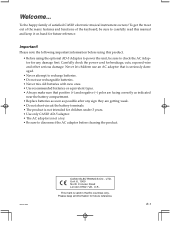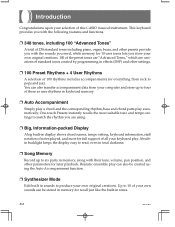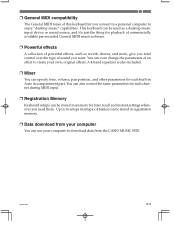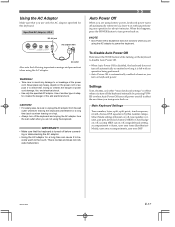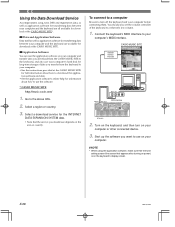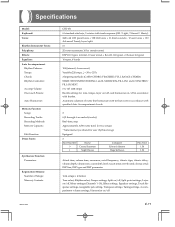Casio CTK 671 Support Question
Find answers below for this question about Casio CTK 671 - Portable Electronic Keyboard.Need a Casio CTK 671 manual? We have 1 online manual for this item!
Question posted by ashwinj771 on April 11th, 2012
Rythem User How To Create Them In Ctk671
sir how to use create own rythem in user rethem
Current Answers
Related Casio CTK 671 Manual Pages
Similar Questions
Faulty Keys On My Casio Ctk 671
I have a Casio CTK 671. There are 4 faulty keys on the keyboard. Whenever any of them is pressed dow...
I have a Casio CTK 671. There are 4 faulty keys on the keyboard. Whenever any of them is pressed dow...
(Posted by chinonsomonye 1 year ago)
What Headphones Fit This Keyboard? (ctk-496) It Wa Thank You, Honiegurl@yahoo.
what headphones fit the CTK-496 keyboard? It was given to me, and I would like to play it quietly wi...
what headphones fit the CTK-496 keyboard? It was given to me, and I would like to play it quietly wi...
(Posted by Honiegurl 6 years ago)
Manual For Ctk-671
Can I buy the Manual for the Casio CTK-671 Keyboard and have it sent to me?
Can I buy the Manual for the Casio CTK-671 Keyboard and have it sent to me?
(Posted by jeberhard1 7 years ago)
Casio Pt.no,for Sustain Plug + Cable,for Casio Keyboard Ctk-491? Thanks.
(Posted by Anonymous-117931 10 years ago)
How To Use In Rethem User To Create Own Rethem And How To Store For Use In Ctk
how to use in rythem user to create own rythem and how to store for use in ctk 671
how to use in rythem user to create own rythem and how to store for use in ctk 671
(Posted by ashwinj771 12 years ago)