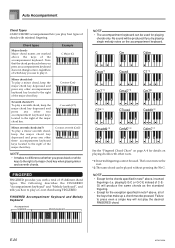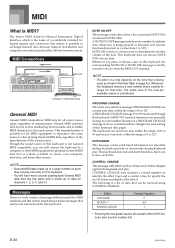Casio CTK 496 Support Question
Find answers below for this question about Casio CTK 496 - Electronic Keyboard With 61 Full-Size Keys.Need a Casio CTK 496 manual? We have 1 online manual for this item!
Question posted by smigglesrox on April 4th, 2012
About The Cable And Plug On My Keyboard
Hi i got this great keyboard not that long ago but when i moved houses the plug that plugs into the wall got damaged and without that i cant play the keyboard itself. Do you know where i can purchace another chord that plugs into the keyboard because without it i cant play
Kind regards
Current Answers
Related Casio CTK 496 Manual Pages
Similar Questions
Does Ctk 496 Have Sustain?
I tried playing softly on my CTK 496 but the keyboard keeps giving me the same volume if I am playin...
I tried playing softly on my CTK 496 but the keyboard keeps giving me the same volume if I am playin...
(Posted by adeyeyeinioluwadavid 3 years ago)
Parametres Midi
Existe-t-il des paramètres midi dans casio avant de l'utiliser avec le programme?
Existe-t-il des paramètres midi dans casio avant de l'utiliser avec le programme?
(Posted by zakapianiste 4 years ago)
What Headphones Fit This Keyboard? (ctk-496) It Wa Thank You, Honiegurl@yahoo.
what headphones fit the CTK-496 keyboard? It was given to me, and I would like to play it quietly wi...
what headphones fit the CTK-496 keyboard? It was given to me, and I would like to play it quietly wi...
(Posted by Honiegurl 6 years ago)
Casio Wk 3000 Keyboard Some Keys Only Play Once
I have a problem with a Casio WK 3000When using either AC Adaptor or Battery power, When in Piano mo...
I have a problem with a Casio WK 3000When using either AC Adaptor or Battery power, When in Piano mo...
(Posted by ianceebell 8 years ago)
The Bass Keys On My Ctk-700 Won't Play.
The bass keys on my CTK-700 won't play. Any help?
The bass keys on my CTK-700 won't play. Any help?
(Posted by djanders123 8 years ago)