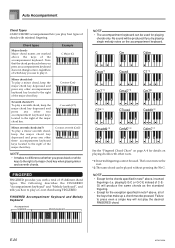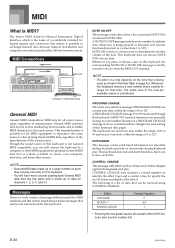Casio CTK 496 Support Question
Find answers below for this question about Casio CTK 496 - Electronic Keyboard With 61 Full-Size Keys.Need a Casio CTK 496 manual? We have 1 online manual for this item!
Question posted by mrkina on March 20th, 2011
Wire Music Stand
Need the wire music support for the ctk496...help
Current Answers
Related Casio CTK 496 Manual Pages
Similar Questions
Parametres Midi
Existe-t-il des paramètres midi dans casio avant de l'utiliser avec le programme?
Existe-t-il des paramètres midi dans casio avant de l'utiliser avec le programme?
(Posted by zakapianiste 3 years ago)
What Headphones Fit This Keyboard? (ctk-496) It Wa Thank You, Honiegurl@yahoo.
what headphones fit the CTK-496 keyboard? It was given to me, and I would like to play it quietly wi...
what headphones fit the CTK-496 keyboard? It was given to me, and I would like to play it quietly wi...
(Posted by Honiegurl 6 years ago)
The Bass Keys On My Ctk-700 Won't Play.
The bass keys on my CTK-700 won't play. Any help?
The bass keys on my CTK-700 won't play. Any help?
(Posted by djanders123 8 years ago)
Casio Pt.no,for Sustain Plug + Cable,for Casio Keyboard Ctk-491? Thanks.
(Posted by Anonymous-117931 10 years ago)
Need Stand For My Ctk496 ... Help!
(Posted by elfbutter 12 years ago)