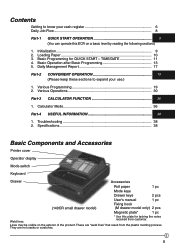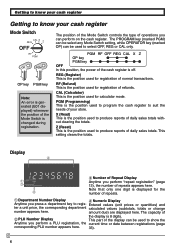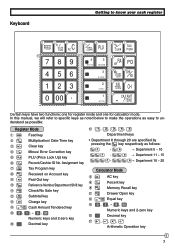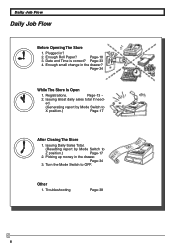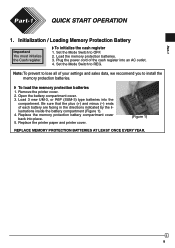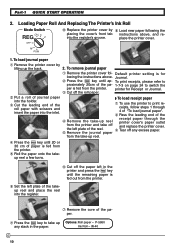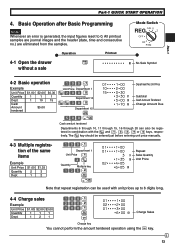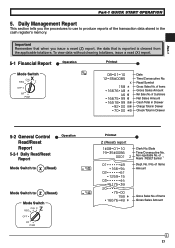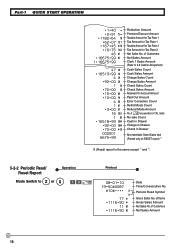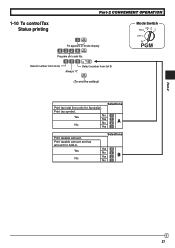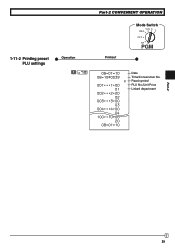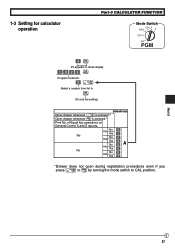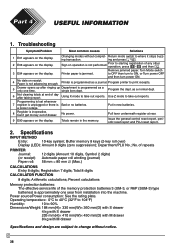Casio 140CR Support Question
Find answers below for this question about Casio 140CR - Cash Register.Need a Casio 140CR manual? We have 1 online manual for this item!
Question posted by traceygoodman on June 13th, 2010
How Do I Print Date On All Reciepts O N Mycasio 140cr
The person who posted this question about this Casio product did not include a detailed explanation. Please use the "Request More Information" button to the right if more details would help you to answer this question.
Current Answers
Answer #1: Posted by cashregisterguy on August 29th, 2010 10:47 PM
It should be there by default. I don't have a setting to turn it back on, but c-tech collective has a manual for the casio 140CR here:
http://the-checkout-tech.com/manuals/cashregisters/Casio_140CR_user_manual.html
Related Casio 140CR Manual Pages
Similar Questions
How Do I Print The Date On Receipt For Casio 140cr
How do i print the date on receipt for casio 140C. The dates been set but doesn,t automatically prin...
How do i print the date on receipt for casio 140C. The dates been set but doesn,t automatically prin...
(Posted by marciamunch 11 years ago)
Casio 140cr Cash Register Not Clearing Z Report Totals
Hi I have recently purchased a Casio 140CR cash register for my small business. Now it could actuall...
Hi I have recently purchased a Casio 140CR cash register for my small business. Now it could actuall...
(Posted by thevaporman 11 years ago)
How Do I Print Date On The Receipt?
(Posted by tnance4 12 years ago)
How Can I Take The Time And Date Completely Off Of My 140cr Casio Cash Register
how can i take the time and date completely off of my 140cr casio cash register
how can i take the time and date completely off of my 140cr casio cash register
(Posted by Anonymous-22921 13 years ago)