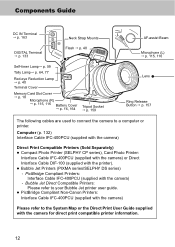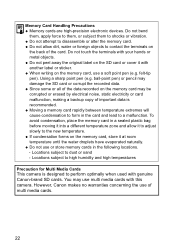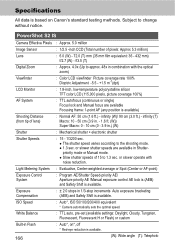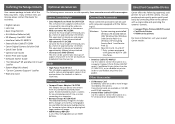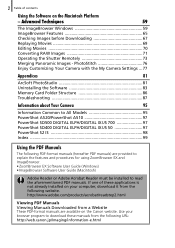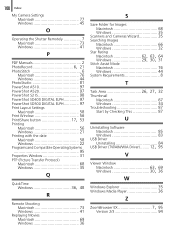Canon s2is Support Question
Find answers below for this question about Canon s2is - PowerShot S2 IS Digital Camera.Need a Canon s2is manual? We have 9 online manuals for this item!
Question posted by kkirk78746 on December 22nd, 2015
Printer Connect
I have a Canon MX470 wireless printer and cannot connect it to my Wi-Fi.
Current Answers
Answer #1: Posted by hzplj9 on December 22nd, 2015 2:43 PM
Check out the link. There is a section on wireless connectivety which should solve your dilemma.
Hope that helps.
Related Canon s2is Manual Pages
Similar Questions
Canon S21s Manual 'how Do I Set Up My Camera To Vedio Fireworks?
(Posted by Anonymous-127831 10 years ago)
The Memory Card In My Camera Is About 6 Years Old. It Still Works.
Should I replace the memory card? Does the picture quality go downhill after awhile?
Should I replace the memory card? Does the picture quality go downhill after awhile?
(Posted by arnie47557 10 years ago)
Canon Powershot A410 Digital Camera
how can I tell if the cf card logic circuits are bad in a canon powershot a410 digital camera
how can I tell if the cf card logic circuits are bad in a canon powershot a410 digital camera
(Posted by eddieslilmama 11 years ago)
I Have A Black Screen Problem With My Powershot S2 Is Camera.
This is a major defect with this camera and I believe Canon has been repairing them at no cost. Need...
This is a major defect with this camera and I believe Canon has been repairing them at no cost. Need...
(Posted by forlanial 13 years ago)