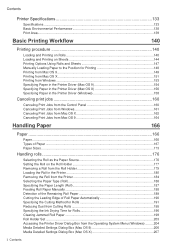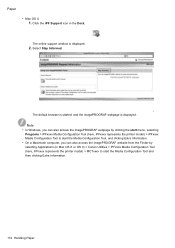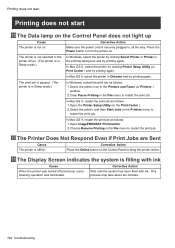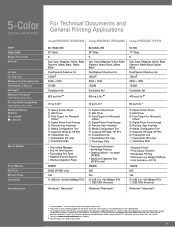Canon imagePROGRAF iPF9000S Support Question
Find answers below for this question about Canon imagePROGRAF iPF9000S.Need a Canon imagePROGRAF iPF9000S manual? We have 4 online manuals for this item!
Question posted by stevestroming on June 6th, 2012
Feeding Paper Forward.
Our printer will feed about 20" of paper out before it starts to print a job. What to do to fix that?
Current Answers
Related Canon imagePROGRAF iPF9000S Manual Pages
Similar Questions
Paper Starts Going Through My Printer Then Stops After About And Inch And A Half
After the paper stops, the printer keeps going through the cycle. The machine says "a paper jam" but...
After the paper stops, the printer keeps going through the cycle. The machine says "a paper jam" but...
(Posted by bucher79069 6 years ago)
Printer Is Stuck On Photo Printing Not Paper Print. How Can This Be Rectified Pl
HiI cannot print with my printer as the printer continues to divert to photo print when it is not wh...
HiI cannot print with my printer as the printer continues to divert to photo print when it is not wh...
(Posted by jmt01 7 years ago)
My Canon Pixma Mg2922 Won't Feed In The Paper To Print
my canon pixma mg2922 grabs the paper and when the paper just gets inside a little bit it stops what...
my canon pixma mg2922 grabs the paper and when the paper just gets inside a little bit it stops what...
(Posted by Willymac87 8 years ago)
My Canon Mx410 Printer Will Not Feed Paper To Print. It Only Feeds One Side Of
(Posted by smbrown519 9 years ago)
My Canon Pixma 892 Won't Feed The Paper When Printing
(Posted by RkturRoxan 10 years ago)