Canon imagePROGRAF iPF8400 Support Question
Find answers below for this question about Canon imagePROGRAF iPF8400.Need a Canon imagePROGRAF iPF8400 manual? We have 2 online manuals for this item!
Question posted by danjohnson49599 on March 12th, 2013
Indesign Printing To Canon Ipf8400
I can get good color accuracy when printing from PHotoShop. However, using InDesign, I can't get the same results.
Current Answers
There are currently no answers that have been posted for this question.
Be the first to post an answer! Remember that you can earn up to 1,100 points for every answer you submit. The better the quality of your answer, the better chance it has to be accepted.
Be the first to post an answer! Remember that you can earn up to 1,100 points for every answer you submit. The better the quality of your answer, the better chance it has to be accepted.
Related Canon imagePROGRAF iPF8400 Manual Pages
Setup Guide - Page 1


...not use the printer driver, be included in the package.
• Some items are included with the
printer.
• Canon, the Canon logo, and imagePROGRAF are trademarks or registered trademarks of CANON INC... their
respective owners.
1
©CANON INC. 2012
PRINTED IN CHINA If an error message is a trademark of the printer such as shown in the colors. and other countries. • All...
User Guide - Page 22


... Roll Width.") →P.74 (See "Resizing Originals by Entering a Scaling Value.") →P.80
• Free Layout (Windows) and imagePROGRAF Free Layout (Macintosh)
Print multiple documents from Mac OS X ...30
Printing Options Using Rolls and Sheets
The printer supports both rolls and sheets. Select rolls or sheets to individual sheets of originals by Resizing Originals to...
User Guide - Page 44


...plug-in are provided with the printer that accurately reproduces printing results.
• With print log management, you can save and load setting parameters from past print jobs.
• imagePROGRAF Print Plug-In for Photoshop for your printing needs. Using the dedicated Photoshop printer driver plug-in (provided with the printer) makes it easy to print Adobe RGB images more attractively...
User Guide - Page 92


...type: Canon Heavyweight...Printing at Actual Size (Windows)
iPF8400
• Print Image with Actual Size
Prints originals at actual size, without borders on the left and right sides only.
Note • When performing borderless printing without using Print Image with Actual Size, the image deteriorates slightly be
printed on.
2 Choose Print in the application menu.
92
3 Select the printer...
User Guide - Page 99


...iPF8400
Borderless Printing by Resizing Originals to Match the Paper Size (Windows)
This topic describes how to enlarge originals before borderless printing to match the paper size, based on the following topics, as in ) past the dimensions of the paper you are using. Once printed and cut, please cut during printing. Enhanced Printing Options
Borderless Printing
• The printer...
User Guide - Page 108


... can be uneven at the edges. Borderless Printing
2 Select the printer in the B Format for list. 3 In C Paper Size, click the size of the paper is used, the edge of the original. Enhanced Printing Options
Borderless Printing by Resizing Originals to Fit the Roll Width (Mac OS X)
iPF8400
Borderless Printing by Resizing Originals to Fit the Roll...
User Guide - Page 191


... of the color of the selected printing application.
Select this to print a mirror image, as you expected, you can adjust it on the Main sheet, click View Settings by Print Target.(See "Main Sheet
Note →P.186 ")
• A Print Target
Shows all Print Target options (settings items for the selected Print Target. Disabled
Print without using the calibration results. Printer Driver...
User Guide - Page 369
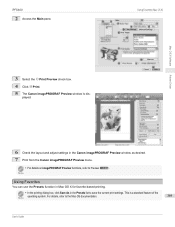
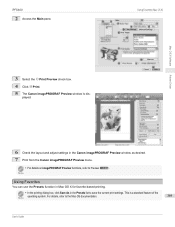
... Save As in the Canon imagePROGRAF Preview window as desired. 7 Print from the Canon imagePROGRAF Preview menu.
• For details on imagePROGRAF Preview functions, refer to Preview →P.388 . iPF8400
2 Access the Main pane.
Using Favorites (Mac OS X)
Mac OS X Software
Printer Driver
3 Select the O Print Preview check box. 4 Click M Print. 5 The Canon imagePROGRAF Preview window is...
User Guide - Page 375


... used.
E Roll Paper Margin for automatic cutting. Setting Item Printer Default
Details The setting of the control panel of data is applied. Mac OS X Software
iPF8400
Setting Item 1 sec. / 3 sec. / 5 sec. / 7 sec. / 9 sec.
High Speed
When the Standard setting does not result in a clean cut per page, and the next page of the printer is printed...
User Guide - Page 531


... by selecting existing settings provided in the control panel and printer driver and then perform the printing. iPF8400
Printing on Paper Other Than Genuine Paper and feed confirmed Paper Using Existing Settings
• Refer to Paper Reference Guide for details on paper other than genuine Canon paper, the ink may bleed or the printhead may rub...
User Guide - Page 641


... printer control panel and printer driver, and then click the Next button.
To use as the basis of the custom paper, and click the Next button.
• If you might not be a media type called General from the selected paper category.
Alternative-
iPF8400
Add Custom Paper (Mac OS X)
4 The media type names of the Canon...
User Guide - Page 711


... Update in a TCP/IP network. Network Setting
iPF8400
Configuring the IP Address on the Printer
Initial Settings
Configuring the IP Address on the Printer ...711 Configuring the IP Address Using imagePROGRAF Device Setup Utility 736 Configuring the IP Address Using the Printer Control Panel 711 Configuring the IP Address Using ARP and PING Commands 712
Configuring TCP/IPv6...
User Guide - Page 716


... Settings With RemoteUI
iPF8400
Network Setting
6 Refer to the TCP/IP Settings Items table to use Bonjour.
Off
Update
Use Zeroconf Function Activate this setting to complete the settings. printer
RAW Printing
Activate this setting to configure the IP address using DHCP, BOOTP, or RARP, there must be displayed when Bonjour functions are used .
• It takes...
User Guide - Page 734


... Occur
iPF8400
• Communication can also be displayed in the web browser after this procedure.
• For instructions on reconfiguring the IP address, see "Configuring the IP Address on the Printer." →P.711
• For details on RemoteUI, see "Specifying Printer-Related Information." →P.732 RemoteUI
• For details on email notification using imagePROGRAF Status...
User Guide - Page 741


... has been sent to the printer, the job can use the Accounting Manager to collect the print job logs for the printers and check information such as pausing and canceling print jobs. Note
Job Management Using imagePROGRAF Status Monitor
You can use the Job sheet in the print queue.
• Pausing/Resuming Print Jobs Selecting a print job and clicking the Pause...
User Guide - Page 832


...Menu Settings.") →P.673
Print information about the printer. Menu, select Test Print > Status Print. (See "Status Print.") →P.682
Confirm with imagePROGRAF Status Monitor.
For details, refer to the Paper Reference Guide.
832 Paper Type and Adjustment Type
• In color calibration, you enable this in the Printer Information dialog box of the printer driver. (Mac OS X)
In...
User Guide - Page 849


...; Accounting button
Click this button to start the imagePROGRAF Status Monitor Accounting Manager main window for the selected printer, allowing you to confirm information such as the status of printing. iPF8400
Calibration Sheet (Windows)
• Printers that are added, deleted, or have their name changed while Color Calibration Management Console is running
Note
are not updated...
User Guide - Page 874


...." →P.890
874
• In order to give the same color tones by executing color calibration. Executing color calibration improves color consistency by using the Media Configuration Tool that is included with printers that support the spectrophotometer unit.
User's Guide If there are multiple printers, printers where color calibration has been executed on the same paper type and that...
User Guide - Page 886
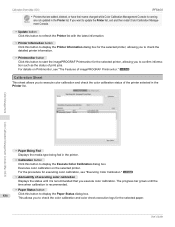
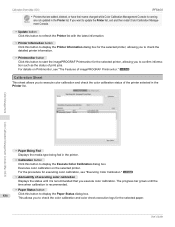
... button to start the imagePROGRAF Printmonitor for the selected printer, allowing you to confirm information such as the status of the printer selected in the printer.
• Calibration button Click this button to execute color calibration and check the color calibration status of print jobs. Calibration Sheet (Mac OS X)
iPF8400
• Printers that you execute color calibration.
User Guide - Page 1022
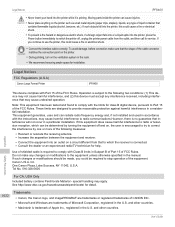
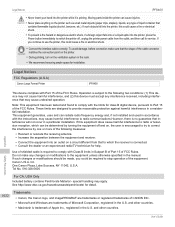
... http://www.dtsc.ca.gov/hazardouswaste/perchlorate/ for class B digital device, pursuant to use the printer, this could cause a fire or electrical shock.
• To prevent a fire ...printing. Canon U.S.A. Legal Notices FCC Regulations (U.S.A)
Canon Large Format Printer
iPF8400
This device complies with the limits for detail.
1022
Trademarks
• Canon, the Canon logo, and imagePROGRAF...
Similar Questions
My Canon Mx922 Has Stopped Printing When Useing Wi-fi. It Prints Fine From The F
The printing with the flatbed is good. The wi-fi signal is good.
The printing with the flatbed is good. The wi-fi signal is good.
(Posted by rusday2 2 years ago)
Canon 8400 Ink Stains On Paper After Printing
Canon 8400 is leaving ink stains on the edges of thick fine art paper as it is printed. How do I adj...
Canon 8400 is leaving ink stains on the edges of thick fine art paper as it is printed. How do I adj...
(Posted by beth7914 9 years ago)
How To Print Envelopes Using Canon D1120 Printer
(Posted by raisea23 10 years ago)
How To Take Print Out Using Flash Drive For Mx432 Printer
(Posted by jcrospc 10 years ago)

