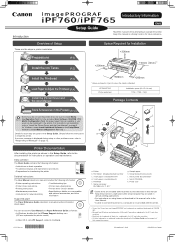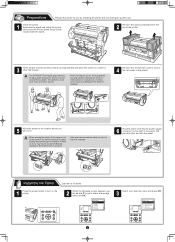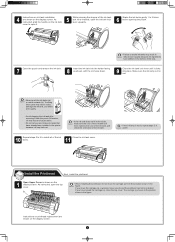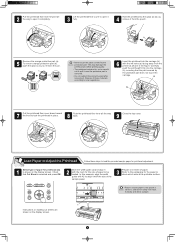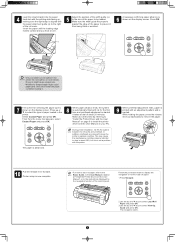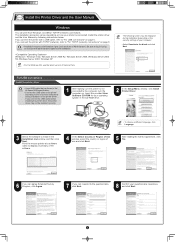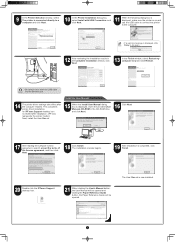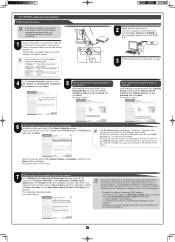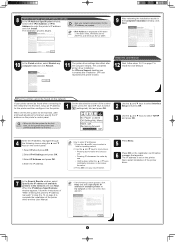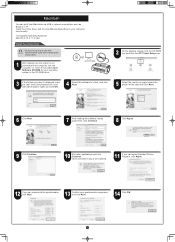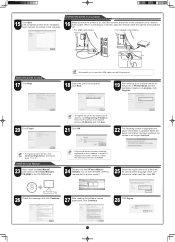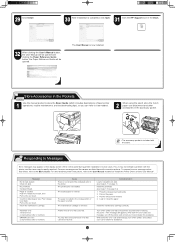Canon imagePROGRAF iPF765 Support Question
Find answers below for this question about Canon imagePROGRAF iPF765.Need a Canon imagePROGRAF iPF765 manual? We have 1 online manual for this item!
Question posted by MazenAlwan on September 29th, 2015
Install Canon Ipf 765
how could I install canon ipf 765 to my computer
Current Answers
Answer #1: Posted by TechSupport101 on September 29th, 2015 4:44 AM
Download and install the Driver & Software here http://www.usa.canon.com/cusa/support/professional/professional_printers/imageprograf_series/imageprograf_ipf765_mfp#DriversAndSoftware - there is a link to the model's Setup Guide on the same webpage.
Related Canon imagePROGRAF iPF765 Manual Pages
Similar Questions
Can't Seem To Get The Printer Head Installed
Error - printer head is not installed.
Error - printer head is not installed.
(Posted by lubeck9 8 years ago)
How Do I Install My Canon Pixma Mg5522 Printer When The Cd Doesn't Work?
I installed my printer to my laptop but for some reason my other computer won't read the cd. Is ther...
I installed my printer to my laptop but for some reason my other computer won't read the cd. Is ther...
(Posted by 03mike 9 years ago)
Problems Installing Printer To Laptop
How can I install my printer all in one to my laptop without the hardware disc? I had installed it b...
How can I install my printer all in one to my laptop without the hardware disc? I had installed it b...
(Posted by janieortiz1629 11 years ago)
How Do I Install My Printer Without A Usb Cord
I got the canon PIXMA MG2100 and it did not come with a USB cord and every time i try to install the...
I got the canon PIXMA MG2100 and it did not come with a USB cord and every time i try to install the...
(Posted by Red8RLM 11 years ago)