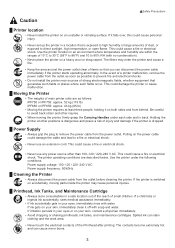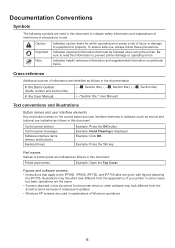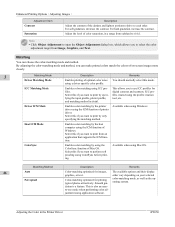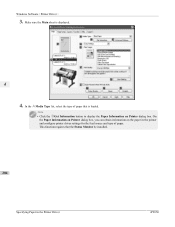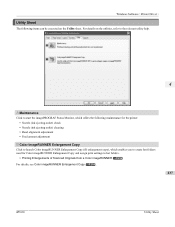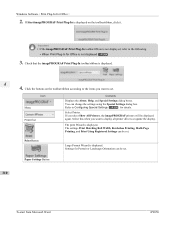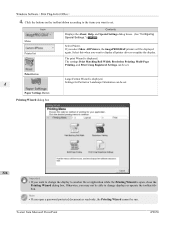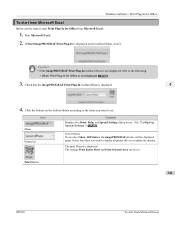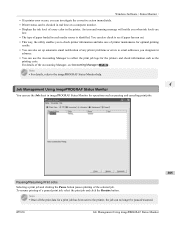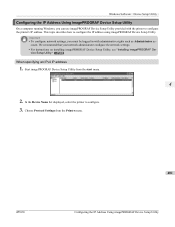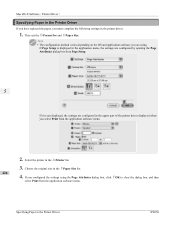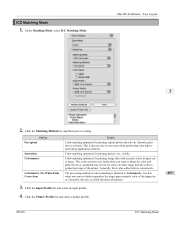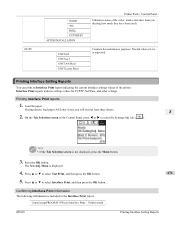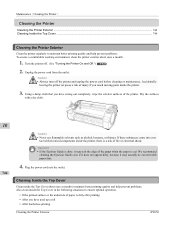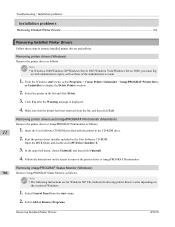Canon imagePROGRAF iPF650 Support Question
Find answers below for this question about Canon imagePROGRAF iPF650.Need a Canon imagePROGRAF iPF650 manual? We have 5 online manuals for this item!
Question posted by sureshfirstcopier on November 11th, 2011
Mc10
pl help me how to resete ipf650 maintenance catridge?
Current Answers
Related Canon imagePROGRAF iPF650 Manual Pages
Similar Questions
How Do U Open The Cover?? I Have A Canon Pixma Mg5420 Printer
I'm want to see if I can fix my Canon Pixma MG5420 printer, but can't figure out what holds the cove...
I'm want to see if I can fix my Canon Pixma MG5420 printer, but can't figure out what holds the cove...
(Posted by ezmed3 7 years ago)
Canon Mx472 Will Not Scan. It Says 'wait Awhile' But Nothing Happens. Pls Help!
My Canon MX472 all in one stopped scanning. I know it's connected to my PC because I can print but c...
My Canon MX472 all in one stopped scanning. I know it's connected to my PC because I can print but c...
(Posted by zhannashearwood 7 years ago)
Need Help Resetting My Canon Mx892 Printer.? Just Stopped Completely.
(Posted by Was2golf 9 years ago)
New Colorimage Mf8580cdw; Installed But Error Message 'printer Not Responding'.
error msg "printer not responding" help please
error msg "printer not responding" help please
(Posted by drtom5221 9 years ago)
Printer Error Message Is Blinking And Cannot Reset
The "P" is blinking along with a "2". The triangle is also blinking simultaneously. This occured whe...
The "P" is blinking along with a "2". The triangle is also blinking simultaneously. This occured whe...
(Posted by morrisr 11 years ago)