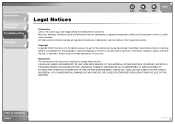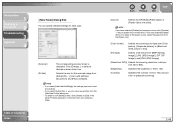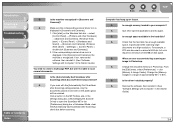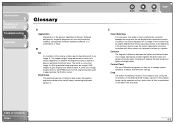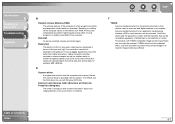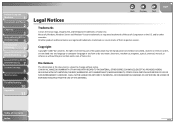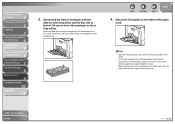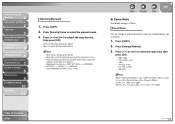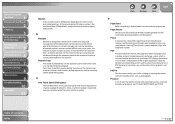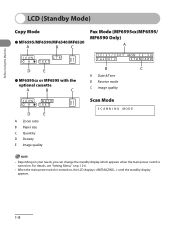Canon imageCLASS MF6590 Support Question
Find answers below for this question about Canon imageCLASS MF6590.Need a Canon imageCLASS MF6590 manual? We have 4 online manuals for this item!
Question posted by Anonymous-41068 on October 24th, 2011
Cannot Copy Documents After Changing Toner.
We changed the toner on our Canon MF6590, and it worked fine for a day but now the copier doesn't work -- it creates smeared, incomplete images with large black sections. Is this a problem with the toner or something else?
Current Answers
Related Canon imageCLASS MF6590 Manual Pages
Similar Questions
My Pixma Mp287 Shows A Faded Line Of Print Down The Center Of A Copied Document.
When I photocopy a document, I will often find a line of faded print down the center of the document...
When I photocopy a document, I will often find a line of faded print down the center of the document...
(Posted by lahanezone 9 years ago)
Will Not Print After Changing Toner.
I changed the toner and now it will not print on paper. It runs through its cycle but nothing is on ...
I changed the toner and now it will not print on paper. It runs through its cycle but nothing is on ...
(Posted by bbarnhart 10 years ago)
How To Scan And Email A Document With Canon Printer Imageclass D420
(Posted by wscol 10 years ago)
How Do I Set My Canon Mf6590 To Make Copy The Default?
(Posted by imfreednow 11 years ago)