Canon imageCLASS MF6590 Support Question
Find answers below for this question about Canon imageCLASS MF6590.Need a Canon imageCLASS MF6590 manual? We have 4 online manuals for this item!
Question posted by bryonDo on August 21st, 2014
How To Reset Canon Mf6590
The person who posted this question about this Canon product did not include a detailed explanation. Please use the "Request More Information" button to the right if more details would help you to answer this question.
Current Answers
There are currently no answers that have been posted for this question.
Be the first to post an answer! Remember that you can earn up to 1,100 points for every answer you submit. The better the quality of your answer, the better chance it has to be accepted.
Be the first to post an answer! Remember that you can earn up to 1,100 points for every answer you submit. The better the quality of your answer, the better chance it has to be accepted.
Related Canon imageCLASS MF6590 Manual Pages
imageCLASS MF6500 Series Starter Guide - Page 5


... settings may not be available and the number on the right side) to the imageCLASS MF6595, and also the menus described in this manual are those taken when no ... User Software CD ● Unpacking Instruction Sheet
* MF6595cx/MF6595 only (Optional for MF6595) **MF6595cx/MF6595/MF6590 only
Manuals for the machine
● Starter Guide: Machine set-up and software installation (This Document)
...
imageCLASS MF6500 Series Starter Guide - Page 19


... MB or more
About User Software CD
MF Drivers & Toolbox
UFRII LT Driver The Canon UFRII LT printer driver enables you to easily import images scanned with Computer
Microsoft Windows Server 2003* CPU...MF6595/MF6590 Only) The FAX Driver is formatted and then sent as scanner.
Microsoft Windows Vista CPU: Intel Pentium 800 MHz or faster Memory: 512 MB or more *Only for blackand-white printers....
imageCLASS MF6500 Series Scanner Driver Guide - Page 3
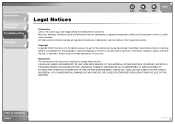
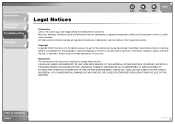
... USE OF THIS MATERIAL. Introduction
1
Scanning a
Document
2
Troubleshooting
3
Appendix
4
Legal Notices
Back
Previous Next
TOP
Trademarks Canon, the Canon logo, and imageCLASS are trademarks or registered trademarks of Microsoft Corporation in any form or by Canon Inc.
Disclaimers The information in this publication may be reproduced, transmitted, transcribed, stored in a retrieval...
imageCLASS MF6500 Series Reference Guide - Page 23


...Copying
3
Sending and Receiving (MF6595cx/
MF6595/MF6590 Only)
4
Printing and
Scanning
5
Network (MF6595cx/MF6595/
6 MF6590/MF6540 Only)
Remote UI (MF6595cx/MF6595/
7 MF6590/MF6540 Only)
System Settings
8
Maintenance
9
Troubleshooting
10
Appendix
11
˙ Illustrations Used in This Manual
Back
Previous
Next
TOP
The model imageCLASS MF6595 (without optional cassette) is clearly...
imageCLASS MF6500 Series Reference Guide - Page 25
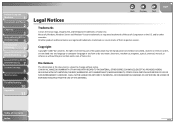
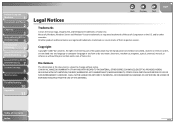
...Copying
3
Sending and Receiving (MF6595cx/
MF6595/MF6590 Only)
4
Printing and
Scanning
5
Network (MF6595cx/MF6595/
6 MF6590/MF6540 Only)
Remote UI (MF6595cx/MF6595/
7 MF6590/MF6540 Only)
System Settings
8
Maintenance
9
Troubleshooting
10
Appendix
11
Back
Previous
Next
TOP
Legal Notices
Trademarks
Canon, the Canon logo, imageCLASS, and NetSpot are registered trademarks, trademarks...
imageCLASS MF6500 Series Reference Guide - Page 36
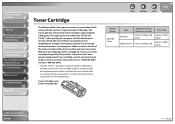
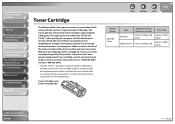
...toner cartridge yield for monochromatic electrophotographic printers and multi-function devices that may contain printer components" issued by ISO (...MF6590 Only)
4
Printing and
Scanning
5
Network (MF6595cx/MF6595/
6 MF6590/MF6540 Only)
Remote UI (MF6595cx/MF6595/
7 MF6590/MF6540 Only)
System Settings
8
Maintenance
9
Troubleshooting
10
Appendix
11
Toner Cartridge
The lifetime of the Canon...
imageCLASS MF6500 Series Reference Guide - Page 49
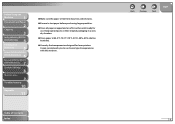
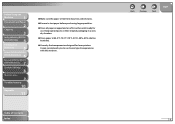
Canon recommends you to test paper before purchasing large quantities.
˔ Store all paper wrapped and on a flat surface until ready for laser printers. Table of Contents Index
Back
Previous
Next
TOP
2-8 Before Using the
Machine
1
Document and Paper
2
Copying
3
Sending and Receiving (MF6595cx/
MF6595/MF6590 Only)
4
Printing and
Scanning
5
Network (MF6595cx/MF6595/
6 MF6590/...
imageCLASS MF6500 Series Reference Guide - Page 104
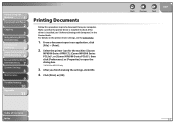
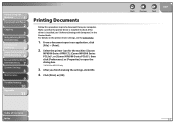
...dialog box.
* MF6595cx/MF6595 only
3. Select the printer icon for the machine ([Canon
MF6500 Series UFRII LT], [Canon MF6500 Series PCL5e]*, or [Canon MF6500 Series PCL6]*), then click [Preferences] or [...and Receiving (MF6595cx/
MF6595/MF6590 Only)
4
Printing and
Scanning
5
Network (MF6595cx/MF6595/
6 MF6590/MF6540 Only)
Remote UI (MF6595cx/MF6595/
7 MF6590/MF6540 Only)
System Settings...
imageCLASS MF6500 Series Reference Guide - Page 105
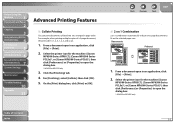
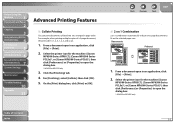
...click
[File] → [Print].
2.
Select the printer icon for the machine ([Canon
MF6500 Series UFRII LT], [Canon MF6500 Series PCL5e]*, or [Canon MF6500 Series PCL6]*), then click [Preferences] or [Properties...Receiving (MF6595cx/
MF6595/MF6590 Only)
4
Printing and
Scanning
5
Network (MF6595cx/MF6595/
6 MF6590/MF6540 Only)
Remote UI (MF6595cx/MF6595/
7 MF6590/MF6540 Only)
System ...
imageCLASS MF6500 Series Reference Guide - Page 107
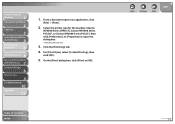
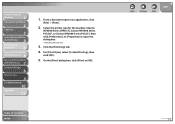
...box.
* MF6595cx/MF6595 only
3. Select the printer icon for the machine ([Canon
MF6500 Series UFRII LT], [Canon MF6500 Series PCL5e]*, or [Canon MF6500 Series PCL6]*), then click [Preferences] or...Sending and Receiving (MF6595cx/
MF6595/MF6590 Only)
4
Printing and
Scanning
5
Network (MF6595cx/MF6595/
6 MF6590/MF6540 Only)
Remote UI (MF6595cx/MF6595/
7 MF6590/MF6540 Only)
System Settings
8
...
imageCLASS MF6500 Series Reference Guide - Page 118
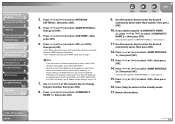
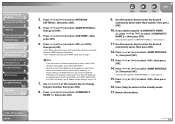
...Sending and Receiving (MF6595cx/
MF6595/MF6590 Only)
4
Printing and
Scanning
5
Network (MF6595cx/MF6595/
6 MF6590/MF6540 Only)
Remote UI (MF6595cx/MF6595/
7 MF6590/MF6540 Only)
System Settings
8
... to step 8.
- Skip to select , then
press [OK].
6. If you do not use a Canon printer driver or utility, select for both and are .
Use the numeric keys to select , then press
[...
imageCLASS MF6500 Series Reference Guide - Page 119
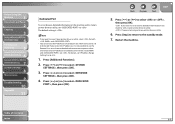
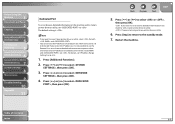
...)
4
Printing and
Scanning
5
Network (MF6595cx/MF6595/
6 MF6590/MF6540 Only)
Remote UI (MF6595cx/MF6595/
7 MF6590/MF6540 Only)
System Settings
8
Maintenance
9
Troubleshooting
10
Appendix
11
Dedicated Port
To set or browse detailed information on the machine with a Canon printer driver or utility. : If you are not using a Canon printer driver or utility.
6. Press [ ] or [ ] to select...
imageCLASS MF6500 Series Reference Guide - Page 123
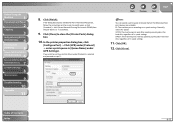
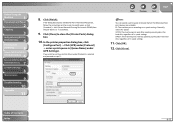
.../MF6595/
7 MF6590/MF6540 Only)
System Settings
8
Maintenance
9
Troubleshooting
10
Appendix
11
8. Click [Close] to its spool settings.
11. In the printer properties dialog box, click
[Configure Port] → Click [LPR] under [Protocol] → enter a print queue in [Queue Name].
If you want to search again, or click [Standard] → click [Canon Network Printing...
imageCLASS MF6500 Series Reference Guide - Page 196


...Receiving (MF6595cx/
MF6595/MF6590 Only)
4
Printing and
Scanning
5
Network (MF6595cx/MF6595/
6 MF6590/MF6540 Only)
Remote UI (MF6595cx/MF6595/
7 MF6590/MF6540 Only)
System .... CLOSE COVER
Description
A cover is waiting. Action
Contact Canon Customer Care Center. Action
Remove the jammed document.
DATA...reset the machine by opening the left cover and then closing it.
-
imageCLASS MF6500 Series Reference Guide - Page 230
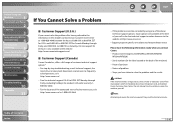
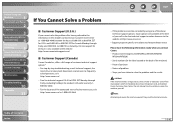
... noises, emits smoke or odd odor, turn off the main power switch immediately, disconnect the power cord, and contact Canon Customer Care Center. For the location of 8:00 A.M.
Product name (imageCLASS MF6595cx/MF6595/MF6590/
MF6540/MF6520) - Attempting to 8:00 P.M. Serial number (On the label located at 1-800-828-4040 between the hours of...
imageCLASS MF6500 Series Reference Guide - Page 235
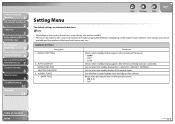
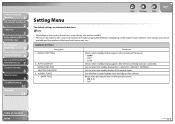
...)
4
Printing and
Scanning
5
Network (MF6595cx/MF6595/
6 MF6590/MF6540 Only)
Remote UI (MF6595cx/MF6595/
7 MF6590/MF6540 Only)
System Settings
8
Maintenance
9
Troubleshooting
10
Appendix
11
Back
Previous
Next
TOP
Setting Menu
The default settings are indicated in this section are based on the model imageCLASS MF6595cx. Depending on the operation panel. - ENTRY TONE
Description...
imageCLASS MF6500 Series Reference Guide - Page 255


... orientation for printing on A4 paper.
RESET PRINTER
*** MF6595cx/MF6595 only
Table of Letter size in progress and resets the printer function. - The PCL6
printing is ...MF6590 Only)
4
Printing and
Scanning
5
Network (MF6595cx/MF6595/
6 MF6590/MF6540 Only)
Remote UI (MF6595cx/MF6595/
7 MF6590/MF6540 Only)
System Settings
8
Maintenance
9
Troubleshooting
10
Appendix
11
PRINTER ...
imageCLASS MF6500 Series Reference Guide - Page 266
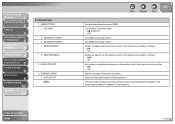
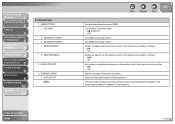
... DEDICATED PORT
4. OFF
Sets SNMP community name 1. Enables computers on the machine with a Canon printer driver or utility. -
Sets the machine to activate SNMP. - ON
Sets or browses detailed... and Receiving (MF6595cx/
MF6595/MF6590 Only)
4
Printing and
Scanning
5
Network (MF6595cx/MF6595/
6 MF6590/MF6540 Only)
Remote UI (MF6595cx/MF6595/
7 MF6590/MF6540 Only)
System Settings
...
imageCLASS MF6500 Series Basic Operation Guide - Page 22


... Equipment Program is an open system in the U.S. Trademarks
Canon, the Canon logo, and imageCLASS are office equipment, such as computers, displays, printers, facsimiles, and copiers. and/or other product and brand names are uniform among participating nations.
The targeted products are trademarks of Canon Inc. has determined that promotes energy saving through the use...
imageCLASS MF6500 Series Basic Operation Guide - Page 224
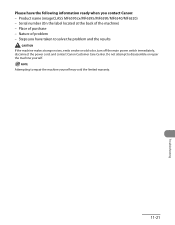
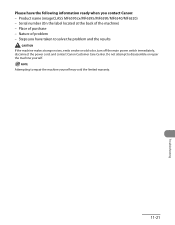
...at the back of purchase - Steps you have the following information ready when you contact Canon: - Place of the machine) - Do not attempt to repair the machine yourself ..., disconnect the power cord, and contact Canon Customer Care Center. Nature of problem - Attempting to disassemble or repair the machine yourself. Product name (imageCLASS MF6595cx/MF6595/MF6590/MF6540/MF6520) -
Similar Questions
How Do I Reset My Canon Imageclass Mf4350d Printer So I Can Use The Old Ink
cartridge
cartridge
(Posted by swraghu 10 years ago)
How Do I Set My Canon Mf6590 To Make Copy The Default?
(Posted by imfreednow 11 years ago)

