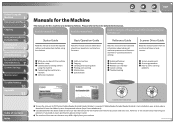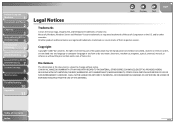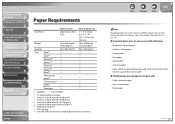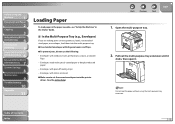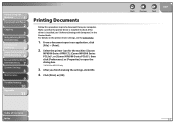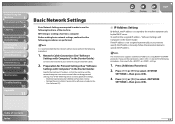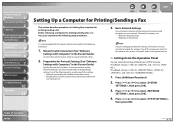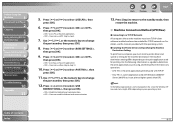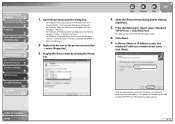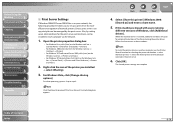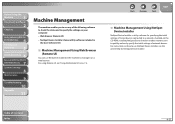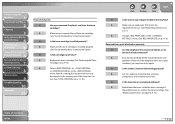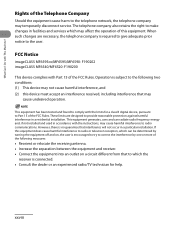Canon imageCLASS MF6590 Support Question
Find answers below for this question about Canon imageCLASS MF6590.Need a Canon imageCLASS MF6590 manual? We have 4 online manuals for this item!
Question posted by ajones49298 on January 1st, 2017
Cd Tray
How do you install the CD Tray into the Pixma Pro -10 printer
Current Answers
Related Canon imageCLASS MF6590 Manual Pages
Similar Questions
Canon Pixma Pro-10 Printer Starting Instructions
How do I start up my Canon Pixma Pro-10 printer? I plugged it in and pushed the power button. Now wh...
How do I start up my Canon Pixma Pro-10 printer? I plugged it in and pushed the power button. Now wh...
(Posted by lindalenz 7 years ago)
Pixma Pro-10 Printer Won't Print
Printer status says printer being used by another computer or computer is busy and nothing prints. O...
Printer status says printer being used by another computer or computer is busy and nothing prints. O...
(Posted by vjones1 8 years ago)
How Do I Set My Canon Mf6590 To Make Copy The Default?
(Posted by imfreednow 11 years ago)