Canon imageCLASS MF5750 Support Question
Find answers below for this question about Canon imageCLASS MF5750.Need a Canon imageCLASS MF5750 manual? We have 9 online manuals for this item!
Question posted by cael2blybb on July 3rd, 2014
Cannot Scan Canon Imageclass Mf5750
The person who posted this question about this Canon product did not include a detailed explanation. Please use the "Request More Information" button to the right if more details would help you to answer this question.
Current Answers
There are currently no answers that have been posted for this question.
Be the first to post an answer! Remember that you can earn up to 1,100 points for every answer you submit. The better the quality of your answer, the better chance it has to be accepted.
Be the first to post an answer! Remember that you can earn up to 1,100 points for every answer you submit. The better the quality of your answer, the better chance it has to be accepted.
Related Canon imageCLASS MF5750 Manual Pages
imageCLASS MF5770 Set-Up Instructions for Networking and Printing - Page 1


...your new machine. G CARPS Printer Driver
The CARPS printer driver enables you to use printer, fax, and scanner driver software... referring to create and edit a cover sheet for purchasing Canon imageCLASS MF5770.
G NetSpot Device Installer (NSDI)
NetSpot Device Installer...read " a scanned image and convert it from your system, please download it to process scanned documents in PDF...
imageCLASS MF5770 Remote UI Guide - Page 6


... be observed for a procedure. Preface
Thank you for future reference. After reading this manual thoroughly before operating the machine in a safe place for purchasing the Canon imageCLASS MF5770.
imageCLASS MF5770 Network Guide - Page 7


... notes is highly recommended.
Preface
Thank you for future reference. After reading this manual thoroughly before operating the machine in a safe place for purchasing the Canon imageCLASS MF5770. Reading these items carefully in this manual:
Operation Panel Keys: [Key Name] Example: [Start]
[Stop/Reset] Display Keys: [Key Name] Example: [Cancel]
[Done]
vi...
imageCLASS MF5750 Set-Up Instructions - Page 1
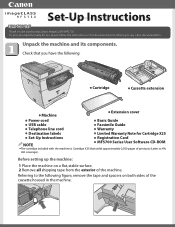
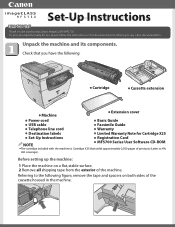
... components. Check that yields approximately 2,500 pages of printouts (Letter at 4%
dot coverage).
Referring to any other documentation. To get your machine ready for purchasing Canon imageCLASS MF5750.
Set-Up Instructions
Thank you have the following figure, remove the tape and spacers on a flat, stable surface. 2 Remove all shipping tape from the exterior...
imageCLASS MF5750/MF5770 Facsimile Guide - Page 7


... Quality
Press [Image Quality]. CAUTION
Indicates a caution concerning operations that should be pressed are a few examples of an operation, or contains additional explanations for purchasing Canon imageCLASS MF5750/MF5770. How to Use This Manual
Symbols Used in a safe place for safety.
The operation panel keys on the machine are used in this manual...
imageCLASS MF5750/MF5770 Facsimile Guide - Page 8
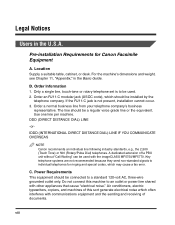
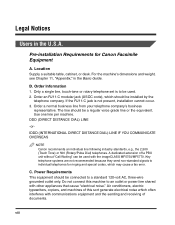
... and receiving of this machine to an outlet or power line shared with the imageCLASS MF5750/MF5770.
Only a single line, touch-tone or rotary telephone set is not present...11, "Appendix," in the U.S.A. IDDD (INTERNATIONAL DIRECT DISTANCE DIAL) LINE IF YOU COMMUNICATE OVERSEAS
NOTE Canon recommends an individual line following industry standards, e.g., the 2,500 (Touch Tone) or 500 (Rotary/...
imageCLASS MF5750/MF5770 Facsimile Guide - Page 9


...equipment. In most but not all areas, the sum of RENs should contact Canon Authorized Service Facilities for details. The telephone line should not be certain of ...Case of this equipment. This equipment is completely resolved. FCC Notice
imageCLASS MF5750: Facsimile Transceiver, Model F146502 imageCLASS MF5770: Facsimile Transceiver, Model F146502
This device complies with this equipment...
imageCLASS MF5750/MF5770 Facsimile Guide - Page 11
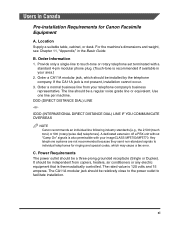
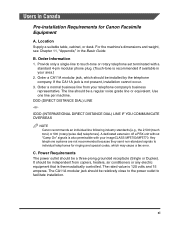
... a regular voice grade line or equivalent. B. The line should be relatively close to the power outlet to individual telephones for Canon Facsimile Equipment
A.
The CA11A modular jack should be independent from your imageCLASS MF5750/MF5770. Use one line per machine. C. Location
Supply a suitable table, cabinet, or desk.
Order a CA11A modular jack, which may...
imageCLASS MF5750/MF5770 Facsimile Guide - Page 35
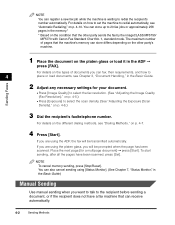
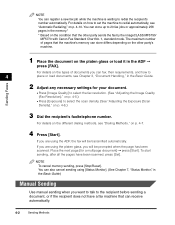
...Press [Exposure] to the recipient before sending a document, or if the recipient does not have been scanned, press [Set].
For details on the different dialing methods, see Chapter 3, "Document Handling," in...memory can store differs depending on the other party sends the fax by the imageCLASS MF5750/ MF5770 with Canon Fax Standard Chart No. 1, standard mode. NOTE To cancel memory sending, ...
imageCLASS MF5750/MF5770 Facsimile Guide - Page 58
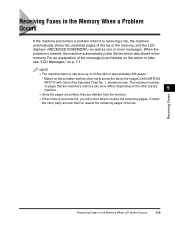
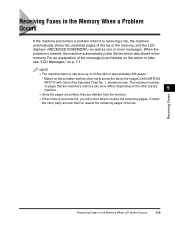
When the problem is receiving a fax, the machine automatically stores the unprinted pages of pages that the other party sends the fax by the imageCLASS MF5750/
MF5770 with Canon Fax Standard Chart No. 1, standard mode.
NOTE
• The machine memory can store differs depending on the other party and ask them to take, see...
imageCLASS MF5730 Set-Up Instructions - Page 1
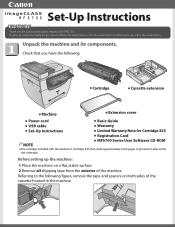
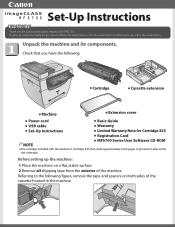
... pages of printouts (Letter at 4% dot coverage).
Unpack the machine and its components. Referring to any other documentation. To get your machine ready for purchasing Canon imageCLASS MF5730.
Set-Up Instructions
Thank you have the following figure, remove the tape and spacers on a flat, stable surface. 2 Remove all shipping tape from the...
imageCLASS MF5700 Series Software Guide - Page 9
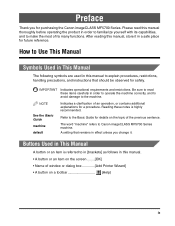
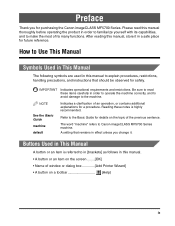
...; Name of window or dialog box Add Printer Wizard] • A button on the topic of the previous sentence. Reading these items carefully in order to operate the machine correctly, and to avoid damage to Canon imageCLASS MF5700 Series machine. A setting that should... handling precautions, and instructions that remains in effect unless you for purchasing the Canon imageCLASS MF5700 Series.
imageCLASS MF5700 Series Software Guide - Page 15


...XP/Server 2003, be sure to:
• Confirm the machine is available for the
MF5750/MF5770 models only.)
Installation
When installing the drivers, follow the steps shown in the [MF5700... Your Computer
1
This section provides installation procedure of drivers to use the Canon imageCLASS MF5700 Series as a network or a local printer, fax and a local
scanner (connected directly to log on as a...
imageCLASS MF5700 Series Software Guide - Page 38
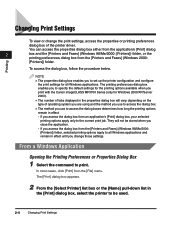
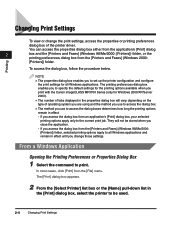
... the default settings for the printing options available when you print with the Canon imageCLASS MF5700 Series (only for all Windows applications and remain in effect until you access the dialog box from the [Printers and Faxes] (Windows 98/Me/2000: [Printers]) folder, selected printing options apply to access the dialog boxes determines how...
imageCLASS MF5700 Series Software Guide - Page 91
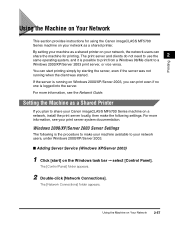
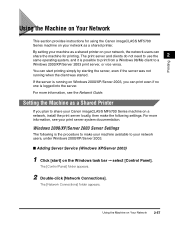
... the following settings. You can
share the machine for using the Canon imageCLASS MF5700 Series machine on your print server system documentation. Using the Machine on the Windows task bar ➞ select [Control Panel]. By setting your machine as a Shared Printer
If you can print even if no one is possible to print...
imageCLASS MF5700 Series Software Guide - Page 169
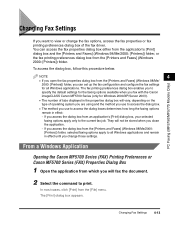
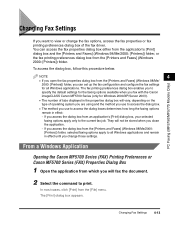
...settings for the faxing options available when you fax with the Canon
imageCLASS Canon MF5700 Series (only for all Windows applications and remain in ...Printers and Faxes] (Windows 98/Me/2000: [Printers]) folder, or the fax printing preferences dialog box from the [File] menu. In most cases, click [Print] from the [Printers and Faxes] (Windows 2000: [Printers]) folder. PC Faxing (MF5750...
imageCLASS MF5700 Series Software Guide - Page 241


...dark areas and lightens the light areas.
The Canon imageCLASS MF5700 Series prints at a resolution of measurement for indicating a printer's resolution. Decreasing contrast lightens the dark areas ...settings. Contrast The degree of difference between the lightest and darkest areas of the installed printer. Appendix
dpi Dots per inch.
E
Exif
The Exif (Exchangeable Image File) format...
imageCLASS MF5700 Series Software Guide - Page 243


... of the page. Local printer A printer that it compatible with IBM and similar personal computers.
Text and graphics are at any time.
The Canon imageCLASS MF5700 Series features USB interface...number 1024, used at an angle to your computer, using a USB cable.
6-6
Glossary
The Canon imageCLASS MF5700 Series has a USB port, located on a computer's hard disk so that is directly...
imageCLASS MF5700 Series Basic Guide - Page 3
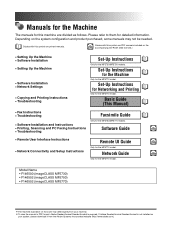
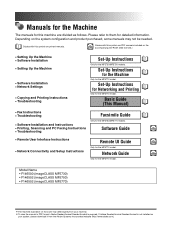
...for the MF5770 model.
Model Name • F146500 (imageCLASS MF5730) • F146502 (imageCLASS MF5750) • F146502 (imageCLASS MF5770)
• The machine illustration on the system...8226; Troubleshooting
Facsimile Guide
Only for the MF5750/MF5770 models.
• Software Installation and Instructions
• Printing, Scanning and PC Faxing Instructions
Software Guide
CD-ROM...
imageCLASS MF5700 Series Basic Guide - Page 9


... this manual. In order to use the machine safely, always pay attention to the machine. Image
Press [Image Quality]. How to be observed for purchasing Canon imageCLASS MF5700 Series. NOTE
Indicates a clarification of how keys to Use This Manual
Symbols Used in This Manual
The following symbols and key names are indicated...
Similar Questions
Scanning With This Printer
Printer is networked using wifi. How do I scan a document.
Printer is networked using wifi. How do I scan a document.
(Posted by dfeer 9 years ago)
How To Install Imageclass Mf5770 On Windows 7 64 Bits
(Posted by bgmuka 9 years ago)
How To Get Mf3110 To Work With Canon Mf5750 Drivers
(Posted by Storli 9 years ago)
I Have A Pixma Mg3100, How Do I Scan With This Printer?
My cannon printer is the MG3100 series. No how to manual was with this one, I would like one, but I ...
My cannon printer is the MG3100 series. No how to manual was with this one, I would like one, but I ...
(Posted by der1199 11 years ago)
Canon 5750 Imageclass
HOW DO YOU PRINT A ACTIVITY FAX REPORT FOR CANON 5750 IMAGECLASS
HOW DO YOU PRINT A ACTIVITY FAX REPORT FOR CANON 5750 IMAGECLASS
(Posted by kodm 11 years ago)

