Canon imageCLASS MF4570dw Support Question
Find answers below for this question about Canon imageCLASS MF4570dw.Need a Canon imageCLASS MF4570dw manual? We have 3 online manuals for this item!
Question posted by sachin87525 on October 19th, 2012
Id & Password
how to set id & password for user
Current Answers
There are currently no answers that have been posted for this question.
Be the first to post an answer! Remember that you can earn up to 1,100 points for every answer you submit. The better the quality of your answer, the better chance it has to be accepted.
Be the first to post an answer! Remember that you can earn up to 1,100 points for every answer you submit. The better the quality of your answer, the better chance it has to be accepted.
Related Canon imageCLASS MF4570dw Manual Pages
imageCLASS MF4570dw Basic Operation Guide - Page 2
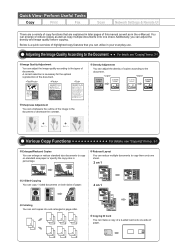
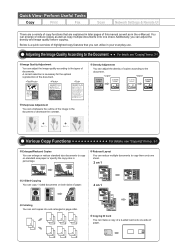
... documents onto one sheet.
Density Adjustment
You can adjust the density of documents. Set ʻʵʼ
Set ʻʴʼ
Various Copy Functions
For details, see "Copying" from p.... page order.
1 2 3
1 1 1
2 2 2
3 3 3
1 2 3
1 2 3
1 2 3
Copying ID Card
You can make a copy of a 2-sided card onto one sheet.
2 on 1
2-Sided Copying You can utilize in your everyday...
imageCLASS MF4570dw Basic Operation Guide - Page 3
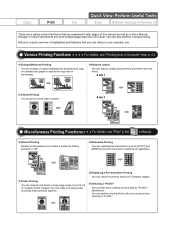
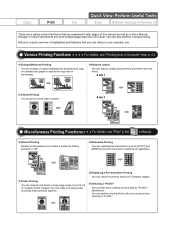
...Computer" from p. 4-1. You can make a booklet by an application.
Selecting a "Profile" Some printer driver settings are provided as [COPY] and [DRAFT]) over the documents created by folding printouts in half....needs only by joining these printouts together.
Perform Useful Tasks
Fax
Scan
Network Settings & Remote UI
There are explained in later pages of paper. Enlarged/Reduced...
imageCLASS MF4570dw Basic Operation Guide - Page 5
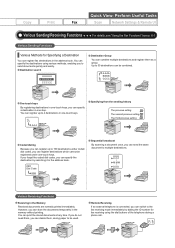
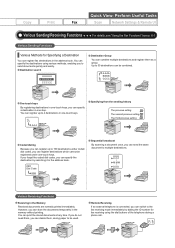
...see "Using the Fax Functions" from the sending history
The previous setting The second previous setting The third previous setting
Coded dialing Because you can register up to 4 destinations in ...to 100 destinations under coded dial codes, you can specify the destination by dialing the ID number for Specifying a Destination
You can register destinations which cannot be registered under one-...
imageCLASS MF4570dw Basic Operation Guide - Page 7


...history
Configuring Using the Remote UI
For details, see "Setting and Managing from a computer via a network.
For [End-User Mode], enter [User Name]. (3) Click [OK].
(1()1)
(1()1)
(2) (2)...Setting the IP address (IPv6)
Configuration for connection DNS
Security Settings
Administration Settings
System administrator settings - Sharing settings for the printer
Miscellaneous Settings...
imageCLASS MF4570dw Basic Operation Guide - Page 8


... Key Checking and Canceling using the Status Monitor/Cancel Key
Copy Settings Adjusting the Density Selecting Image Quality (Copy) 2-Sided Copying Enlarging...Range Copy FAX Scan
ii
2-2
Installing the Printer Driver
4-2
2-2
Printing from a Computer
4-3
2-3
Scaling Documents
4-3
2-3
Printing Multiple Pages on Each Part of an Image (Sharpness)
Copying an ID Card
2-4 2-4 2-6 2-6 2-7 2-8 ...
imageCLASS MF4570dw Basic Operation Guide - Page 9


...Settings Procedure Setting Items TX Start Speed RX Start Speed Memory Lock Settings...Settings
6-3
Image Quality Settings
6-3
Density Settings
6-3
Sharpness Settings...Changing the Receive Mode
6-12
Detailed Settings for the Fax/Tel Auto Switch ...Methods for the Receive Settings 2-Sided Printing Reduce ...Settings (Items Specified Using the [Menu] Button)
Setting Procedure for Sending Faxes Setting...
imageCLASS MF4570dw Basic Operation Guide - Page 10


... on or blinking? Appendix
Main Specifications Machine Specifications Wireless LAN Specification Copy Specifications Printer Specification Scanner Specifications Fax Specifications Telephone Specifications
Index
11-1
11-2 11-2 11-2... Smudge Marks of the Setting Menu
10-2 10-2 10-2
11. Registering/Setting the Various
Functions
10-1
Setting Menu List Printing a User Data List Contents of ...
imageCLASS MF4570dw Basic Operation Guide - Page 11


...After you finish reading this guide before using the machine. Wireless LAN Setting Guide
Wireless LAN Setting Guide
SXetXtiXngXtXhXe XwXirXelXesXsXLXAXNX
P.1-1
Troubleshooting
ʁ P.2-1
Starter Guide
For procedures other than printer installation and wireless LAN setup, please refer to read this manual before setting up the machine and installing the software.
Be sure to the...
imageCLASS MF4570dw Basic Operation Guide - Page 12


... is the factory preset display for the machine. Indicates an operation that must not be pressed are available for each model.
˓: available - : not available
MF4570dw
Copy ˓
Print
2-sided Printing
Fax (PC Fax)
Scan (USB)
Scan
Remote UI
ADF (1-sided)
ADF (2-sided)
Wireless LAN
˓
˓
˓
˓
˓
˓...
imageCLASS MF4570dw Basic Operation Guide - Page 19


... solely for more detail and corresponding license conditions. The standards and logos are office equipment, such as computers, displays, printers, facsimiles, and copiers. Except as well.
Trademarks
Canon, the Canon logo, and imageCLASS are registered trademarks, trademarks or service marks of the SOFTWARE is not licensed to be trademarks or registered trademarks...
imageCLASS MF4570dw Basic Operation Guide - Page 20


...Owner
FCC (Federal Communications Commission)
imageCLASS MF4570dw: F163402 Contains Transmitter Module FCC ID: AZDFM48944
This device complies with your... help. A non-exhaustive list of these documents is set forth for an uncontrolled environment and meets the FCC radio... the instructions, may apply. If you could void the user's authority to operate the equipment.
• Properly shielded ...
imageCLASS MF4570dw Basic Operation Guide - Page 21


...all areas, the sum of his/her right to file a complaint with this equipment (imageCLASS MF4570dw) causes harm to send any message unless such message clearly contains in Canada
Pre-Installation ...including FAX machines, to the telephone network, the telephone company may cause a facsimile error. Users should be a regular voice grade line or an equivalent one line per unit. Rights of ...
imageCLASS MF4570dw Basic Operation Guide - Page 43


... 24 lb Bond (60 to 90 g/m²) 16 to 24 lb Bond (60 to 90 g/m²)
Printer Driver Setting
Paper Source
Paper Capacity (Paper Cassette)
Paper Capacity (Multi-purpose Tray)
[Plain Paper] [Plain Paper ... • Damp paper • Very thin paper • Paper printed with a thermal transfer printer (Do not copy on the reverse side.) The following problems may be not as follows.
Keep...
imageCLASS MF4570dw Basic Operation Guide - Page 55
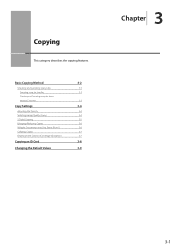
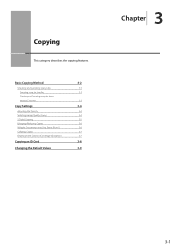
... Basic Copying Method
3-2
Checking and Canceling Copy Jobs
3-3
Canceling using the Stop Key
3-3
Checking and Canceling using the Status
Monitor/Cancel Key
3-3
Copy Settings
3-4
Adjusting the Density
3-4
Selecting Image Quality (Copy)
3-4
2-Sided Copying
3-5
Enlarging/Reducing Copies
3-6
Multiple Documents onto One Sheet (N on 1)
3-6
Collating Copies
3-7
Emphasize the Outline...
imageCLASS MF4570dw Basic Operation Guide - Page 121


... print density setting.
*2 "ISO/IEC 19752" is the global standard related to "Method for the determination of toner cartridge yield for monochromatic electrophotographic printers and multi-... may be aware that contain printer components" issued by ISO (International Organization for Standardization). Model name Supported Canon genuine toner cartridge
MF4570dw
Canon Cartridge 128
Handling Toner...
imageCLASS MF4570dw Basic Operation Guide - Page 126


...the drum protective shutter (A). Model name
Supported Canon genuine toner cartridge
MF4570dw Canon Cartridge 128
Shake the toner cartridge before setting If toner is recommended using genuine Canon toner cartridge. Disposing of ...the removed sealing tape Dispose of the fax is set to You can keep printing fax documents or reports without notice. When Toner Is...
imageCLASS MF4570dw Basic Operation Guide - Page 144


...Please have the following information ready when you contact Canon: • Product name (imageCLASS MF4570dw) • Serial number (a character string which consists of three
alphabets and a...Steps you have the following information ready when you contact Canon: • Product name (imageCLASS MF4570dw) • Serial number (a character string which consists of three
alphabets and a 5-digit...
imageCLASS MF4570dw Basic Operation Guide - Page 152
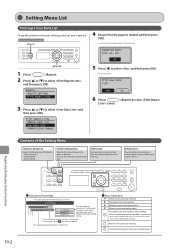
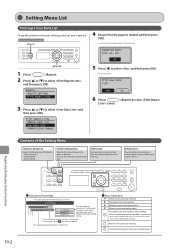
...
YYYY MM/DD MM/DD/YYYY DD/MM YYYY
This area represents hierarchies for "setting item." This area represents hierarchies for "setting values." Selects an upper item/setting value. Back
Returns to select , and then press [OK]. Setting Menu List
Printing a User Data List
To see the e-Manual. Load the paper indicated in the screen...
Wireless LAN Setting Guide - Page 9
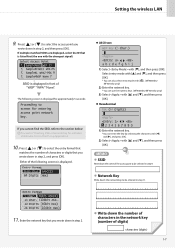
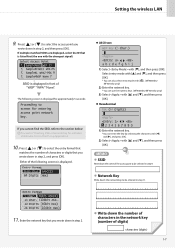
Setting the wireless...and then press
[OK].
* You can also select entry mode with [ MF4570dw only)
]. (MF4580dw/
2) Enter the network key.
* You can use the numeric keys. (MF4580dw/MF4570dw only)
3) Select with [] and [], and then press
[OK...(104bit Hex)
11. If multiple matched SSIDs are displayed, select the ID that you cannot find the SSID, refer to the section below: Proceed...
imageCLASS MF4570dw Starter Guide - Page 2


... Operations
Carrying the Machine to the flowchart below. Available Features
: available
: not available
Copy
Print
2-sided Printing
MF4570dw
Fax (PC Fax)
Scan (USB)
Scan (Network)
Remote UI
ADF (1-sided)
ADF (2-sided)
Wireless LAN
4
Start settings.
Setting Up the Machine to Suit Your Needs
Determine which machine functions (Copy, Print, Fax, PC Fax, Scan...
Similar Questions
Canon Mf4570w - Disabling Two Sided Printing On Mac
while printing from my macbook wirelessly to the printer (Canon MF4570w) the default setting is two ...
while printing from my macbook wirelessly to the printer (Canon MF4570w) the default setting is two ...
(Posted by baryah 9 years ago)
How To Set Scan To Computer On Canon Imageclass Mf4570dw
(Posted by turbrmharm 9 years ago)
How To Scan And Email A Document With Canon Printer Imageclass D420
(Posted by wscol 10 years ago)
What Does It Mean When Your Printer Imageclass D420 Is In Bios Mode
(Posted by BASAtige 10 years ago)
Mf4570dw Setting To One-sided Printing?
How to change the default to one-sided printing? Thx
How to change the default to one-sided printing? Thx
(Posted by 2006wei 10 years ago)

