Canon imageCLASS MF4450 Support Question
Find answers below for this question about Canon imageCLASS MF4450.Need a Canon imageCLASS MF4450 manual? We have 4 online manuals for this item!
Question posted by delphWhig on January 29th, 2014
Mf4450 How To Turn Off Rx Fax
The person who posted this question about this Canon product did not include a detailed explanation. Please use the "Request More Information" button to the right if more details would help you to answer this question.
Current Answers
There are currently no answers that have been posted for this question.
Be the first to post an answer! Remember that you can earn up to 1,100 points for every answer you submit. The better the quality of your answer, the better chance it has to be accepted.
Be the first to post an answer! Remember that you can earn up to 1,100 points for every answer you submit. The better the quality of your answer, the better chance it has to be accepted.
Related Canon imageCLASS MF4450 Manual Pages
imageCLASS D550 Basic Operation Guide - Page 15


...for more detail and corresponding license conditions.
Third Party Software
A. Except as computers, displays, printers, facsimiles, and copiers. Notwithstanding A above, in and to human readable form.
(7) You ... in any form or by Canon Inc. Trademarks
Canon, the Canon logo, and imageCLASS are uniform among participating nations. THE TERMS OF THIS THIRD PARTY SOFTWARE GOVERN THE ...
imageCLASS D550 Basic Operation Guide - Page 16


... the use of the images scanned, printed or otherwise reproduced, you could be determined by turning the equipment off and on, the user is encouraged to try to correct the interference by... this document is subject to change without Permission of
Copyright Owner
FCC (Federal Communications Commission)
imageCLASS D550: F159400
This device complies with Part 15 of the FCC Rules. MAKES NO WARRANTY...
imageCLASS D550 Basic Operation Guide - Page 98


... the results
WARNING If the machine makes strange noises or emits smoke or odd odor Turn OFF the power switch immediately, disconnect the power cord, and contact Canon Customer Care ...without notice. Please have the following information ready when you contact Canon: • Product name (imageCLASS D550) • Serial number (a character string which consists of three
alphabets and a 5-digit ...
imageCLASS MF4570dn/MF4450 Starter Guide - Page 2


...may use network scan function only in the Windows environment. P. 12
Turning the Power ON and Specifying the Initial Settings
Connecting the Power Cord P. 10...Settings in the Windows environment. Available Features
: available
: not available
Copy
Print
MF4570dn MF4450
2-sided Printing
Fax (PC Fax)
* You may use network scan function only in a Computer
For Windows
Connecting to...
imageCLASS MF4570dn/MF4450 Starter Guide - Page 20


...you are using.
[Easy Installation] performs the installation of the following software. • Printer driver • Fax driver • Scanner driver • MF Toolbox
To add the following points.
&#...may not install the drivers or software following dialog box appears
Click. 18
Click. Click. Turn on the computer, and then log on , exit all applications which are operating in [...
imageCLASS MF4570dn/MF4450 Starter Guide - Page 22


... 2. Install the MF Drivers and MF Toolbox. Click.
[Easy Installation] performs the installation of the following software. • Printer driver • Fax driver • Scanner driver • MF Toolbox
To add the following dialog box appears
Click. 20
Click. Enter "D:\Minst.exe... already logged on the keyboard. * The CD-ROM drive name is turned on when connecting the USB cable.
1.
imageCLASS MF4570dn/MF4450 Starter Guide - Page 35


...or other countries. AA--66 1
Preface
2
Installing the Machine
3
Configuring and Connecting the Fax
4
Connecting to a Computer and Installing the Drivers
Appendix
Contacting the Service Center
When you ... Friday. to 8:00 P.M. EST for U.S.A. Trademarks Canon, the Canon logo, and imageCLASS are either trademarks or registered trademarks of 8:00 A.M.
CANON INC. and 9:00 A.M....
imageCLASS MF4570dn/MF4450 Basic Operation Guide - Page 10


... 8-13 8-14 8-15 8-16
8-17
9. Has the power switch been just turned ON? Is the telephone line connected or configured properly? Appendix
11-1
Main Specifications
11-2
Machine Specifications
11-2
Copy Specifications
11-2
Printer Specification
11-2
Scanner Specifications
11-3
Fax Specifications
11-3
Telephone Specifications
11-3
For Macintosh Users
11-4
Displaying Driver Guides...
imageCLASS MF4570dn/MF4450 Basic Operation Guide - Page 12


...;
-
Indicates a clarification of an operation, or contains additional explanations for each model.
˓: available - : not available
Copy
Print
2-sided Printing Fax (PC Fax)
Scan (USB)
MF4570dn
˓
˓
˓
˓
˓
MF4450
˓
˓
-
˓
˓
* You may lead to injury to persons if not performed correctly. Keys and Buttons Used in This...
imageCLASS MF4570dn/MF4450 Basic Operation Guide - Page 19


... Microsoft Corporation in other office equipment. Trademarks
Canon, the Canon logo, and imageCLASS are either trademarks or registered trademarks of the SOFTWARE to the SOFTWARE. Third ...party software modules. The standards and logos are office equipment, such as computers, displays, printers, facsimiles, and copiers. in this product including the SOFTWARE is an open system in...
imageCLASS MF4570dn/MF4450 Basic Operation Guide - Page 20


...Information
1. The line should be installed by law and may be determined by turning the equipment off a PBX (Private Branch eXchange) unit without notice.
This equipment...Works of Art without Permission of
Copyright Owner
FCC (Federal Communications Commission)
imageCLASS MF4570dn: F159302 imageCLASS MF4450: F159502
This device complies with your legal advisor for a class B digital...
imageCLASS MF4570dn/MF4450 Basic Operation Guide - Page 21


...any person to use a computer or other electronic device, including FAX machines, to a standard 120 volt AC, three-wire grounded outlet...your facsimile unit. To be reconnected or the power switch turned ON until the problem is Part 68 compliant. The REN... by the telephone company. If requested, this equipment (imageCLASS MF4570dn/MF4450) causes harm to the telephone network, the telephone company...
imageCLASS MF4570dn/MF4450 Basic Operation Guide - Page 27


Before Using the Machine
Back Side
˔ MF4570dn
˔ MF4450
(3)
(4)
(1) (2)
HSEATND EXT.
(5) (6)
(1)
HSEATND EXT. LINE
HSEATND EXT. LINE
(5) (6)
(7)
(8)
Interior
....
(2) Rear cover (MF4570dn only) Open this guide to a network via a LAN cable.
(5) Power switch Turn the power ON or OFF.
(6) External device jack Connect an external telephone.
(7) Telephone line jack Connect a...
imageCLASS MF4570dn/MF4450 Basic Operation Guide - Page 30
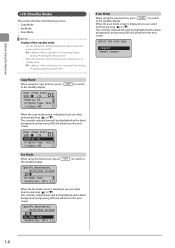
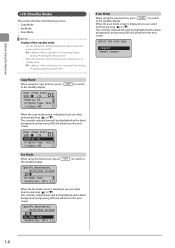
...: Auto Resolution: 200 x 1... When the scan mode screen is turned ON. Specify destination. 01/01/2011 12:52AM
RX Mode: Auto Resolution: 200 x 1...
] to switch to the next screen.
01 Copy: Press Start
100% 1 LTR Density: +-0 Original Type: Text... 2-Sided: Off
Fax Mode When using the scan function, press [
] to switch
to switch...
imageCLASS MF4570dn/MF4450 Basic Operation Guide - Page 57


...job to be canceled, and then press [OK].
3 When appears, press [ ] or [ ] to
select , and then press [OK].
Turned off
No jobs are being processed. Yes
No
(3) Press [ screen.
] (Status Monitor/Cancel) to close the
˔ For checking only
Press ... Monitor/Cancel Device Status Copy Job Status Fax Job Status/Hist... Print Job Status
The detailed information is canceled.
] (Stop).
imageCLASS MF4570dn/MF4450 Basic Operation Guide - Page 117
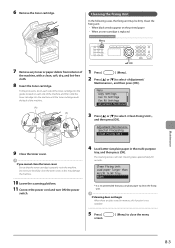
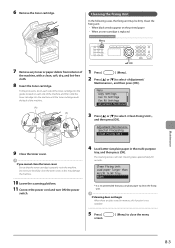
Menu Copy Settings Fax TX Settings Fax RX Settings Adjustment/Maintenan
3 Press [ ] or [ ] to clean the fixing unit. The cleaning process will start. Start
... fixing unit may damage the machine.
10 Lower the scanning platform. 11 Connect the power cord and turn ON the power
switch.
4 Load Letter size plain paper in the machine. Cleaning takes approximately 90 seconds.
6 Remove the ...
imageCLASS MF4570dn/MF4450 Basic Operation Guide - Page 121


...8226; Keep the toner cartridge away from small children. Model name
MF4570dn MF4450
Supported Canon genuine toner cartridge Canon Cartridge 128
Handling Toner Cartridge
Note the...for the determination of toner cartridge yield for monochromatic electrophotographic printers and multi-function devices that contain printer components" issued by ISO (International Organization for Standardization)....
imageCLASS MF4570dn/MF4450 Basic Operation Guide - Page 126


Model name
Supported Canon genuine toner cartridge
MF4570dn MF4450
Canon Cartridge 128
Shake the toner cartridge before setting If toner is not ...line.
8-12 IMPORTANT About replacement toner cartridge
For optimum print quality, replacement is set to You can keep printing fax documents or reports without notice. When pulling out the sealing tape • Do not pull the sealing tape diagonally...
imageCLASS MF4570dn/MF4450 Basic Operation Guide - Page 144


...following information ready when you contact Canon:
• Product name (imageCLASS MF4570dn/MF4450)
• Serial number (a character string which consists of three ...Turn OFF the power switch immediately, disconnect the power cord, and contact Canon Customer Care Center.
Please have the following information ready when you contact Canon:
• Product name (imageCLASS MF4570dn/MF4450...
imageCLASS MF4570dn/MF4450 Basic Operation Guide - Page 158


...paper, print speed may become slower. Printer Specification
Printer Specification
Printing Method
Indirect electrostatic system ...continuously. from when the machine is turned on with the power switch to...Weight
• MF4570dn Main unit (including toner cartridge): Approx. 27.1 lb (12.3 kg)
• MF4450 Main unit (including toner cartridge): Approx. 25.8 lb (11.7 kg)
Dimensions (W x L x H)...
Similar Questions
Cannon Color Imageclass Mf8380cdw How To Set Up Rx Fax
(Posted by tawfju 9 years ago)
How To Get A Canon Mf4450 To Print Fax Reports Automatically
(Posted by Praija 10 years ago)
Canon Printer Imageclass Mf4450 How Do I Get A Fax Report
(Posted by heodes 10 years ago)
Tx And Rx Fax
how do i reset my canon mx340 to tx and rx fax it keeps telling me my color ink is low even after i ...
how do i reset my canon mx340 to tx and rx fax it keeps telling me my color ink is low even after i ...
(Posted by sorgel94 10 years ago)
Canon Mf4450 Turn On Main Power On Error E000-0000
I HAVE CANON MF4450 I HAVE TURN ON MAIN POWER ON ERROR E000-0000 WHAT IS THE PROBLEM ?
I HAVE CANON MF4450 I HAVE TURN ON MAIN POWER ON ERROR E000-0000 WHAT IS THE PROBLEM ?
(Posted by omsystem1 11 years ago)

