Canon imageCLASS MF4450 Support Question
Find answers below for this question about Canon imageCLASS MF4450.Need a Canon imageCLASS MF4450 manual? We have 4 online manuals for this item!
Question posted by stuMrP on October 29th, 2013
Mf4450 Can Not Send And Recive Fax
The person who posted this question about this Canon product did not include a detailed explanation. Please use the "Request More Information" button to the right if more details would help you to answer this question.
Current Answers
There are currently no answers that have been posted for this question.
Be the first to post an answer! Remember that you can earn up to 1,100 points for every answer you submit. The better the quality of your answer, the better chance it has to be accepted.
Be the first to post an answer! Remember that you can earn up to 1,100 points for every answer you submit. The better the quality of your answer, the better chance it has to be accepted.
Related Canon imageCLASS MF4450 Manual Pages
imageCLASS D550 Basic Operation Guide - Page 15


...energy efficiency. The standards and logos are office equipment, such as computers, displays, printers, facsimiles, and copiers. Apple, Mac OS, and Macintosh are either trademarks or ...international program that effectively reduce energy consumption. Trademarks
Canon, the Canon logo, and imageCLASS are subject to eManual on the SOFTWARE.
(8) You are registered trademarks, trademarks...
imageCLASS MF4570dn/MF4450 Starter Guide - Page 2


... is available only for MF4570dn. *2 You may use network scan function only in the Windows environment.
Available Features
: available
: not available
Copy
Print
MF4570dn MF4450
2-sided Printing
Fax (PC Fax)
* You may use , and make settings according to the flowchart below. Scan (USB)
Scan (Network)*
2
Remote UI
ADF (1-sided)
ADF (2-sided) Required Operations...
imageCLASS MF4570dn/MF4450 Starter Guide - Page 27


... OS X 10.6.x, select the corresponding driver from to . Click. 1
Preface
2
Installing the Machine
3
Configuring and Connecting the Fax
4
Connecting to a Computer and Installing the Drivers
Appendix
Registering the Printer and Fax (For Macintosh)
To print or send faxes from [Print Using]. The registration method varies depending on the connection type.
If you need to the...
imageCLASS MF4570dn/MF4450 Starter Guide - Page 35


..., FITNESS FOR A PARTICULAR PURPOSE OF USE OR NON-INFRINGEMENT. Trademarks Canon, the Canon logo, and imageCLASS are registered trademarks, trademarks or service marks of Canon Inc. to 8:00 P.M. 1
Preface
2
Installing the Machine
3
Configuring and Connecting the Fax
4
Connecting to a Computer and Installing the Drivers
Appendix
Contacting the Service Center
When you have...
imageCLASS MF4570dn/MF4450 Basic Operation Guide - Page 4


... details, see "Registering Destinations in the Address Book" from a Computer (PC Fax) For details, see "Fax" in the Address Book
By registering destinations for when sending a fax.
You can also create a cover sheet for sending faxes beforehand, you can import the address book using the fax driver from p. 6-1.
Quick View- The machine is equipped with a Super G3...
imageCLASS MF4570dn/MF4450 Basic Operation Guide - Page 7


...printer
Miscellaneous Settings
Communication mode/ Communication speed Waiting time for communicating with the network function.
H0DQXDOĺ6WDUWLQJWKH5HPRWH8,
3 Log on your everyday use. Perform Useful Tasks
Fax...Destination Operations/ Sending Functions
Address book PIN Restricting new destinations Restricting the PC fax Restricting sending from history Fax number confirmation ...
imageCLASS MF4570dn/MF4450 Basic Operation Guide - Page 9


... Dialing Specifying Destinations Using the Address Book
Redialing (Manual Redialing)
Useful Fax Sending Methods Sending a Fax after Making a Phone Call (Manual Sending) Push-button Telephone Service Using a Dial-line Sending a Fax Abroad (Adding Pauses) Sending to Multiple Destinations at a Time (Sequential Broadcast)
Receiving Faxes Receive Mode Changing the Receive Mode Detailed Settings for the...
imageCLASS MF4570dn/MF4450 Basic Operation Guide - Page 20


...
Users in accordance with your telephone company's business representative.
Key telephone systems are not recommended because they send nonstandard signals to stop operation of
Copyright Owner
FCC (Federal Communications Commission)
imageCLASS MF4570dn: F159302 imageCLASS MF4450: F159502
This device complies with your product, may be a regular voice grade line or an equivalent one...
imageCLASS MF4570dn/MF4450 Basic Operation Guide - Page 21


... or other individual sending the message and the telephone number of the sending machine or such business, other electronic device, including FAX machines, to send any malfunction occur ... should not exceed five (5.0). The line should complete the procedure for this equipment (imageCLASS MF4570dn/MF4450) causes harm to the telephone network, the telephone company may not be connected to...
imageCLASS MF4570dn/MF4450 Basic Operation Guide - Page 29
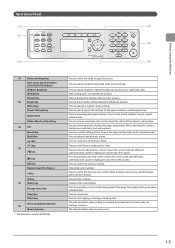
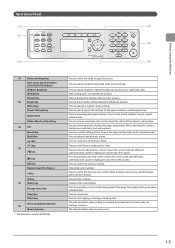
.... The Energy Saver light will be green when in memory. The indicator blinks while sending or receiving faxes and remains lit when jobs are waiting in Sleep mode.
Press to insert a pause...to proceed to the next screen or move the cursor to start copying, scanning, or sending a fax. While fax communication sound is ringing, press to view or cancel jobs. Enter letters and numbers. ...
imageCLASS MF4570dn/MF4450 Basic Operation Guide - Page 66


... print finishing can be set such as the preparations for printing. e-Manual ˠ Network Settings ˠ Setting Up a Computer for Printing/Sending a Fax ˠ Specifying Computer Settings
About the printer driver The printer driver is equipped with the functions capable of spooling print data and configuring the print condition, and various types of print...
imageCLASS MF4570dn/MF4450 Basic Operation Guide - Page 85


... Setting Items TX Start Speed RX Start Speed Memory Lock Settings Select Country/Region Address Book PIN Restrict New Destinations Allow Driver Faxing Restrict Sending From History Fax No.
6 Chapter
Using the Fax Functions
This section describes the procedure for the Receive Settings 2-Sided Printing (MF4570dn Only) Reduce RX Size RX Page Footer Continue...
imageCLASS MF4570dn/MF4450 Basic Operation Guide - Page 91
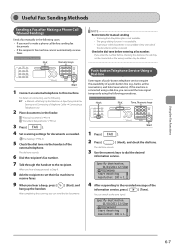
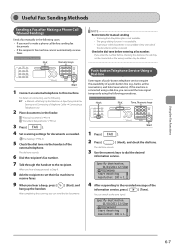
... the tone signal temporarily using the following procedures. Specify destination. 01/01/2011 12:52AM 012XXXXXXT
Start Receiving Resolution: 200 x 1...
6-7 Using the Fax Functions
Useful Fax Sending Methods
Sending a Fax after Making a Phone Call (Manual Sending)
Send a fax manually in the feeder. For details on connecting, see the following cases.
• If you want to this operation
Hook...
imageCLASS MF4570dn/MF4450 Basic Operation Guide - Page 92


...: 200 x 1...
6 If you
are adding pauses consecutively, press [
]
(Pause) again.
* The default value varies depending on international access codes, contact your telephone company.
Sending a Fax Abroad (Adding Pauses)
When sending a fax abroad, you may need to be able to connect to enter a pause as
- In this , you may not be used for documents as...
imageCLASS MF4570dn/MF4450 Basic Operation Guide - Page 104
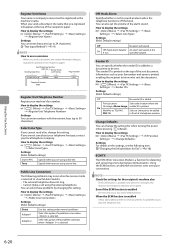
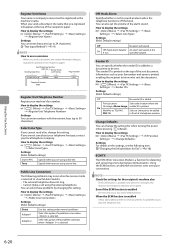
.... • Cannot make a call using a tone-line. Fax/Telephone Number
(FAX No.) Sender Name
Sending Date/Time
(Unit Name)
Page Number
01/01/2011 02:07 PM FAX 123XXXXXXX
Telephone Number Mark
CANON
P.0001
Register Unit Telephone Number
Register your machine's fax number.
Specify when you cannot send a fax, change the settings for detecting and correcting errors...
imageCLASS MF4570dn/MF4450 Basic Operation Guide - Page 105


...
4 Press [ ] or [ ] to select , and
then press [OK].
Set the number of a pause when [ ] (Pause) is busy or a send error occurs. Check Dial Tone Before Sending
When sending a fax, you can also specify the how many time to a destination if the line is pressed.
Keys to be used for this operation
Menu
OK
1 Press...
imageCLASS MF4570dn/MF4450 Basic Operation Guide - Page 109


.... If you activate this feature, you to register, edit, or delete destinations. On Requires you must re-enter the fax number before sending a fax. Does not allow faxes to be required to re-enter the fax number for confirmation.
Confirmation Re-Entry
Specify whether or not to preregistered one -touch keys and coded dial codes...
imageCLASS MF4570dn/MF4450 Basic Operation Guide - Page 139
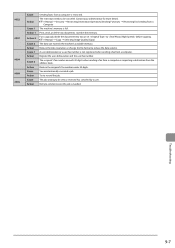
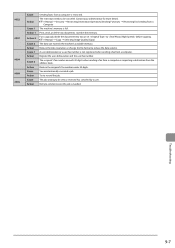
.... You unintentionally canceled a job. #022 #037
#054 #099 #995
Cause
Action
Cause 1 Action 1 Action 2 Cause 2 Action Cause 1 Action Cause 2 Action Cause Action Cause Action
Sending faxes from the address book. The restriction needs to be canceled.
Troubleshooting
9-7 Contact your administrator for more details. e-Manual ˠ Copy ˠ Selecting Image Quality (Copy) ...
imageCLASS MF4570dn/MF4450 Basic Operation Guide - Page 144


...
Please have the following information ready when you contact Canon:
• Product name (imageCLASS MF4570dn/MF4450)
• Serial number (a character string which consists of three alphabets and a ... the following information ready when you contact Canon:
• Product name (imageCLASS MF4570dn/MF4450)
• Serial number (a character string which consists of three alphabets and...
imageCLASS MF4570dn/MF4450 Basic Operation Guide - Page 160


... or utilities for Macintosh, see the following driver guides (PDF files) or driver help systems.
Function Print function Fax function Scan function
Object Installing the Printer Driver Printing Using each feature Installing the Fax Driver Sending a fax Using each feature Installing the Scanner Driver Scanning (Setting the MF Toolbox or ScanGear MF)
Reference • Starter...
Similar Questions
How Can I Set Up My Canon Pixma Tr4720 To Send A Fax?
I can not find how to set up my Canon TR4720 printer so it will be able to send a fax....Where can I...
I can not find how to set up my Canon TR4720 printer so it will be able to send a fax....Where can I...
(Posted by oneprettyeagle 1 year ago)
Canon Printer Imageclass Mf4450 How Do I Get A Fax Report
(Posted by heodes 10 years ago)
Send/receive Fax
Canon Pixma Mx410 All In One Printer
HOW DO I SEND/RECEIVE FAX?
HOW DO I SEND/RECEIVE FAX?
(Posted by princevontee2 12 years ago)

