Canon imageCLASS MF4450 Support Question
Find answers below for this question about Canon imageCLASS MF4450.Need a Canon imageCLASS MF4450 manual? We have 4 online manuals for this item!
Question posted by capHarveyDe on February 20th, 2014
Imageclass Mf4450 Can't Send A Fax
The person who posted this question about this Canon product did not include a detailed explanation. Please use the "Request More Information" button to the right if more details would help you to answer this question.
Current Answers
There are currently no answers that have been posted for this question.
Be the first to post an answer! Remember that you can earn up to 1,100 points for every answer you submit. The better the quality of your answer, the better chance it has to be accepted.
Be the first to post an answer! Remember that you can earn up to 1,100 points for every answer you submit. The better the quality of your answer, the better chance it has to be accepted.
Related Canon imageCLASS MF4450 Manual Pages
imageCLASS D550 Basic Operation Guide - Page 15


... nations. All other product and brand names are office equipment, such as computers, displays, printers, facsimiles, and copiers. All rights reserved. Notwithstanding A above, in which business proprietors can...the United States and/or other countries. Trademarks
Canon, the Canon logo, and imageCLASS are either trademarks or registered trademarks of this product, for more detail and ...
imageCLASS MF4570dn/MF4450 Starter Guide - Page 2


... below. Available Features
: available
: not available
Copy
Print
MF4570dn MF4450
2-sided Printing
Fax (PC Fax)
* You may use network scan function only in the Windows ...ADF (2-sided)
Setting Up the Machine to Suit Your Needs
Determine which machine functions (Copy, Print, Fax, PC Fax, Scan, Remote UI*1) you intend to use, and make settings according to the Installation Site and ...
imageCLASS MF4570dn/MF4450 Starter Guide - Page 15
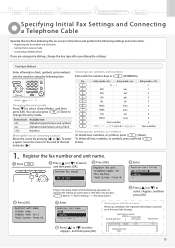
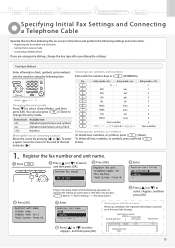
...
Operate the machine following the on-screen instructions and perform the following settings and connection.
• Registering the fax number and unit name • Setting the fax receive mode • Connecting a telephone line
If you send faxes, the registered information is printed on at the top of the text and press [ ]. Register unit name...
imageCLASS MF4570dn/MF4450 Starter Guide - Page 27


... Machine
3
Configuring and Connecting the Fax
4
Connecting to a Computer and Installing the Drivers
Appendix
Registering the Printer and Fax (For Macintosh)
To print or send faxes from a Macintosh, you are using...Cable
USB Connection P. 27
Bonjour Connec tion (For Macintosh)
Register the printer and fax respectively following screen appears, specify the optional settings, and then click [...
imageCLASS MF4570dn/MF4450 Starter Guide - Page 35


.... Copyright © 2010 by Canon Inc. Trademarks Canon, the Canon logo, and imageCLASS are trademarks or registered trademarks of Canon Inc. Apple, Mac OS, and Macintosh are...in the U.S.
to 8:00 P.M. 1
Preface
2
Installing the Machine
3
Configuring and Connecting the Fax
4
Connecting to a Computer and Installing the Drivers
Appendix
Contacting the Service Center
When you have ...
imageCLASS MF4570dn/MF4450 Basic Operation Guide - Page 4


... which reduces paper costs. The machine is created in a computer
Send
Fax driver screen
Forwarding the Received Fax (Manual Forwarding)
You can forward received faxes stored in your everyday use each function
ĺFax Driver's Help
To view how to display the Fax Driver Guide or Fax Driver's Help,
VHH)RU0DFLQWRVK8VHUV
ĺ3
You can import...
imageCLASS MF4570dn/MF4450 Basic Operation Guide - Page 7


...
Restricting Destination Operations/ Sending Functions
Address book PIN Restricting new destinations Restricting the PC fax Restricting sending from history Fax number confirmation re-entry... - Sharing settings for the printer
Miscellaneous Settings
Communication mode/ Communication speed Waiting time for communicating with the network function. You can print, fax, and scan from Computer" in...
imageCLASS MF4570dn/MF4450 Basic Operation Guide - Page 9


... Dialing Specifying Destinations Using the Address Book
Redialing (Manual Redialing)
Useful Fax Sending Methods Sending a Fax after Making a Phone Call (Manual Sending) Push-button Telephone Service Using a Dial-line Sending a Fax Abroad (Adding Pauses) Sending to Multiple Destinations at a Time (Sequential Broadcast)
Receiving Faxes Receive Mode Changing the Receive Mode Detailed Settings for the...
imageCLASS MF4570dn/MF4450 Basic Operation Guide - Page 12


... model.
˓: available - : not available
Copy
Print
2-sided Printing Fax (PC Fax)
Scan (USB)
MF4570dn
˓
˓
˓
˓
˓
MF4450
˓
˓
-
˓
˓
* You may lead to... notes is clearly indicated in this manual The display used in the text, e.g., "MF4450." Reading these warnings. When there is any difference among the machines, it is highly...
imageCLASS MF4570dn/MF4450 Basic Operation Guide - Page 19


... stored in a retrieval system, or translated into any other conditions, as computers, displays, printers, facsimiles, and copiers. This Canon product (the "PRODUCT") includes third-party software modules.... modules are registered trademarks of Apple Inc. Trademarks
Canon, the Canon logo, and imageCLASS are subject to these conditions.
(6) You may not decrypt, decompile, reverse engineer,...
imageCLASS MF4570dn/MF4450 Basic Operation Guide - Page 20


...the limits for details. Key telephone systems are not recommended because they send nonstandard signals to correct the interference by the telephone company. xiv This ... uncertain about the legality of
Copyright Owner
FCC (Federal Communications Commission)
imageCLASS MF4570dn: F159302 imageCLASS MF4450: F159502
This device complies with the instructions, may cause undesired operation....
imageCLASS MF4570dn/MF4450 Basic Operation Guide - Page 21


...sending and receiving of devices that may temporarily disconnect service. Connection to party lines is required to give adequate prior notice to make changes in facilities and services that often interferes with this equipment (imageCLASS MF4570dn/MF4450...the telephone company will be provided to send any other electronic device, including FAX machines, to the telephone company. ...
imageCLASS MF4570dn/MF4450 Basic Operation Guide - Page 85


... Using the Address Book
6-5
Redialing (Manual Redialing)
6-6
Useful Fax Sending Methods
6-7
Sending a Fax after Making a Phone Call (Manual Sending)
6-7
Push-button Telephone Service Using a Dial-line
6-7
Sending a Fax Abroad (Adding Pauses)
6-8
Sending to Multiple Destinations at a Time
(Sequential Broadcast)
6-9
Receiving Faxes
6-10
Receive Mode
6-10
Changing the Receive Mode...
imageCLASS MF4570dn/MF4450 Basic Operation Guide - Page 86
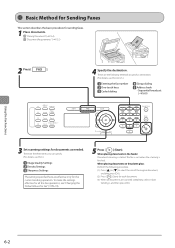
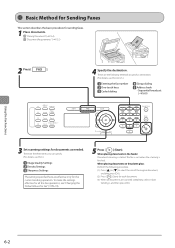
... describes the basic procedure for documents as needed. When placing documents in the feeder Document scanning is finished. Sequential broadcast
(ˠP.6-9)
Using the Fax Functions
3 Set scanning settings for sending faxes.
1 Place documents. When placing documents on the platen glass Perform the following methods to specify a destination. (For details, see "Changing the Default...
imageCLASS MF4570dn/MF4450 Basic Operation Guide - Page 91
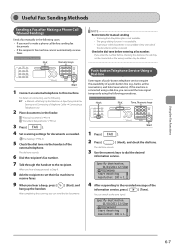
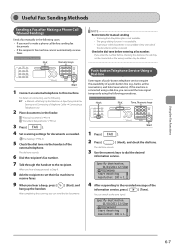
... tone signal temporarily using a dial-line, you enter the number before checking the dial tone, the call before entering a fax number.
Using the Fax Functions
Useful Fax Sending Methods
Sending a Fax after Making a Phone Call (Manual Sending)
Send a fax manually in the feeder.
If this machine is not available. (Only one side of
the documents will be dialed.
"Placing...
imageCLASS MF4570dn/MF4450 Basic Operation Guide - Page 103
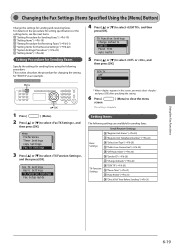
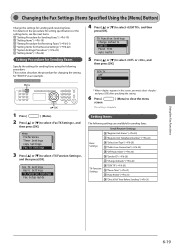
... the settings for "ECM TX" as an example. This section describes the procedure for changing the setting for sending faxes using the following settings are available for sending and receiving faxes. TX Function Settings Change Defaults ECM TX Pause Time Auto Redial
5 Press [ ] or [ ] to select ,
and then press [OK]. Menu Preferences Timer Settings...
imageCLASS MF4570dn/MF4450 Basic Operation Guide - Page 109


... multiple recipients. How to display the settings [ ] (Menu) ˠ ˠ ˠ
Settings (Bold: Default settings)
Off
Confirm Sequential Broadcast
Reject Sequential Broadcast
Allows you to send a fax to display the settings [ ] (Menu) ˠ ˠ ˠ
Settings (Bold: Default settings)
Off Does not require confirmation.
How to multiple recipients. Restrict New Destinations...
imageCLASS MF4570dn/MF4450 Basic Operation Guide - Page 139
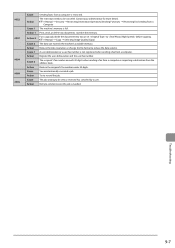
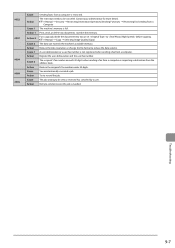
... the job.
Register the user abbreviation and the user fax number.
Retry to before copying. e-Manual ˠ Security ˠ Restricting Destination Operations/Sending Functions ˠ Restricting Fax Sending from a computer.
A user abbreviation or a user fax number is not registered when sending a fax from a Computer The machine's memory is restricted. You unintentionally...
imageCLASS MF4570dn/MF4450 Basic Operation Guide - Page 144


...
Please have the following information ready when you contact Canon:
• Product name (imageCLASS MF4570dn/MF4450)
• Serial number (a character string which consists of 8:00 A.M.
Do not ...the following information ready when you contact Canon:
• Product name (imageCLASS MF4570dn/MF4450)
• Serial number (a character string which consists of three alphabets and...
imageCLASS MF4570dn/MF4450 Basic Operation Guide - Page 161
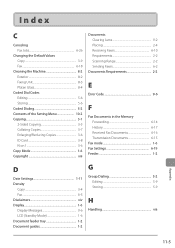
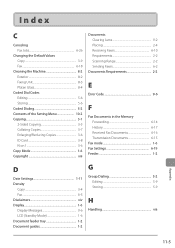
... Copy Mode 1-6 Copyright xiii
Documents Clearing Jams 9-2 Placing 2-4 Receiving Faxes 6-10 Requirements 2-2 Scanning Range 2-2 Sending Faxes 6-2
Documents Requirements 2-2
E
Error Code 9-6
F
Fax Documents in the Memory Forwarding 6-14 History 6-17 Received Fax Documents 6-16 Transmission Documents 6-15
Fax mode 1-6 Fax Settings 6-19 Feeder 1-2
D
Date Settings 1-11 Density
Copy...
Similar Questions
How To Set It Up To Send Fax And Receive Fax?
How to receive and send fax?
How to receive and send fax?
(Posted by contact67700 8 years ago)
How Do I Send Faxes On My Mx722 Canon Printer?
How do I set up mx722 printer to fax a document?
How do I set up mx722 printer to fax a document?
(Posted by jsstencel 9 years ago)
How To Send Faxes To Multiple Numbers On A Mf4450 Canon
(Posted by tolepss 10 years ago)
Canon Printer Imageclass Mf4450 How Do I Get A Fax Report
(Posted by heodes 10 years ago)
Canon Imageclass Mf4450 Manual
how to set up auto dial to send faxes?
how to set up auto dial to send faxes?
(Posted by davidsonjoan47 10 years ago)

