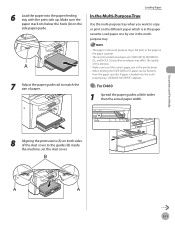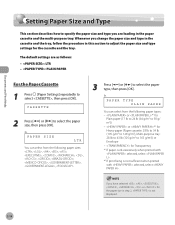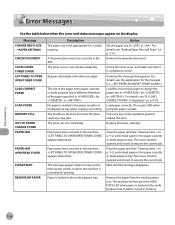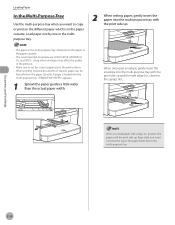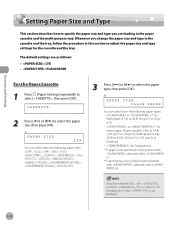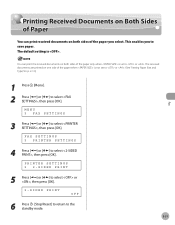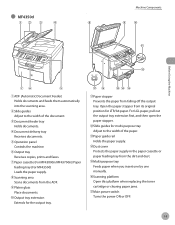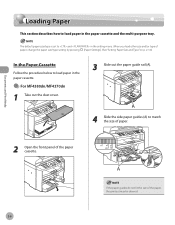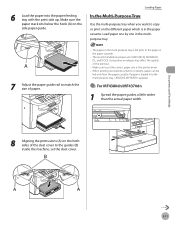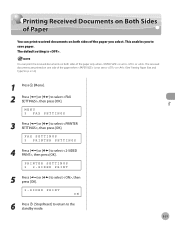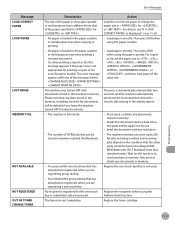Canon imageCLASS MF4370dn Support Question
Find answers below for this question about Canon imageCLASS MF4370dn.Need a Canon imageCLASS MF4370dn manual? We have 6 online manuals for this item!
Question posted by geandecker on January 15th, 2020
Size Errors And Paper Waste
Current Answers
Answer #1: Posted by hzplj9 on January 15th, 2020 2:08 PM
This is the full manual:
If it is printing a cover sheet every time:
To disable the cover page for example or change settings, click on the start menu, and select Devices and Printers. From this window, right click on the Printer in question (its named differently on each computer), and select Printing Preferences.
Hope that helps.
Related Canon imageCLASS MF4370dn Manual Pages
Similar Questions
Went thru all access doors, feeder, cartridge, unplugged & plugged back in. still get error