Canon imageCLASS MF4370dn Support Question
Find answers below for this question about Canon imageCLASS MF4370dn.Need a Canon imageCLASS MF4370dn manual? We have 6 online manuals for this item!
Question posted by jeffmenard on June 13th, 2012
Can't Clear Paper Jam Error Message
Went thru all access doors, feeder, cartridge, unplugged & plugged back in. still get error
Current Answers
There are currently no answers that have been posted for this question.
Be the first to post an answer! Remember that you can earn up to 1,100 points for every answer you submit. The better the quality of your answer, the better chance it has to be accepted.
Be the first to post an answer! Remember that you can earn up to 1,100 points for every answer you submit. The better the quality of your answer, the better chance it has to be accepted.
Related Canon imageCLASS MF4370dn Manual Pages
imageCLASS D460/D440/D420 Basic Operation Guide - Page 6


...8-5 Scanning Area 8-6
Replacing the Toner Cartridge 8-9 When a Message Appears 8-9 Redistributing Toner 8-10 Replacing the Toner Cartridge with a New One 8-12
Recycling Used Cartridges 8-17 The Clean Earth Campaign - Programme au Canada 8-21
Transporting the Machine 8-23 D460 8-23 For D440/D420 8-26
9 Troubleshooting 9-1
Clearing Jams 9-2 Document Jams 9-2 Paper Jams 9-5
Contents
imageCLASS D460/D440/D420 Basic Operation Guide - Page 24
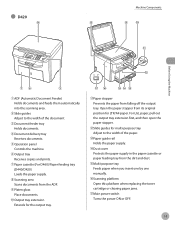
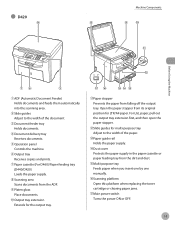
... one by one manually.
⑯Scanning platform Open this platform when replacing the toner cartridge or clearing paper jams.
⑰Main power switch Turns the power ON or OFF.
1-3 ● D420
Machine Components
Before Using the Machine
①ADF (Automatic Document Feeder) Holds documents and feeds them automatically into the scanning area.
②Slide guides...
imageCLASS D460/D440/D420 Basic Operation Guide - Page 28
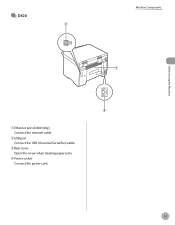
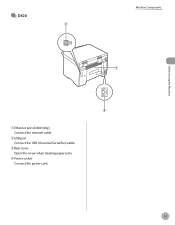
● D420
Machine Components
Before Using the Machine
①Ethernet port (D460 Only) Connect the network cable.
②USB port Connect the USB (Universal Serial Bus) cable.
③Rear cover Open this cover when clearing paper jams.
④Power socket Connect the power cord.
1-7
imageCLASS D460/D440/D420 Basic Operation Guide - Page 37


... • the Processing/Data indicator lights or blinks • a message appears on the operation panel.
- You can also enter values using...manually, press [Energy Saver] on the display and the Error indicator blinks • paper is started
1-16
We recommend that you press [Energy ... loaded in the multi-purpose tray • a paper jam occurs in the machine
- The machine will leave ...
imageCLASS D460/D440/D420 Basic Operation Guide - Page 138
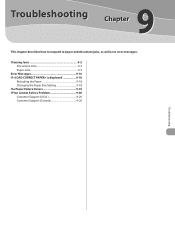
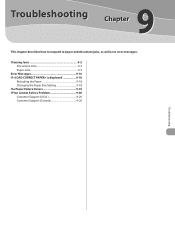
Clearing Jams 9-2 Document Jams 9-2 Paper Jams 9-5
Error Messages 9-16 If is displayed 9-18
Reloading the Paper 9-18 Changing the Paper Size Setting 9-18 If a Power Failure Occurs 9-19 If You Cannot Solve a Problem 9-20 Customer Support (U.S.A 9-20 Customer Support (Canada 9-20
Troubleshooting Troubleshooting
9
This chapter describes how to respond to paper and document jams, as ...
imageCLASS D460/D440/D420 Basic Operation Guide - Page 148
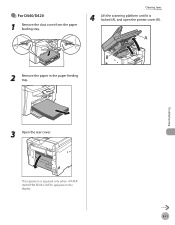
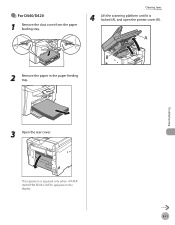
● For D440/D420
1 Remove the dust cover from the paper feeding tray.
This operation is locked (A), and open the printer cover (B).
2 Remove the paper in the paper feeding tray.
Troubleshooting
3 Open the rear cover. Clearing Jams
4 Lift the scanning platform until it is required only when appears on the display.
9-11
imageCLASS D460/D440/D420 Basic Operation Guide - Page 153
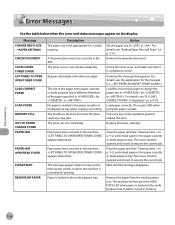
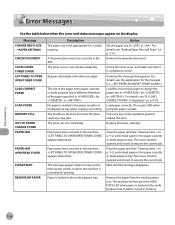
... the correct size paper or change the paper size in the machine. Replace the toner cartridge.
This message appears when turning on p. 2-14. The cover must be stored in memory. Troubleshooting
9-16
For details, see the explanation for printing. Press any key on p. 9-18. Paper jams have occurred in the ADF. Clear the paper jam (See "Clearing Jams," on the display...
imageCLASS D460/D440/D420 Basic Operation Guide - Page 174
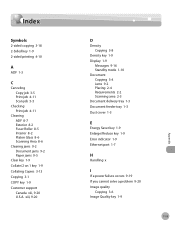
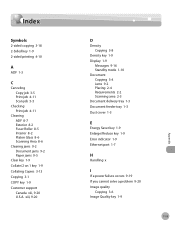
...Messages 9-16 Standby mode 1-10 Document Copying 3-4 Jams 9-2 Placing 2-4 Requirements 2-2 Scanning area 2-3 Document delivery tray 1-3 Document feeder tray 1-3 Dust cover 1-3
E
Energy Saver key 1-9 Enlarge/Reduce key 1-9 Error... Interior 8-2 Platen Glass 8-6 Scanning Area 8-6
Clearing jams 9-2 Document jams 9-2 Paper jams 9-5
Clear key 1-9 Collate/2 on 1 key 1-9 Collating Copies 3-13 Copying 3-1 ...
imageCLASS D460/D440/D420 Basic Operation Guide - Page 175


... Toner 8-10 Replacing the Toner Cartridge 8-12 When a Message Appears 8-9 Menu key 1-9 Multi-purpose tray 1-3
N
Numeric keys 1-9
O
OK key 1-9 Operation panel 1-3 Output tray 1-3 Output tray extension 1-3 Overview
Machine functions ii
P
Paper Jams 9-5 Loading 2-8 Printable area 2-7 Requirements 2-6
Paper cassette 1-3 Paper guide rail 1-3 Paper Settings key 1-9 Paper Size and type 2-14
11...
imageCLASS D480 Basic Operation Guide - Page 8


Programme au Canada 10-19 Transporting the Machine 10-21
11 Troubleshooting 11-1
Clearing Jams 11-2 Document Jams 11-2 Paper Jams 11-4
Error Messages 11-10 Error Codes 11-13 If is displayed 11-14
Reloading the Paper 11-14 Changing the Paper Size Setting 11-14 If a Power Failure Occurs 11-15 If You Cannot Solve a Problem 11-16 Customer...
imageCLASS D480 Basic Operation Guide - Page 30


... toner cartridge or clearing paper jams.
⑰Main power switch Turns the power ON or OFF. For LGL paper, pull out the output tray extension first, and then open the paper stopper....Components
⑪Paper stopper Prevents the paper from the ADF.
⑨Platen glass Place documents.
⑩Output tray extension Extends for LTR/A4 paper. ①ADF (Automatic Document Feeder) Holds documents ...
imageCLASS D480 Basic Operation Guide - Page 31
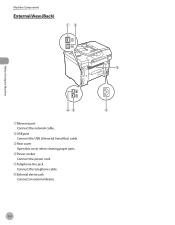
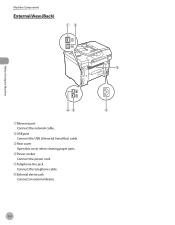
Before Using the Machine
Machine Components
External View (Back)
①Ethernet port Connect the network cable.
②USB port Connect the USB (Universal Serial Bus) cable.
③Rear cover Open this cover when clearing paper jams.
④Power socket Connect the power cord.
⑤Telephone line jack Connect the telephone cable.
⑥External device jack Connect an external device.
1-4
imageCLASS D480 Basic Operation Guide - Page 41


... mode when: • the machine is in operation • the Processing/Data indicator lights or blinks • a message appears on the display and the Error indicator blinks • paper is loaded in the multi-purpose tray • a paper jam occurs in one-minute increments).
-
You can also enter values using - [numeric keys].
6 Press [Stop/Reset...
imageCLASS D480 Basic Operation Guide - Page 194
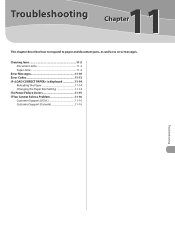
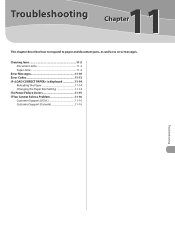
Troubleshooting
11
This chapter describes how to respond to paper and document jams, as well as to error messages. Clearing Jams 11-2 Document Jams 11-2 Paper Jams 11-4
Error Messages 11-10 Error Codes 11-13 If is displayed 11-14
Reloading the Paper 11-14 Changing the Paper Size Setting 11-14 If a Power Failure Occurs 11-15 If You Cannot Solve a Problem 11...
imageCLASS D480 Basic Operation Guide - Page 205
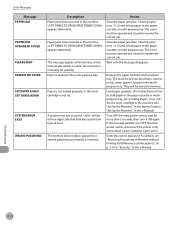
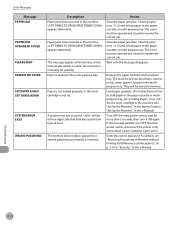
... Canon Customer Care Center. A system error has occurred. will be opened and closed to resume the current job. Action
Clear the paper jam (See "Clearing Jams," on how to resume the current job.
Load paper properly. (For instructions on p. 11-2) and reload paper in the paper cassette or multi-purpose tray. appears alternately. This message appears when turning on p. 11...
imageCLASS MF4380dn/MF4370dn/MF4350d Basic Operation Guide - Page 8


Programme au Canada 10-21 Transporting the Machine 10-23 For MF4380dn/MF4370dn 10-23 For MF4350d 10-26
11 Troubleshooting 11-1
Clearing Jams 11-2 Document Jams 11-2 Paper Jams 11-5
Error Messages 11-16 Error Codes 11-19 If is displayed 11-20
Reloading the Paper 11-20 Changing the Paper Size Setting 11-20 If a Power Failure Occurs 11-21...
imageCLASS MF4380dn/MF4370dn/MF4350d Basic Operation Guide - Page 30
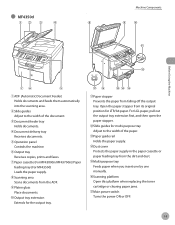
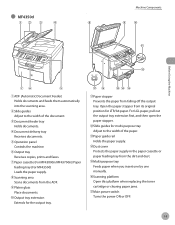
... one manually.
ᶒScanning platform Open this platform when replacing the toner cartridge or clearing paper jams.
ᶓMain power switch Turns the power ON or OFF.
1-3 Open the paper stopper from its original position for the output tray.
ᶍPaper stopper Prevents the paper from the ADF.
ᶋPlaten glass Place documents.
ᶌOutput tray extension...
imageCLASS MF4380dn/MF4370dn/MF4350d Basic Operation Guide - Page 33
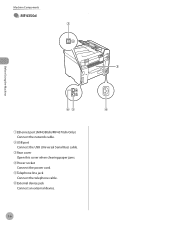
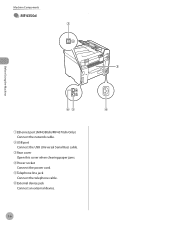
Before Using the Machine
Machine Components
˔ MF4350d
ᶃEthernet port (MF4380dn/MF4370dn Only) Connect the network cable.
ᶄUSB port Connect the USB (Universal Serial Bus) cable.
ᶅRear cover Open this cover when clearing paper jams.
ᶆPower socket Connect the power cord.
ᶇTelephone line jack Connect the telephone cable.
ᶈExternal...
imageCLASS MF4380dn/MF4370dn/MF4350d Basic Operation Guide - Page 204
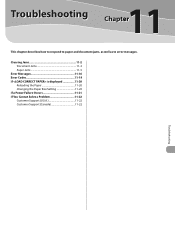
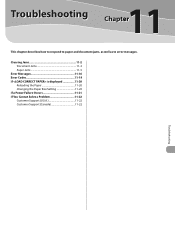
Clearing Jams 11-2 Document Jams 11-2 Paper Jams 11-5
Error Messages 11-16 Error Codes 11-19 If is displayed 11-20
Reloading the Paper 11-20 Changing the Paper Size Setting 11-20 If a Power Failure Occurs 11-21 If You Cannot Solve a Problem 11-22 Customer Support (U.S.A 11-22 Customer Support (Canada 11-...
imageCLASS MF4380dn/MF4370dn/MF4350d Basic Operation Guide - Page 221
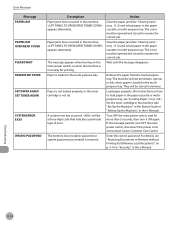
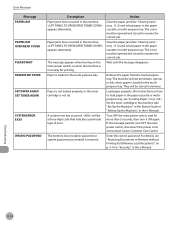
.... This message appears when turning on p. 2-8.) Set the toner cartridge in the machine (see "Set Up the Machine," in the Starter Guide or "Setting Up the Machine," in the paper cassette or multipurpose tray, see "Receiving Documents in the e-Manual. A system error has occurred. Action
Clear the paper jam (See "Clearing Jams," on p. 11-2) and reload paper in the paper cassette...
Similar Questions
Paper Jam Error On Printer Display
Im having a problem i cannot figure out how to fix the paper jam error on my printer pixma mx 420 th...
Im having a problem i cannot figure out how to fix the paper jam error on my printer pixma mx 420 th...
(Posted by gentragarcia 9 years ago)
Paper Keeps Getting Jammed Any Suggestions
I have recycled power on printer cleared paper jams but they keep happening
I have recycled power on printer cleared paper jams but they keep happening
(Posted by tdavis35246 9 years ago)

