Canon imageCLASS MF4350d Support Question
Find answers below for this question about Canon imageCLASS MF4350d.Need a Canon imageCLASS MF4350d manual? We have 6 online manuals for this item!
Question posted by isidhuff on March 15th, 2014
Which Driver To Use With Canon Imageclass Mf4350d For Mac
The person who posted this question about this Canon product did not include a detailed explanation. Please use the "Request More Information" button to the right if more details would help you to answer this question.
Current Answers
There are currently no answers that have been posted for this question.
Be the first to post an answer! Remember that you can earn up to 1,100 points for every answer you submit. The better the quality of your answer, the better chance it has to be accepted.
Be the first to post an answer! Remember that you can earn up to 1,100 points for every answer you submit. The better the quality of your answer, the better chance it has to be accepted.
Related Canon imageCLASS MF4350d Manual Pages
imageCLASS D480 Starter Guide - Page 23


... Canon XPS Printer Driver enables you to easily import images scanned with a scanner into an image that allows you to a printer driver. ScanGear MF is not supported on Windows Server 2003 and Windows Server 2008. MF Toolbox is not supported on Windows Server 2003 and Windows Server 2008.
A user selects [Print] from applications that use the...
imageCLASS D480 Starter Guide - Page 34
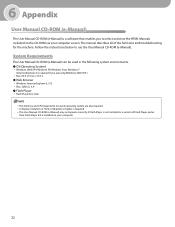
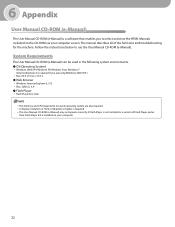
... User Manual CD-ROM (e-Manual). The memory and CPU required to run each operating system are using Windows 2000 SP4.)
• Mac OS X v10.4.x, v10.5.x ● Web Browser • Windows: Internet Explorer 6, 7, 8 • Mac: Safari 2, 3, 4 ● Flash Player • Flash Player 8 or later
-
6 Appendix
User Manual CD-ROM (e-Manual)
The User Manual CD...
imageCLASS D460/D440/D420 Basic Operation Guide - Page 33
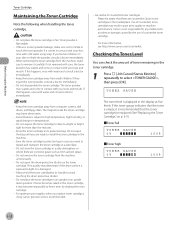
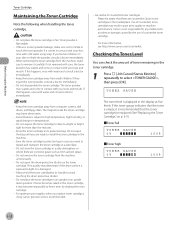
... cartridges in the marketplace. Keep the toner cartridge away from computer screens, disk drives, and floppy disks. If this happens, rinse with cold water using Canon genuine ones is flammable.
- Do not open the drum protective shutter on p. 8-9.)
■ Toner full
TONER GAUGE 0%
100%
■ Toner high
TONER GAUGE 0%
100%
1-12 ...
imageCLASS D460/D440/D420 Basic Operation Guide - Page 43


...Store paper at 64.4°F-75.2°F (18°C-24°C), 40%-60% relative humidity. ˔ Use only the transparencies designed for use. Canon recommends you need to change the paper size settings. (See "Setting Paper Size and Type," on p. ...• Very thin paper • Paper which has been printed on using a thermal transfer printer (Do not copy on a flat surface until ready for laser...
imageCLASS D460/D440/D420 Basic Operation Guide - Page 83


... Help."
- You can be delegated to match the output data, thus realizing a significant increase in the e-Manual.
● Printer Driver
Using the printer driver, the various data processing tasks conventionally executed within the printer are using.
4-4 How to install the Canon XPS Printer Driver, see "USB Connection" in the Starter Guide, or "USB Connection" in speed through optimization. The...
imageCLASS D460/D440/D420 Basic Operation Guide - Page 157


... latest driver or ...imageCLASS D460/imageCLASS D440/imageCLASS D420) - For the location of customer technical support options*: * Support program specifics are
available at the time of problem -
Customer Support (Canada)
Canon...using one of the above technical support options, repair options are subject to the information in this chapter, contact Canon Customer Care Center at 1-800-OK-CANON...
imageCLASS D480 Basic Operation Guide - Page 37
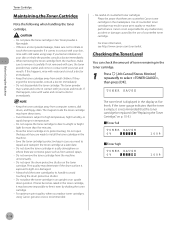
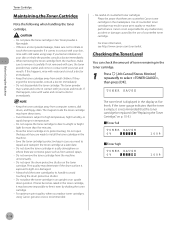
... and consult a doctor immediately.
- Do not place the toner cartridge in an upright or an upside down position. If this happens, rinse with cold water using Canon genuine ones is flammable.
- Do not disassemble the toner cartridge. The magnet inside the toner cartridge may become impossible to repack and transport the toner...
imageCLASS D480 Basic Operation Guide - Page 49
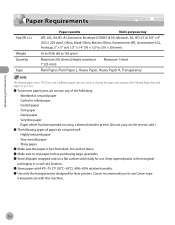
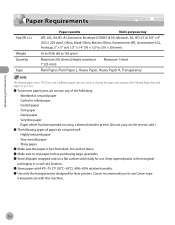
... surface until ready for laser printers. If you use a different paper size, you to use . Keep opened packs in their original
packaging in a cool, dry location. ˔ Store paper at 64.4°F-75.2°F (18°C-24°C), 40%-60% relative humidity. ˔ Use only the transparencies designed for use Canon type
transparencies with this machine...
imageCLASS D480 Basic Operation Guide - Page 145


... a significant increase in the e-Manual.
● Printer Driver
Using the printer driver, the various data processing tasks conventionally executed within the printer are using the Canon XPS Printer Driver, make the setting from your computer.
- When using the Canon XPS Printer Driver, it is recommended to use the Canon XPS Printer Driver, see "USB Connection" in the Starter Guide...
imageCLASS D480 Basic Operation Guide - Page 209


..., e-mail technical support, the latest driver or document downloads, and
answers to ...facility nearest you contact Canon: - Product name (imageCLASS D480) - On-line support is also available 24 hours a day at 1-800-OK-CANON Monday through Friday (...services. Customer Support (Canada)
Canon Canada Inc., offers a full range of the front cover) - For step-by using one of the above technical ...
imageCLASS MF4380dn/MF4370dn/MF4350d Starter Guide - Page 3


...
This manual describes how to set the required settings to the Basic Operation Guide and e-Manual. Illustrations used in default setting. Depending on a product basis.
: available -: not available
COPY
PRINT
SCAN
FAX
imageCLASS MF4380dn imageCLASS MF4370dn imageCLASS MF4350d
Remote UI (Network Board)
Simplex ADF
- For the details of each model, see "Available Features," shown below...
imageCLASS MF4380dn/MF4370dn/MF4350d Starter Guide - Page 26


... or faster Memory: 128 MB or more
USB Scanner Driver (ScanGear MF) ScanGear MF enables computer to use the machine as a scanner. The FAX Driver would then converts this software to use the XPS format, utilizing the features and characteristics of the 64-
XPS Driver The Canon XPS Printer Driver enables you to match the output data, thus...
imageCLASS MF4380dn/MF4370dn/MF4350d Starter Guide - Page 37
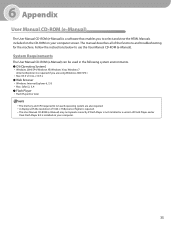
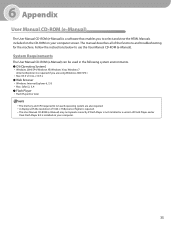
... Flash Player earlier
than Flash Player 8.0 is required. - Follow the instructions below to run each operating system are using Windows 2000 SP4.)
• Mac OS X v10.4.x, v10.5.x ● Web Browser • Windows: Internet Explorer 6, 7, 8 • Mac: Safari 2, 3, 4 ● Flash Player • Flash Player 8 or later
- 6 Appendix
User Manual CD-ROM (e-Manual)
The User...
imageCLASS MF4380dn/MF4370dn/MF4350d Basic Operation Guide - Page 9


Before using the machine, please read the following instructions for choosing a Canon product. imageCLASS MF4350d
-
- imageCLASS MF4370dn
-
Depending on the system configuration and product purchased, some features described in this manual are based on a product basis.
: available -: not available
COPY
PRINT
SCAN
Remote UI
Simplex Duplex
FAX
(Network
ADF
ADF
Board)
imageCLASS...
imageCLASS MF4380dn/MF4370dn/MF4350d Basic Operation Guide - Page 39
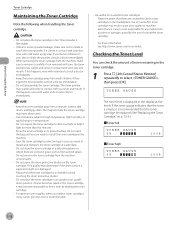
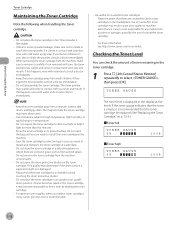
.... Be careful of counterfeit toner cartridge may become impossible to install the toner cartridge in contact with cold water using Canon genuine ones is flammable.
- For optimum print quality, when you are counterfeit Canon toner cartridges in the toner cartridge.
1 Press [Job Cancel/Status Monitor] repeatedly to remove it is a toner powder leakage...
imageCLASS MF4380dn/MF4370dn/MF4350d Basic Operation Guide - Page 51
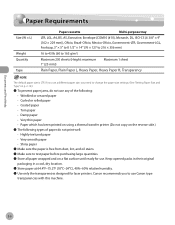
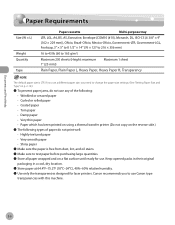
.... ˔ Make sure to test paper before purchasing large quantities. ˔ Store all paper wrapped and on a flat surface until ready for laser printers. Canon recommends you need to use any of paper do not print well: • Highly textured paper • Very smooth paper • Shiny paper
˔ Make sure the paper...
imageCLASS MF4380dn/MF4370dn/MF4350d Basic Operation Guide - Page 149


... every few months.
˔ XPS
The Canon XPS Printer Driver enables you select with the installer in the e-Manual.
˔ Printer Driver
Using the printer driver, the various data processing tasks conventionally executed within the printer are using the Canon XPS Printer Driver, make the setting from applications that use the Canon XPS Printer Driver, see "USB Connection" in the Starter...
imageCLASS MF4380dn/MF4370dn/MF4350d Basic Operation Guide - Page 225


... power cord, and contact Canon Customer Care Center. If the problem cannot be corrected by -step troubleshooting, e-mail technical support, the latest driver or document downloads, and... chapter, contact Canon Customer Care Center at the website http://www.canontechsupport.com. Do not attempt to 8:00 P.M. Product name (imageCLASS MF4380dn/imageCLASS MF4370dn/imageCLASS MF4350d) - Steps you...
imageCLASS D460/D440/D420 Starter Guide - Page 19


... XPS format, utilizing the features and characteristics of the 64-
ScanGear MF is a program that use the machine as a scanner. MF Toolbox MF Toolbox is not supported on a network.
- XPS Driver The Canon XPS Printer Driver enables you to easily import images scanned with a scanner into an application, attach them to e-mail messages, save them...
imageCLASS D460/D440/D420 Starter Guide - Page 30
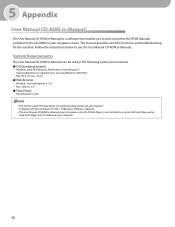
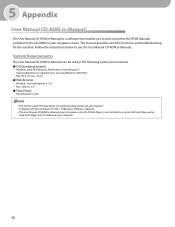
... a version of Flash Player earlier
than Flash Player 8.0 is required if you to run each operating system are using Windows 2000 SP4.)
• Mac OS X v10.4.x, v10.5.x ● Web Browser • Windows: Internet Explorer 6, 7, 8 • Mac: Safari 2, 3, 4 ● Flash Player • Flash Player 8 or later
- System Requirements
The User Manual CD-ROM (e-Manual...
Similar Questions
What Is The Name Of The Driver Needed On A Mac For The Canon Imageclass D480
(Posted by regg1marc 9 years ago)
Where Is The Canon Imageclass D420 Driver Installed On My Mac
(Posted by nataluiz 10 years ago)
Imageclass Mf4350d Can It Be Used For Wireless
(Posted by opesajid 10 years ago)
How Do I Reset My Canon Imageclass Mf4350d Printer So I Can Use The Old Ink
cartridge
cartridge
(Posted by swraghu 10 years ago)
Canon Imageclass Mf4350d Fuser Change
Need to change a Canon imageCLASS MF4350d fuser.
Need to change a Canon imageCLASS MF4350d fuser.
(Posted by Anonymous-122416 10 years ago)

