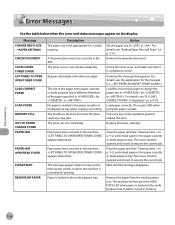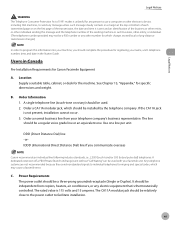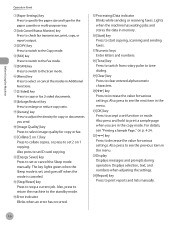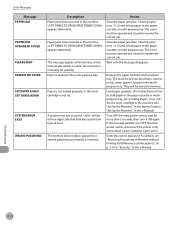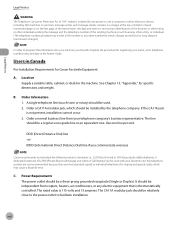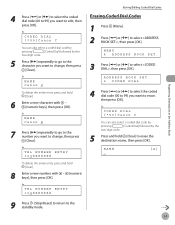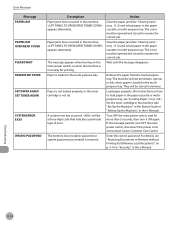Canon imageCLASS MF4350d Support Question
Find answers below for this question about Canon imageCLASS MF4350d.Need a Canon imageCLASS MF4350d manual? We have 6 online manuals for this item!
Question posted by anythdok on May 19th, 2014
How To Clear Memory Full Message On A Canon Imageclass Mf 4350
The person who posted this question about this Canon product did not include a detailed explanation. Please use the "Request More Information" button to the right if more details would help you to answer this question.
Current Answers
Related Canon imageCLASS MF4350d Manual Pages
Similar Questions
Canon Imageclass D480 Printer How To Clear Memory
(Posted by SKwmodee 9 years ago)
I Just Asked A ?: How To Clear Memory. The Link In The Answer Didnt Work.
Please show me how to clear memory. Our fax errors "Memory Full" and won't send more than a few page...
Please show me how to clear memory. Our fax errors "Memory Full" and won't send more than a few page...
(Posted by jenblake 11 years ago)
Paper Jam Cleared On Canon Imageclass D420 But Still Get Error Message.
Cleared jammed paper but still getting error message. Seems like everyone has this issue when search...
Cleared jammed paper but still getting error message. Seems like everyone has this issue when search...
(Posted by inkspotsewis 11 years ago)