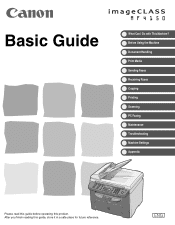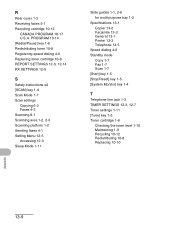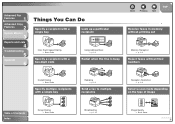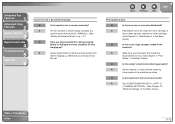Canon imageCLASS MF4150 Support Question
Find answers below for this question about Canon imageCLASS MF4150.Need a Canon imageCLASS MF4150 manual? We have 4 online manuals for this item!
Question posted by jzycat on December 16th, 2015
Our Image Class Mf4150 Will Not Receive Faxes. The Phone Company Said It Was No
Time Warner Cable Said It Is Not The Phone Line But The Machine
Current Answers
Answer #1: Posted by TechSupport101 on December 16th, 2015 11:26 AM
Hi. Follow the suggest steps here http://www.justanswer.com/printers/46vwj-regarding-image-class-mf4150-problem-unable-receive.html
Related Canon imageCLASS MF4150 Manual Pages
Similar Questions
Canon Copier Image Class Mf5950dw Has Red Light Error Data Processing How Do I
my canon copier image class mf5950dw has a red llight flashing that says data/ processing error. And...
my canon copier image class mf5950dw has a red llight flashing that says data/ processing error. And...
(Posted by tom84791 10 years ago)
Printer Error Code E0000
Cannon Printer Image Class Mf4150 Error Code E000
Cannon Printer Image Class Mf4150 Error Code E000
(Posted by rfasteners 10 years ago)
When I Plug The Fax Phone Line Into The Splitter, It Shuts My Phone Off. Why?
(Posted by isabelcmurphy 11 years ago)
Not Receiving Certain Faxes Anymore
I receive a fax from one company daily and another weekly for some reason those aren't coming throug...
I receive a fax from one company daily and another weekly for some reason those aren't coming throug...
(Posted by markngeorgy 12 years ago)