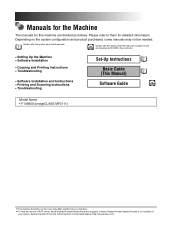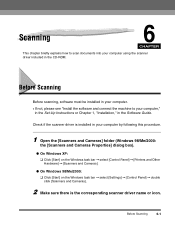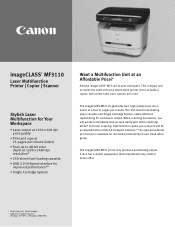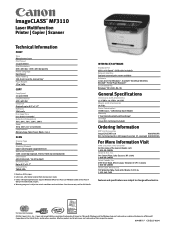Canon imageCLASS MF3111 Support Question
Find answers below for this question about Canon imageCLASS MF3111.Need a Canon imageCLASS MF3111 manual? We have 6 online manuals for this item!
Question posted by 1francis on July 23rd, 2012
How To Scan A Document And What To Scan It To, Such As My Documents
AM having problems scanning documents from printer to computer. would like step by step instructions
Current Answers
Related Canon imageCLASS MF3111 Manual Pages
Similar Questions
Canon Imageclass D530 Print Problem.
My Canon Imageclass D530 has no display message, only backlight. It will copy but will not print nor...
My Canon Imageclass D530 has no display message, only backlight. It will copy but will not print nor...
(Posted by eltondudley 7 years ago)
I Need Step By Step Instructions To Set Up My Printer
I need step by step instructions on setting up my pixma mx472 printer.
I need step by step instructions on setting up my pixma mx472 printer.
(Posted by downerlaura48 9 years ago)
I Would Like Step By Step Instructions On How To Scan Documents (multi Pages) An
Hello,I would like step by step instructions on how to scan documents (multi pages) and send them as...
Hello,I would like step by step instructions on how to scan documents (multi pages) and send them as...
(Posted by bferraro 9 years ago)
What Are The Step By Step Instruction To Install My Canon Imageclass D320
without cd
without cd
(Posted by skitlarr 10 years ago)