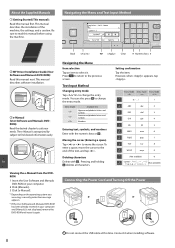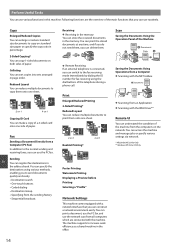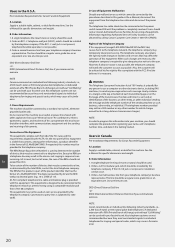Canon imageCLASS MF229dw Support Question
Find answers below for this question about Canon imageCLASS MF229dw.Need a Canon imageCLASS MF229dw manual? We have 1 online manual for this item!
Question posted by maryheff on November 16th, 2015
Help With Imageclass Mf229dw Printer
I have a new Imageclass MF229dw printer.How do I enter my e-mail s\address, clearly and step-by-step, please(!), so I can scan things and send them to myself?
Current Answers
Answer #1: Posted by Odin on November 16th, 2015 5:07 PM
Find nubmered step-by-step instructions here:
http://www.manualslib.com/manual/875572/Canon-Mf229dw.html?page=55
http://www.manualslib.com/manual/875572/Canon-Mf229dw.html?page=55
Hope this is useful. Please don't forget to click the Accept This Answer button if you do accept it. My aim is to provide reliable helpful answers, not just a lot of them. See https://www.helpowl.com/profile/Odin.
Related Canon imageCLASS MF229dw Manual Pages
Similar Questions
Canon Mf229dw Image Class Laser Printer.... How Do I Get The Backlight To Go Off
The backlight stays on when the printer is idle. When I first got the printer (which I love) the lig...
The backlight stays on when the printer is idle. When I first got the printer (which I love) the lig...
(Posted by pokerfish 8 years ago)
Will Not Accept Print Jobs.
Has ben working well for two months, but now won't accept print jobs. Blue WiFi light is on.
Has ben working well for two months, but now won't accept print jobs. Blue WiFi light is on.
(Posted by donchampagne 8 years ago)
Help With Getting Printer To Print
Recently I had to reinstall the canon pixma ip4000. Now i keep getting the message, "checking printe...
Recently I had to reinstall the canon pixma ip4000. Now i keep getting the message, "checking printe...
(Posted by msbeybey 10 years ago)
Hi I Need Help Installing My Printer.. It Is Not Being Recognized On My Mac ! Th
(Posted by chanellelandriault 11 years ago)