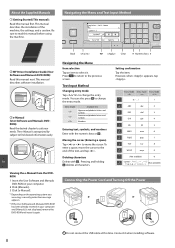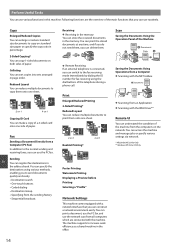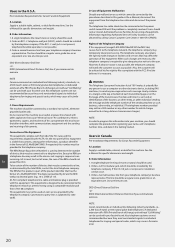Canon imageCLASS MF216n Support Question
Find answers below for this question about Canon imageCLASS MF216n.Need a Canon imageCLASS MF216n manual? We have 1 online manual for this item!
Question posted by oconnormassage on January 27th, 2016
How Do I Change The Sender Information On Fax Setting??
My fax sender was put in incorrectly how do I change it now???
Current Answers
Answer #1: Posted by TommyKervz on January 28th, 2016 4:46 AM
See the Fax Setup Guide (from page 13) on the link below.
http://www.manualguru.com/canon/imageclass-mf216n/getting-started-guide/page-13
Related Canon imageCLASS MF216n Manual Pages
Similar Questions
Mf 216n Battery Location
Does anyone know where the battery location is for mf 216n for time and date memory ?
Does anyone know where the battery location is for mf 216n for time and date memory ?
(Posted by chance113 2 years ago)
Scanner Not Working
Hi my Canon imageCLASS MF216n is not sc anning .printer is working but when I want to scan I get mes...
Hi my Canon imageCLASS MF216n is not sc anning .printer is working but when I want to scan I get mes...
(Posted by nnstuhl 2 years ago)
Auto Confirmation On Imageclass Mf216n?
How do we set the auto confirmation on this machine imageCLASS MF216n? Thank you.,
How do we set the auto confirmation on this machine imageCLASS MF216n? Thank you.,
(Posted by johnsond72526 8 years ago)
I Needed Information To Set Up My Canon Pix A Mx432 Printer With Wifi
(Posted by Kanash 11 years ago)